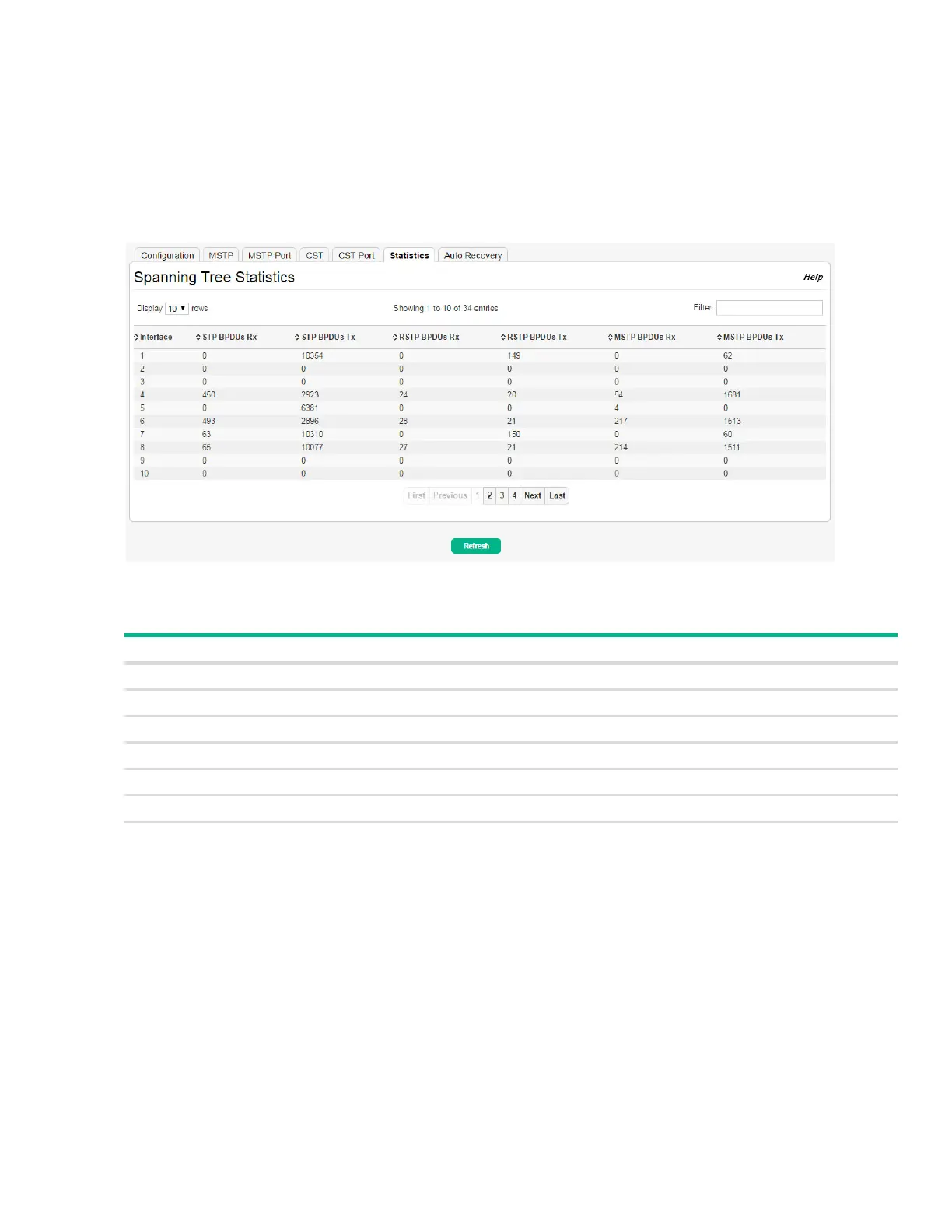Page 58 Spanning Tree
Spanning Tree Statistics
Use the Spanning Tree Statistics page to view information about the number and type of bridge proto-
col data units (BPDUs) transmitted and received on each port.
To display the Spanning Tree Statistics page, click Switching > Spanning Tree in the navigation
pane, and click the Statistics tab.
Figure 32. Spanning Tree Statistics Page
Table 22. Spanning Tree Statistics Fields
Field Description
Interface The port or trunk associated with the rest of the data in the row.
STP BPDUs Rx The number of classic STP (IEEE 802.1d) BPDUs received by the interface.
STP BPDUs Tx The number of classic STP BPDUs sent by the interface.
RSTP BPDUs Rx The number of RSTP (IEEE 802.1w) BPDUs received by the interface.
RSTP BPDUs Tx The number of RSTP BPDUs sent by the interface.
MSTP BPDUs Rx The number of MSTP (IEEE 802.1s) BPDUs received by the interface.
MSTP BPDUs Tx The number of MSTP BPDUs sent by the interface.
