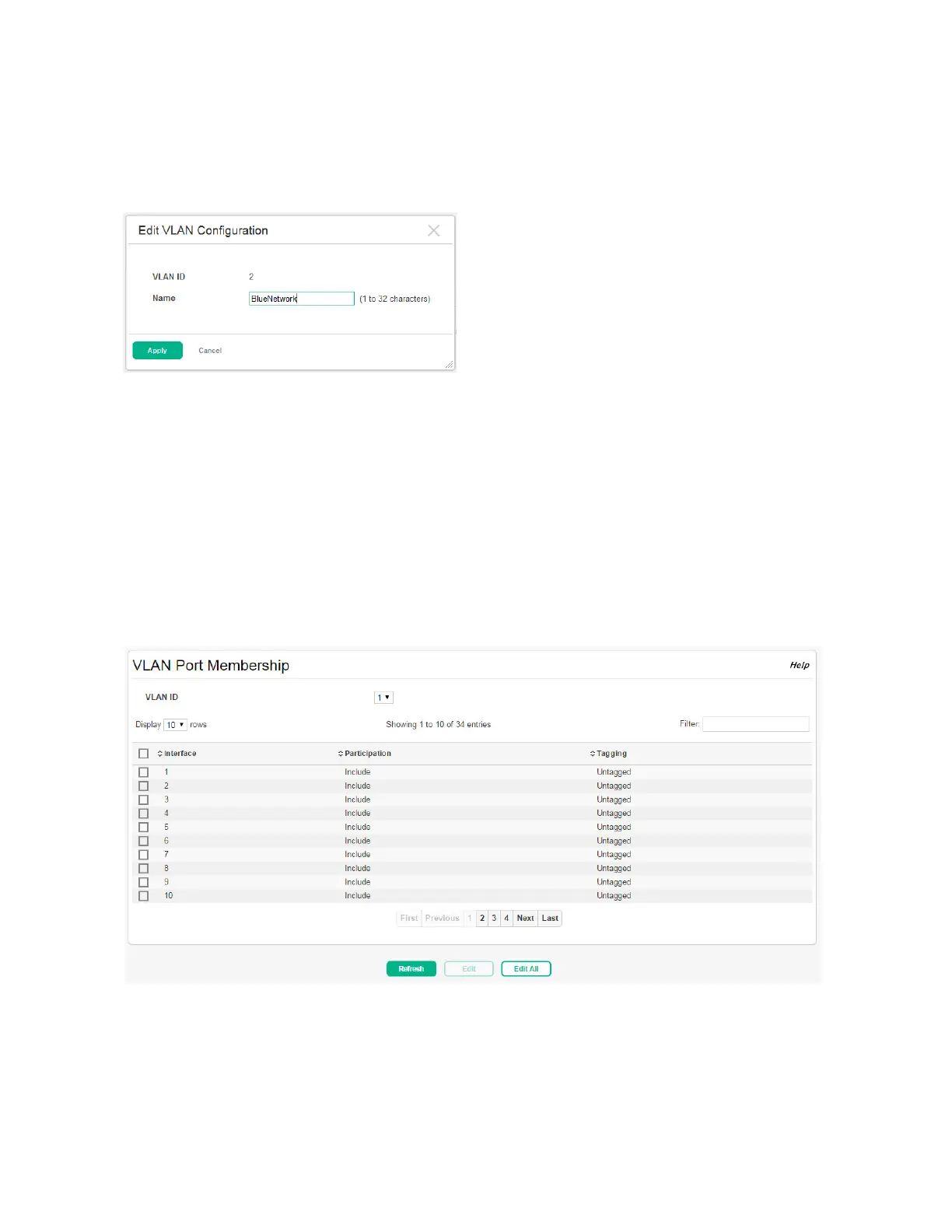Page 80 Configuring Interfaces as VLAN Members
Changing a VLAN Name
When you create a VLAN, a default name is automatically assigned in the form VLANnnnn, where
nnnn is the VLAN number with preceding zeros as needed. To change the VLAN name, select it on the
VLAN Status page and click Edit.
Figure 53. Edit VLAN Page
On the Edit VLAN Configuration page, specify the new name consisting of 0 to 32 alphanumeric char-
acters and click Apply.
Configuring Interfaces as VLAN Members
By default, all ports and trunks are assigned membership in the default VLAN (VLAN 1). If you create
additional VLANs, you can add interfaces as members of the new VLANs and configure VLAN tagging
settings for the interfaces. You can also modify interface memberships in VLAN 1.
To configure interface VLAN memberships, click VLAN > Port Membership in the navigation pane.
Figure 54. VLAN Port Membership Page
