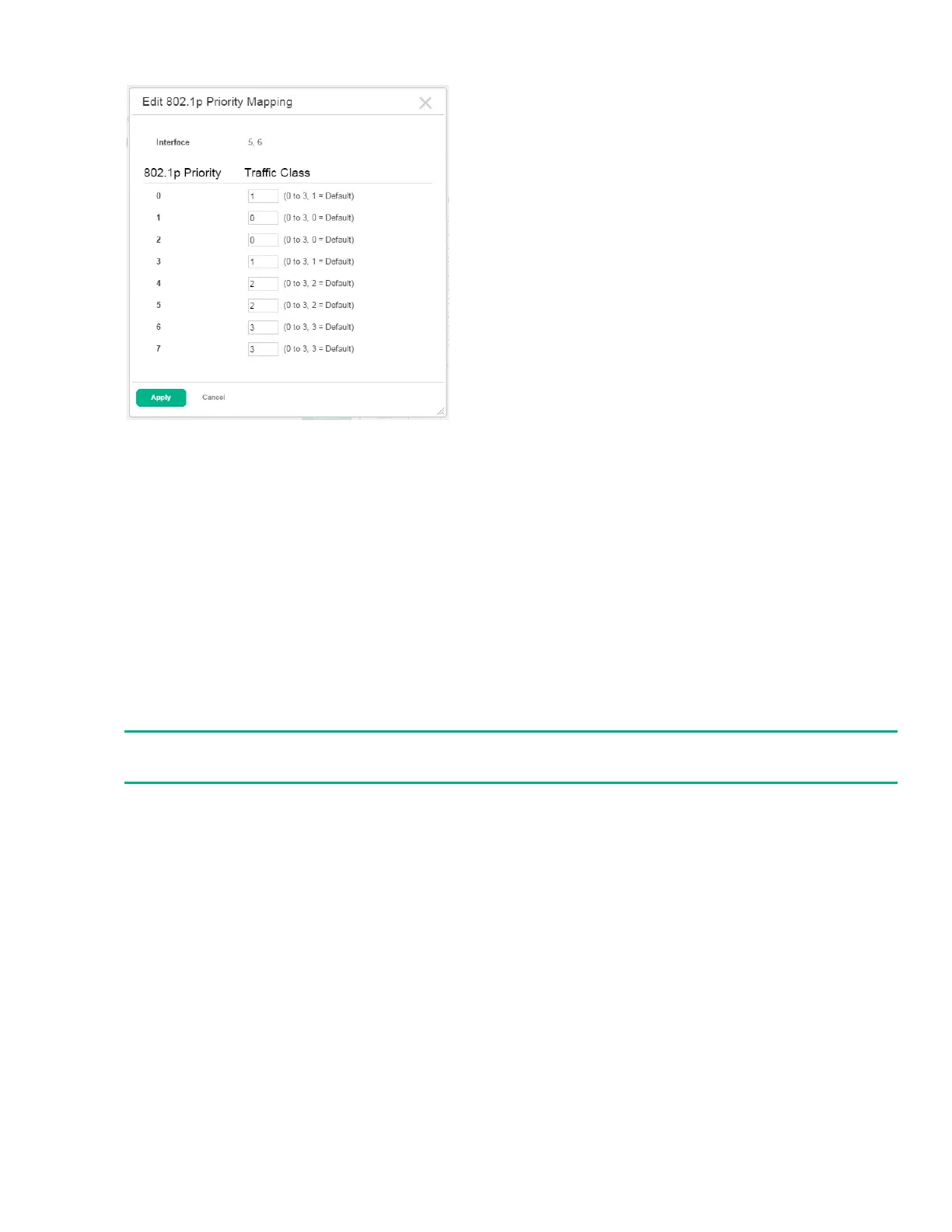Configuring Class of Service 149
Figure 107. Edit 802.1p Priority Mapping Page
2. Specify the traffic class to map to the 802.1p priority value for the interface or interfaces identified in
the Interface field.
3. Click Apply to update the switch configuration.
Your changes take effect immediately but are not retained across a switch reset unless you click
Save Configuration.
DSCP CoS Global Mapping Configuration
Use the DSCP CoS Global Mapping Configuration page to map an IP DSCP value to an internal traffic
class.
To display the DSCP CoS Global Mapping Configuration page, click QoS > Class of Service in the
navigation pane, and then click the DSCP tab.
NOTE:
Figure 108 does not show all of the fields on the page.
