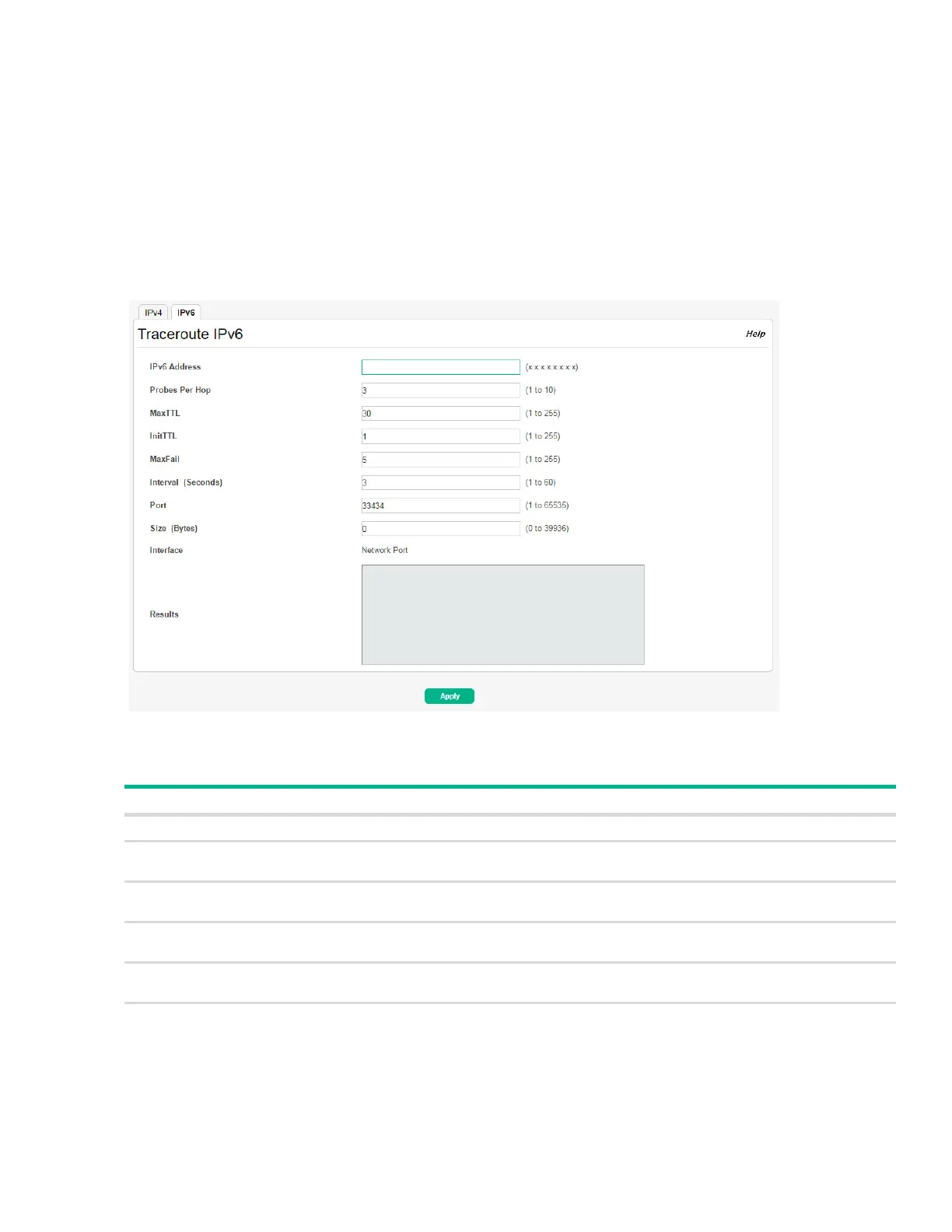Page 192 Traceroute
Traceroute IPv6
Use this page to determine the Layer 3 path a packet takes from the device to a specific IPv6 address
or hostname. When you initiate the traceroute command by clicking the Start button, the device sends
a series of traceroute probes toward the destination. The results list the IP address of each Layer 3
device a probe passes through until it reaches its destination - or fails to reach its destination and is
discarded. The information you enter on this page is not saved as part of the device configuration.
To display the Traceroute IPv6 page, click Diagnostics > Traceroute in the navigation pane, and click
the IPv6 tab.
Figure 138. Traceroute IPv6 Page
Table 105.Traceroute IPv6 Fields
Field Description
IPv6 Address The IPv6 address of the system to attempt to reach.
Probes Per
Hop
Traceroute works by sending UDP packets with increasing Time-To-Live (TTL) values. Specify the number
of probes sent with each TTL.
MaxTTL The maximum Time-To-Live (TTL). The traceroute terminates after sending probes that can be layer 3
forwarded this number of times. If the destination is further away, the traceroute will not reach it.
InitTTL The initial Time-To-Live (TTL). This value controls the maximum number of layer 3 hops that the first set
of probes may travel.
MaxFail The number of consecutive failures that terminate the traceroute. If the device fails to receive a response
for this number of consecutive probes, the traceroute terminates.
Interval The number of Seconds to wait between sending probes.
