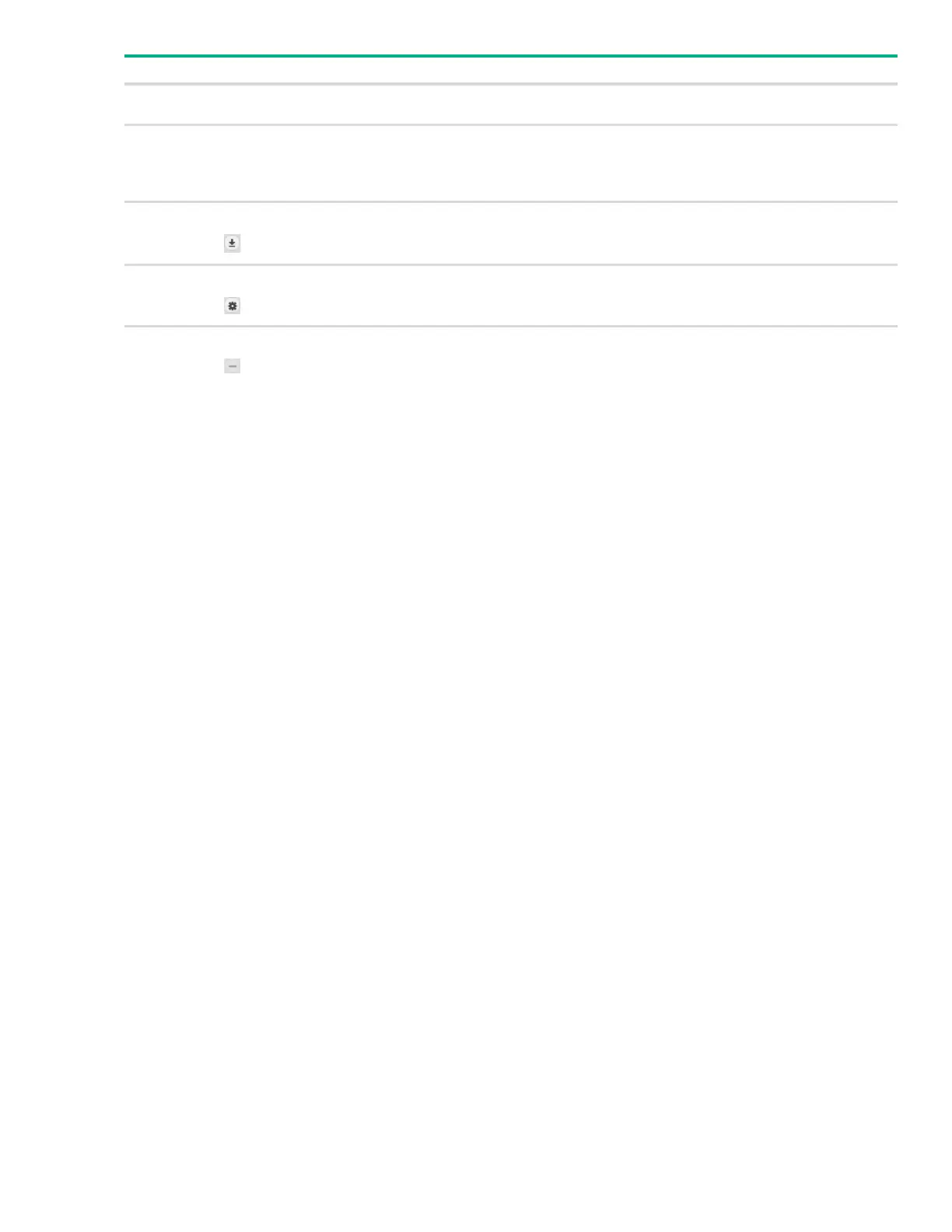Get Connected 23
Click Apply to update the switch configuration. Your changes take effect immediately but are not
retained across a switch reset unless you click Save Configuration.
Maximum Number of HTTPS
Sessions
The maximum number of HTTPS sessions that can be connected to the device
simultaneously.
Certificate Status The status of the SSL certificate generation process.
Present – The certificate has been generated and is present on the device
Absent – Certificate is not available on the device
Generation In Progress – An SSL certificate is currently being generated.
Download Certificates (Button) Allows you to download an SSL certificate file from a remote system to the device. Note
that to download SSL certificate files, SSL must be administratively disabled.
Generate Certificate (Button) Generates an SSL certificate to use for secure communication between the web browser
and the embedded web server on the device.
Delete Certificates (Button) Deletes the SSL certificate. This button is available only if an SSL certificate is present
on the device.
Field Description
