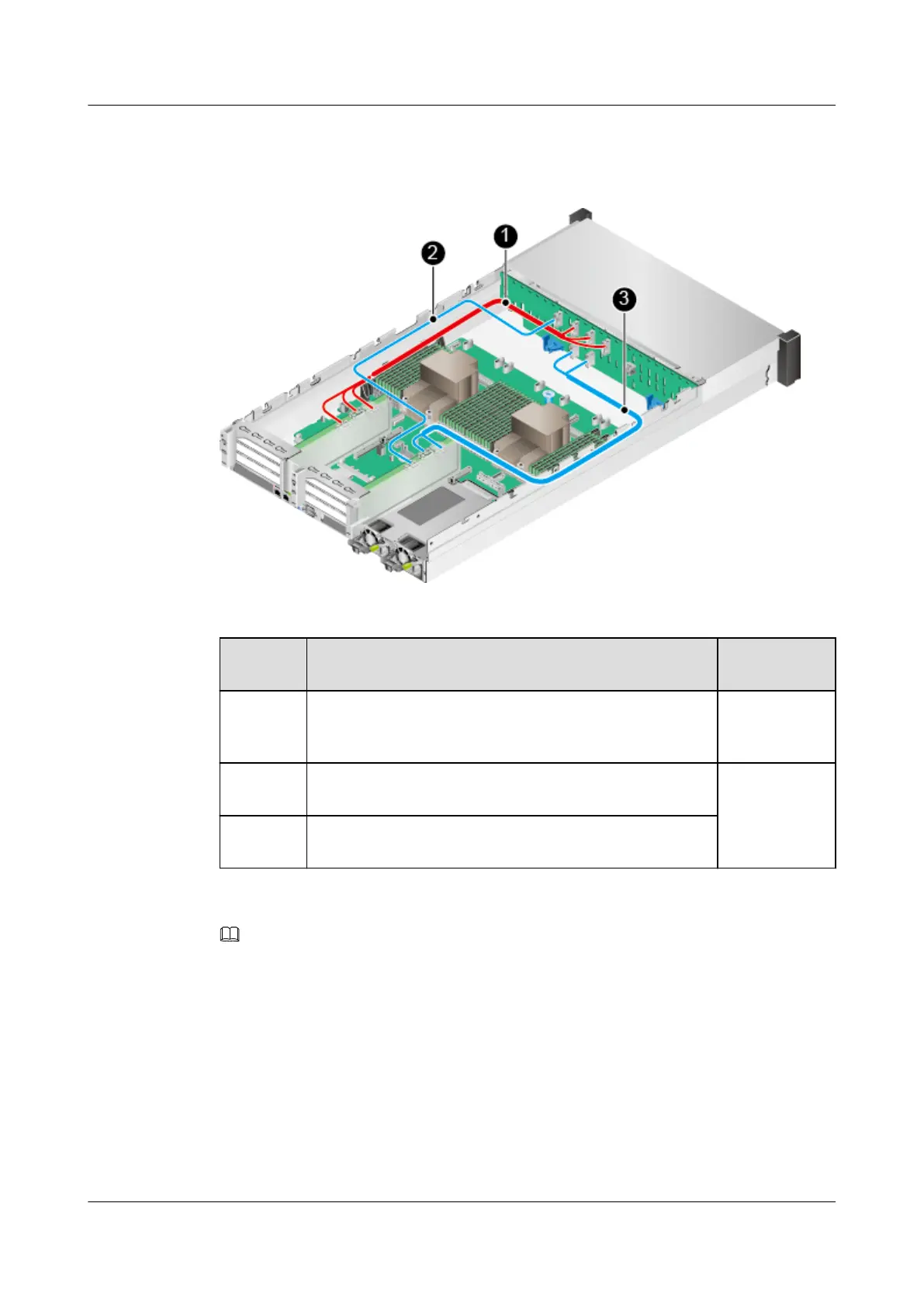NVMe SSD Adapter Signal Cabling
Figure 7-17 NVMe SSD adapter signal cabling
Table 7-17 NVMe SSD adapter signal cabling
No.
Description Huawei Part
Number
1 Slimline cable for connecting PORT 1A/PORT 1B/PORT
1C (J17/J18/J19) of the front drive backplane to NVMe
SSD adapter 1
04052103-003
2 Slimline cable for connecting PORT 2C (J31) of the front
drive backplane to PORT C of NVMe SSD adapter 2
04052104-002
3 Slimline cable for connecting PORT 2A/PORT 2B (J21/
J32) of the front drive backplane to NVMe SSD adapter 2
NOTE
l Connect cables according to port labels on cables and silkscreens on the NVMe SSD adapters and
drive backplane. For example, connect the cable labeled PORT A to PORT A of the NVMe SSD
adapter and PORT A of the drive backplane.
l When connecting cables, connect Slimline cables to PORT 2A, PORT 2B, and PORT 2C, and then
connect Slimline cables to PORT 1A, PORT 1B, and PORT 1C.
l When connecting Slimline cables, connect the shorter cables, and then connect the longer ones.
l To facilitate operations, remove the backplane before removing the power cables.
TaiShan 2280 V2 Server
User Guide
7 Internal Cabling
Issue 01 (2019-07-01) Copyright © Huawei Technologies Co., Ltd. 126
