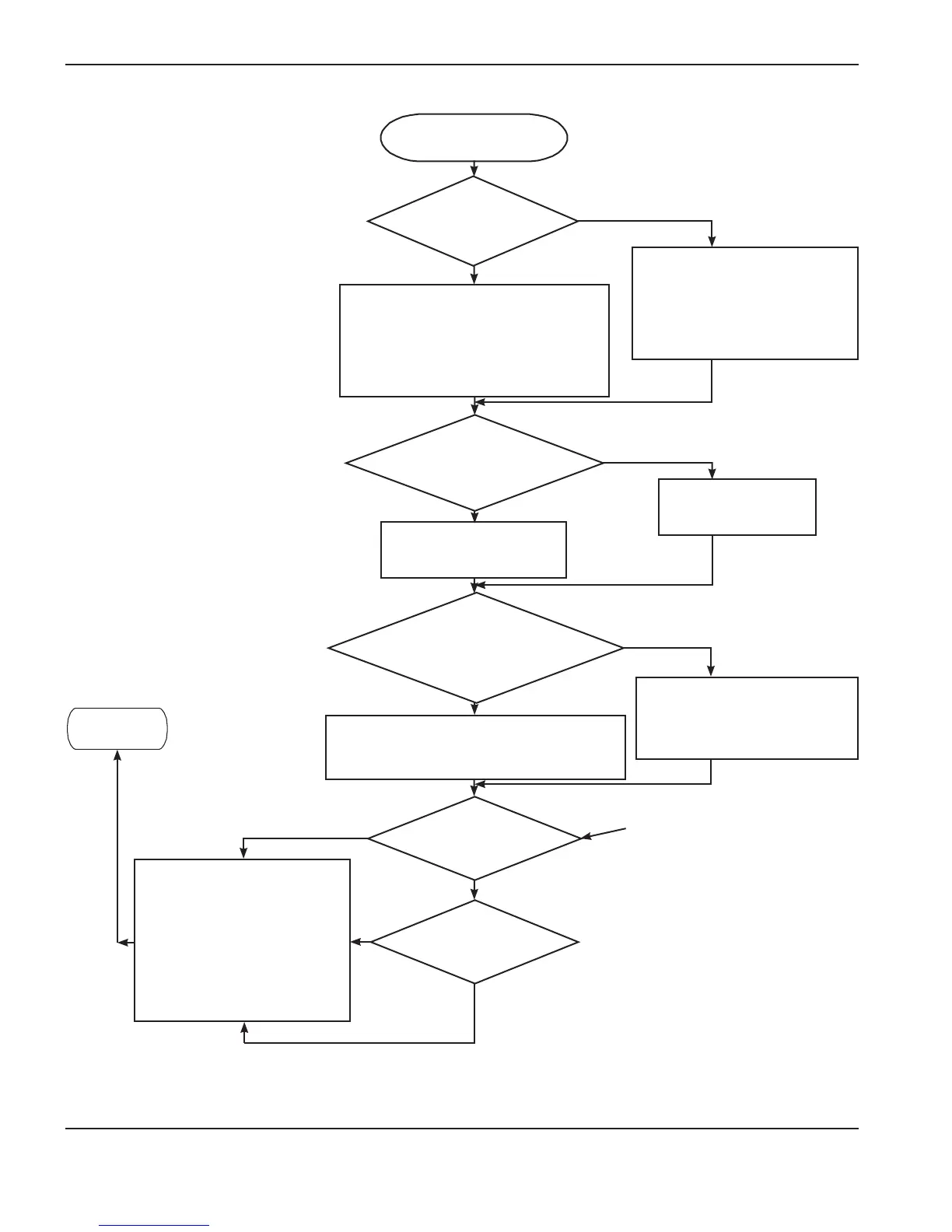4-8 ArcGlide THC Instruction Manual
MAINTENANCE
Flow of ArcGlide operations (continued)
Switch to Active state.
For a complete list of states, see
Diagnostics screen in the Operation
section.
Operating states
CNC Hypernet link
active?
Use CNC operating parameters.
Use Hypernet CNC
operating signals.
Use HMI operating
parameters.
Use CNC discrete wire operating signals.
Station disabled.
Critical error?
Plasma remote power ON.
Plasma remote power OFF.
Plasma system Hypernet link
active?
Use Hypernet Plasma system operating signals and arc
voltage.
Use discrete wire plasma system
operating signals and arc voltage.
This
operating
state?
This
operating
state?
Set state outputs.
Control lifter speed and position.
Check for errors.
Check for change to next state.
Main loop
yes
no
yes
no
yes
no
yes
no
yes
no