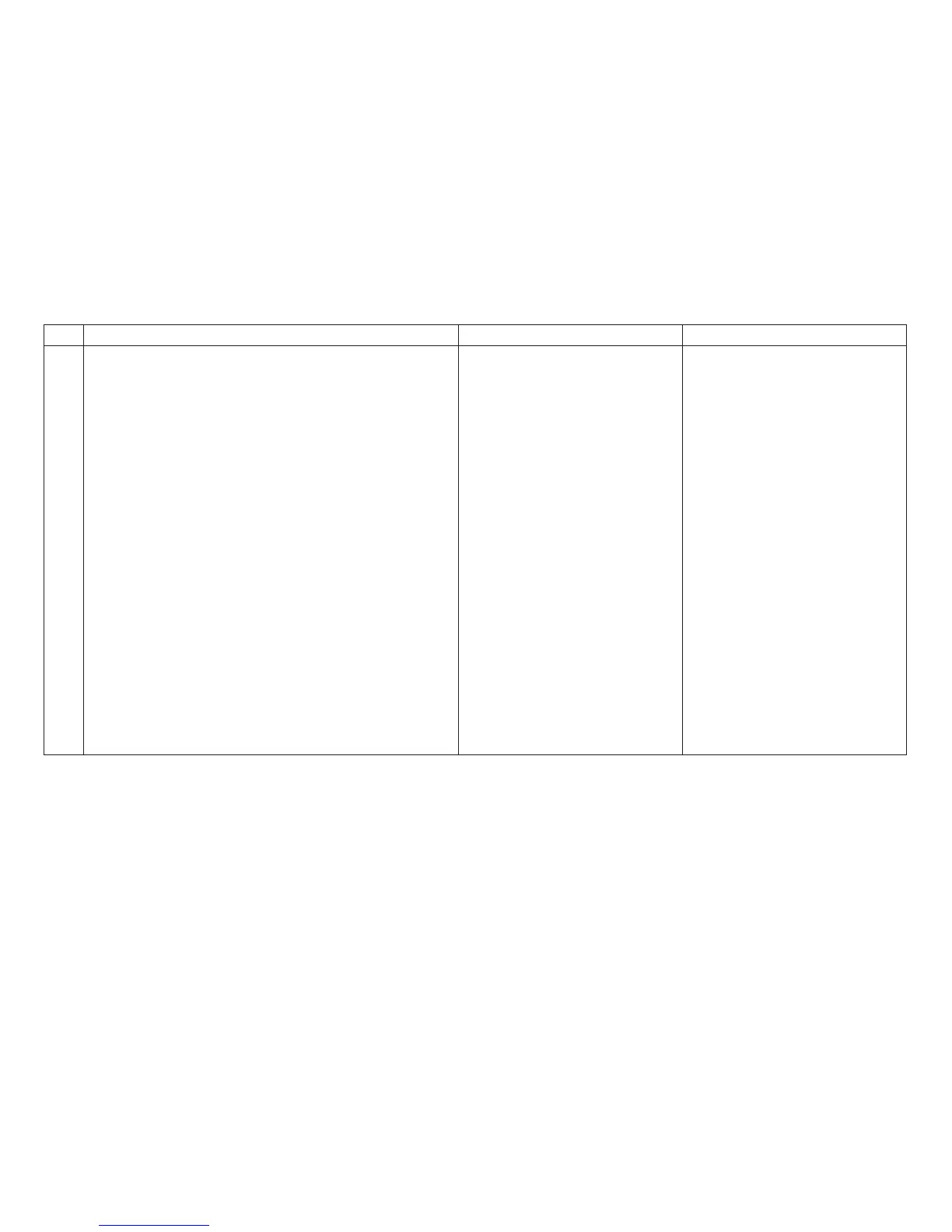Table 15. MAP 0190: Forms Feed Problems (continued)
Step Questions/Actions Yes No
34.
As a platen becomes worn from use, the surface can
become shiny and more reflective. This shine can be
interpreted by the sensors as paper present on the
platen.
Check the platen for a shiny surface and for cuts and
bruises.
Is the platen surface OK?
Go to step 35 on page 124.
a. Install a new platen.
b. If the upper feed roller has
not been replaced recently,
you should replace it.
c. Also replace the bail
assembly if it does NOT have
2 blue dots on the right side
end cap.
d. Run T&D14 (Model A00) or
Firmware Information (Models
001, 002, 003) to determine
the microcode levels in the
printer. Replace if not at or
above the levels indicated in
“Reference Table 12,
Minimum Microcode” on
page 158.
Run T&D11 to run the sensor
tuning algorithm on the new
platen surface.
If the problem persists, go to
step 35 on page 124.
Chapter 1. Diagnosing Problems
123