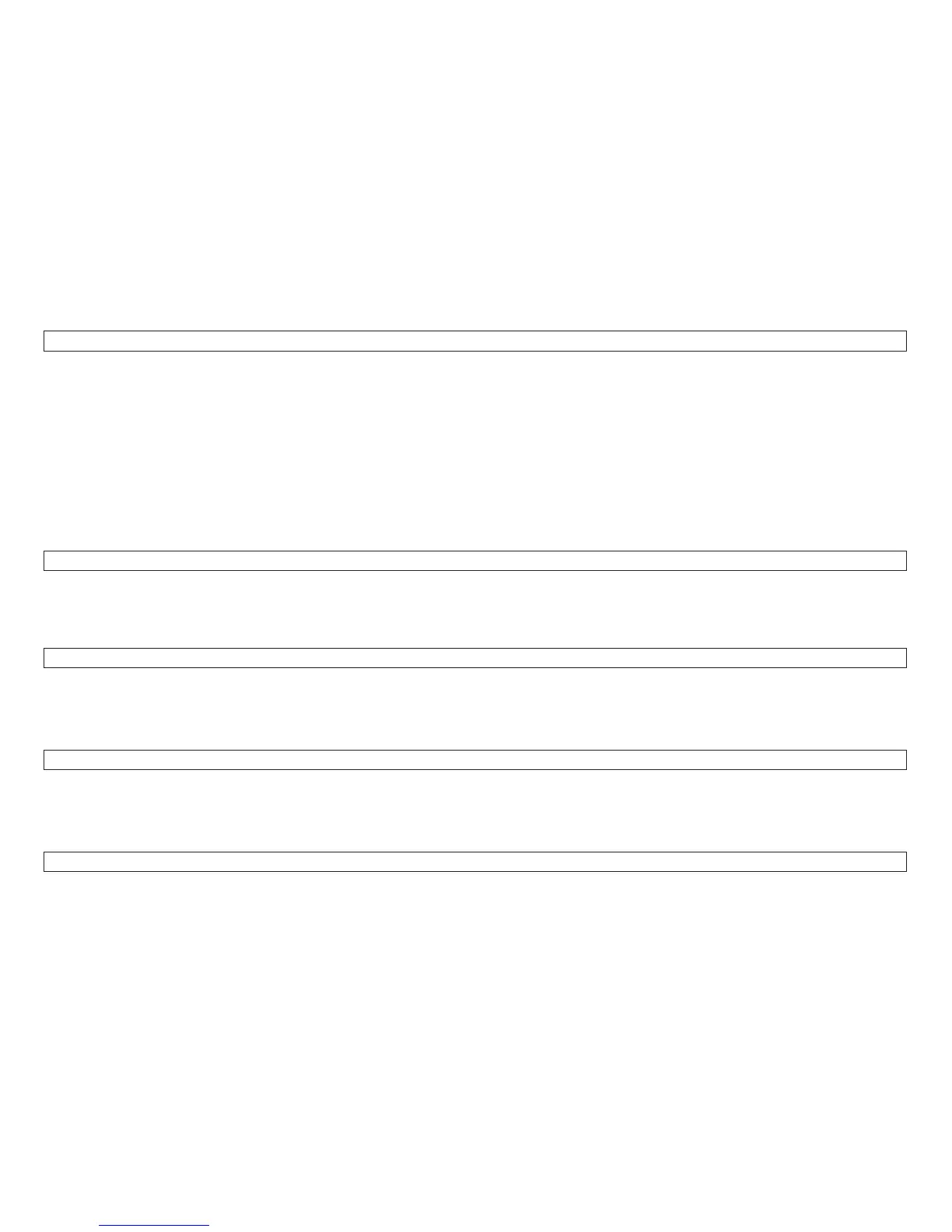If the first print-line adjustment is not correct, press the Load/Form Feed key to view the next display:
+ F.FR XXX -
Note: X can be any number between -128 to +127.
7. To move the first print-line closer to the top of the paper, press the Load/Form Feed key.
To move the first print-line down away from the top of the paper, press the Micro ↑ key.
The range is -128 to +127. Each unit is approximately 0.2 mm.
8. Press the Micro ↓ key using the new adjustment value. See step 4.
9. To exit this test without adjusting the rear first print-line, press the Load/Form Feed key.
10. To run the rear first print-line test, ensure a tractor assembly is installed in the rear position.
11. Install fanfold paper in the tractor assembly.
YES F.RE ADJ? NO
Note: F.RE is First print-line REar tractor ADJustment
12. To select the test for the rear first print-line adjustment, press the Micro ↑ key.
LOAD PAPER
13. Install the fanfold paper in the rear tractor assembly.
14. Press the Micro ↑ key.
15. The following message will display:
+ F.RE XXX -
16. A block of the Es will be printed on the first-print line. The paper will feed to a position for viewing. Note the
position of the first print-line on the paper.
17. The following message will display:
PRESS A KEY
Chapter 2. Diagnostics
177