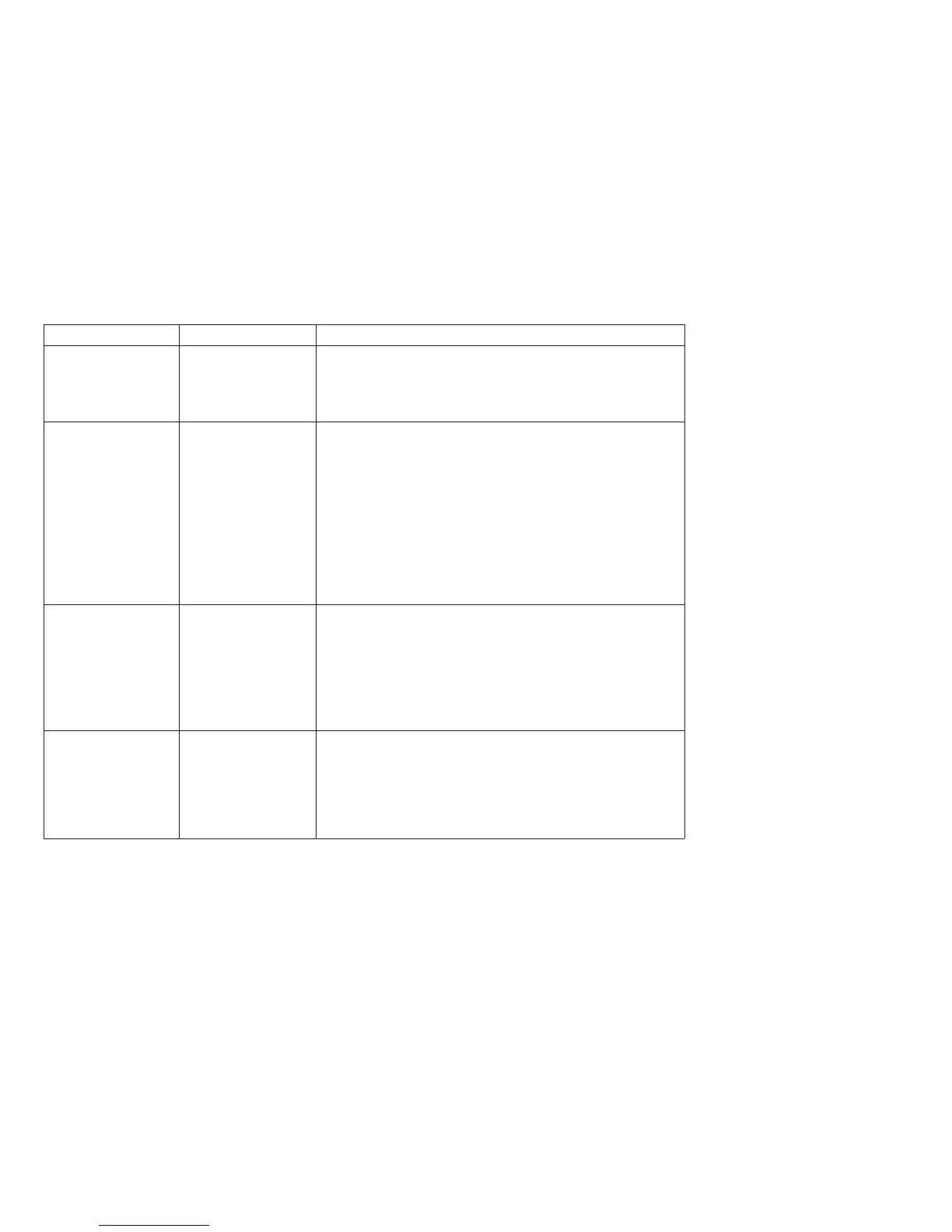Table 28. T&D Error Messages and Actions (continued)
Error Message Description Action
TD 19 FRU 1 X Operator Panel
Failure
1. This error can occur if the cover is not opened or
closed in less than 10 seconds. Run T&D19 again
to verify the problem.
2. See “MAP 0180: Top Cover Interlock” on page 98.
TD (**) FRU 3 11 Paper Sense
Failure
1. Clear paper jam.
2. See “Paper Path Service Checks” on page 301.
3. Run T&D21 to verify sensor operation. If a sensor is
not operational:
a. Replace the logic board. See “Logic Board -
Models 001 and 002” on page 378. For Model
003, see “Logic Board - Model 003” on
page 366.
b. Replace the sensor cable assembly. See
“Sensor Cable Assembly” on page 441.
TD (**) FRU 3 12 Ribbon Sense
Failure
1. Replace the ribbon drive motor. See “Ribbon Drive
Motor” on page 403.
2. Replace the logic board. See “Logic Board - Models
001 and 002” on page 378. For Model 003, see
“Logic Board - Model 003” on page 366.
3. Replace the sensor cable assembly. See “Sensor
Cable Assembly” on page 441.
TD (**) FRU 3 13 Printhead Home
Sense Failure
1. See “Printhead Drive Service Check” on page 333.
2. Replace the logic board. See “Logic Board - Models
001 and 002” on page 378. For Model 003, see
“Logic Board - Model 003” on page 366.
3. Replace the sensor cable assembly. See “Sensor
Cable Assembly” on page 441.
Chapter 2. Diagnostics
233