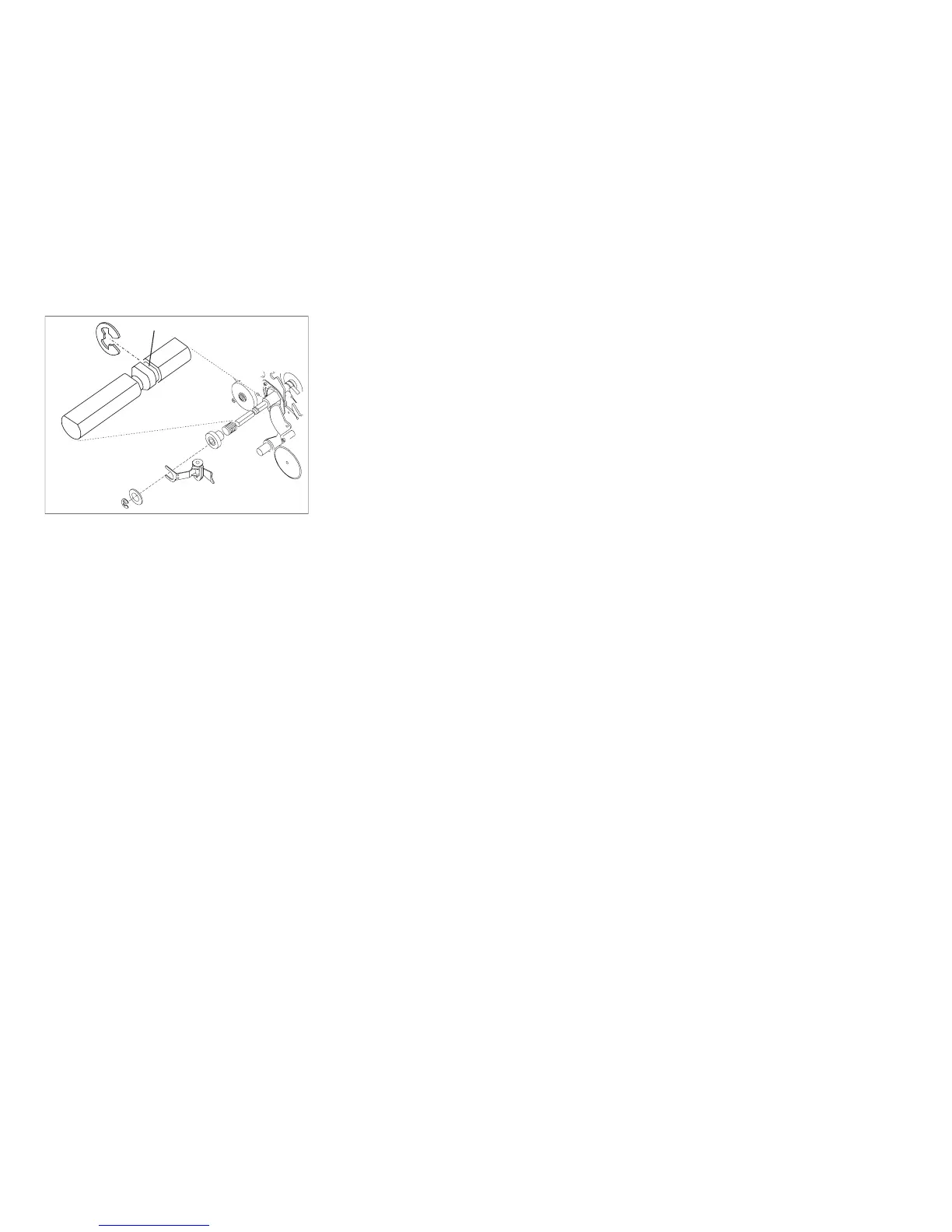6. Perform the following:
a. Remove all forms.
b. Remove the ribbon (see “Ribbon” on page 353).
c. Move the printhead to the far right.
d. Inspect the paper bail.
Ensure that the upper plastic shield is spring-loaded away from the platen. This allows the paper to feed
under the upper plastic shield when the carriage is at the right side. The paper bail plastic shield should
be held open approximately 10 mm (0.4 in.) by spring tension.
e. Inspect the following parts for wear, damage, or binds. Install new parts, as needed.
v Upper feed roller
v Upper feed roller pulley
v Upper feed roller drive belt
v Platen
v Platen inside pulley
v Lower plastic shield
v Bearings or bushings
Groove for e-clip
e90aas2
Figure 63. Detail of Retaining Clip on the Platen Shaft.
The retaining clip (called 'e-clip') is installed in the shallow
groove next to the V-groove in the shaft.
Chapter 5. Removals and Adjustments 308