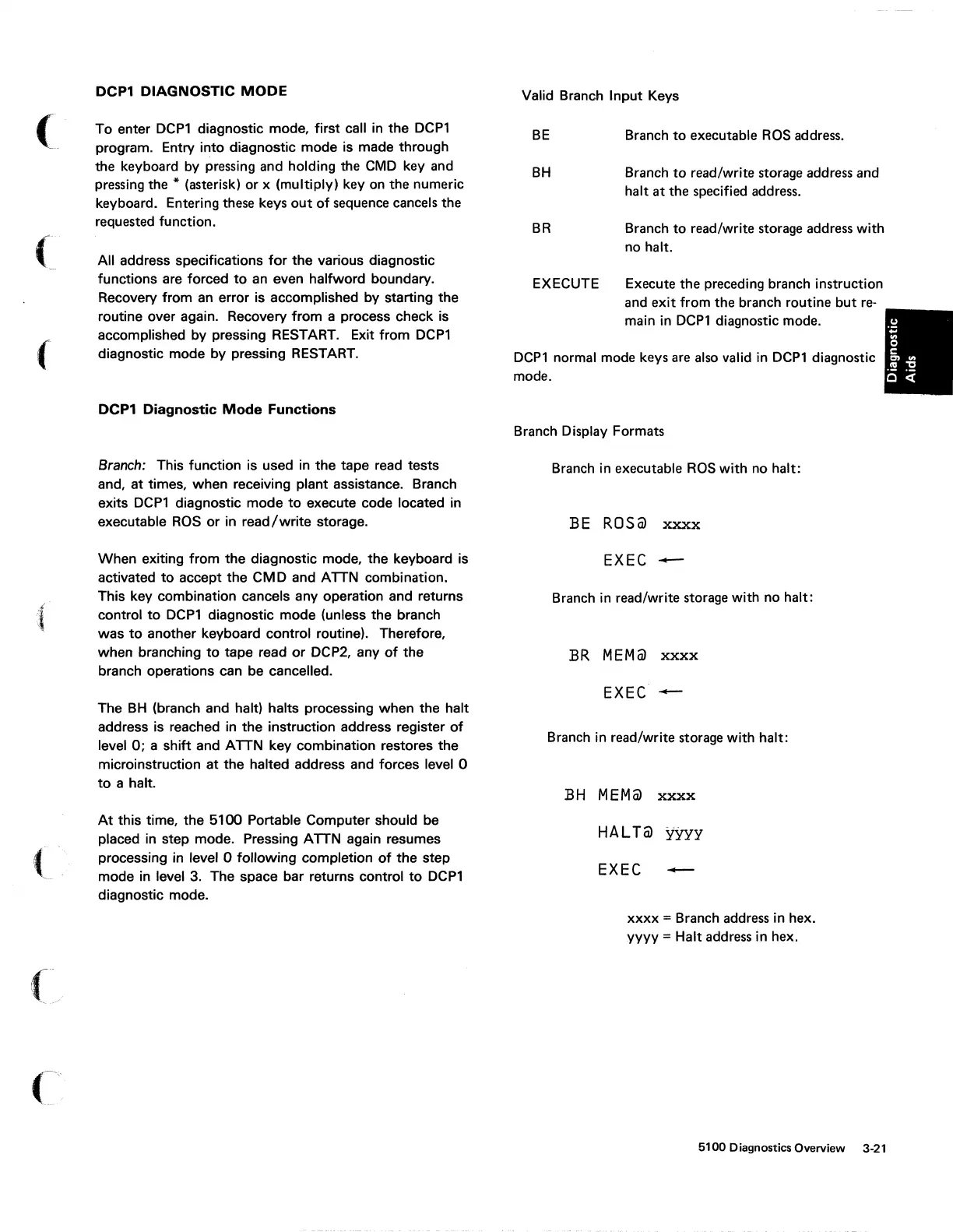(
(-
.
(/
DCP1
DIAGNOSTIC
MODE
To enter
DCP1
diagnostic mode, first call
in
the
DCP1
program. Entry into diagnostic mode is made through
the keyboard by
pressing
and
holding the
CMD
key
and
pressing
the * (asterisk) or x (multiply) key
on
the numeric
keyboard. Entering
these
keys
out
of
sequence
cancels
the
requested function.
All address specifications
for
the various diagnostic
functions are forced
to
an
even halfword boundary.
Recovery from
an
error is accomplished by starting the
routine over again. Recovery from a process check is
accomplished by pressing RESTART. Exit from
DCP1
diagnostic mode by pressing RESTART.
DCP1
Diagnostic
Mode
Functions
Branch: This function
is
used
in
the tape read tests
and, at times, when receiving plant assistance. Branch
exits
DCP1
diagnostic mode
to
execute code located
in
executable
ROS
or in
read/write
storage.
When exiting from the diagnostic mode, the keyboard is
activated
to
accept the CMD and ATTN combination.
This key combination cancels any operation and returns
control
to
DCP1
diagnostic mode (unless the branch
was
to
another keyboard control routine). Therefore,
when branching
to
tape read
or
DCP2,
any
of
the
branch operations can be cancelled.
The
BH
(branch and halt) halts processing when the halt
address is reached
in
the instruction address register
of
level
0;
a shift and ATTN key combination restores the
microinstruction at the halted address and forces level 0
to
a halt.
At
this time, the 5100 Portable Computer should
be
placed
in
step mode. Pressing ATTN again resumes
processing
in
level 0 following completion
of
the step
mode in level 3. The space bar returns control
to
DCP1
diagnostic mode.
Valid Branch Input Keys
BE
BH
BR
Branch
to
executable
ROS
address.
Branch
to
read/write
storage
address
and
halt at the specified
address.
Branch
to
read/write
storage
address
with
no halt.
EXECUTE Execute the preceding branch instruction
and
exit from the branch routine
but
re-
main in
DCP1
diagnostic mode.
DCP1
normal mode keys
are
also
valid in
DCP1
diagnostic
mode.
Branch Display Formats
Branch in executable
ROS
with
no halt:
BE
ROS@
xxxx
EXEC
-
Branch in read/write
storage
with no halt:
BR
MEM@
xxxx
EXEC
-
Branch in read/write
storage
with halt:
BH
MEM@
xxxx
HALT@
yyyy
EXEC
-
xxxx
= Branch
address
in hex.
yyyy
= Halt
address
in hex.
5100
Diagnostics Overview 3-21