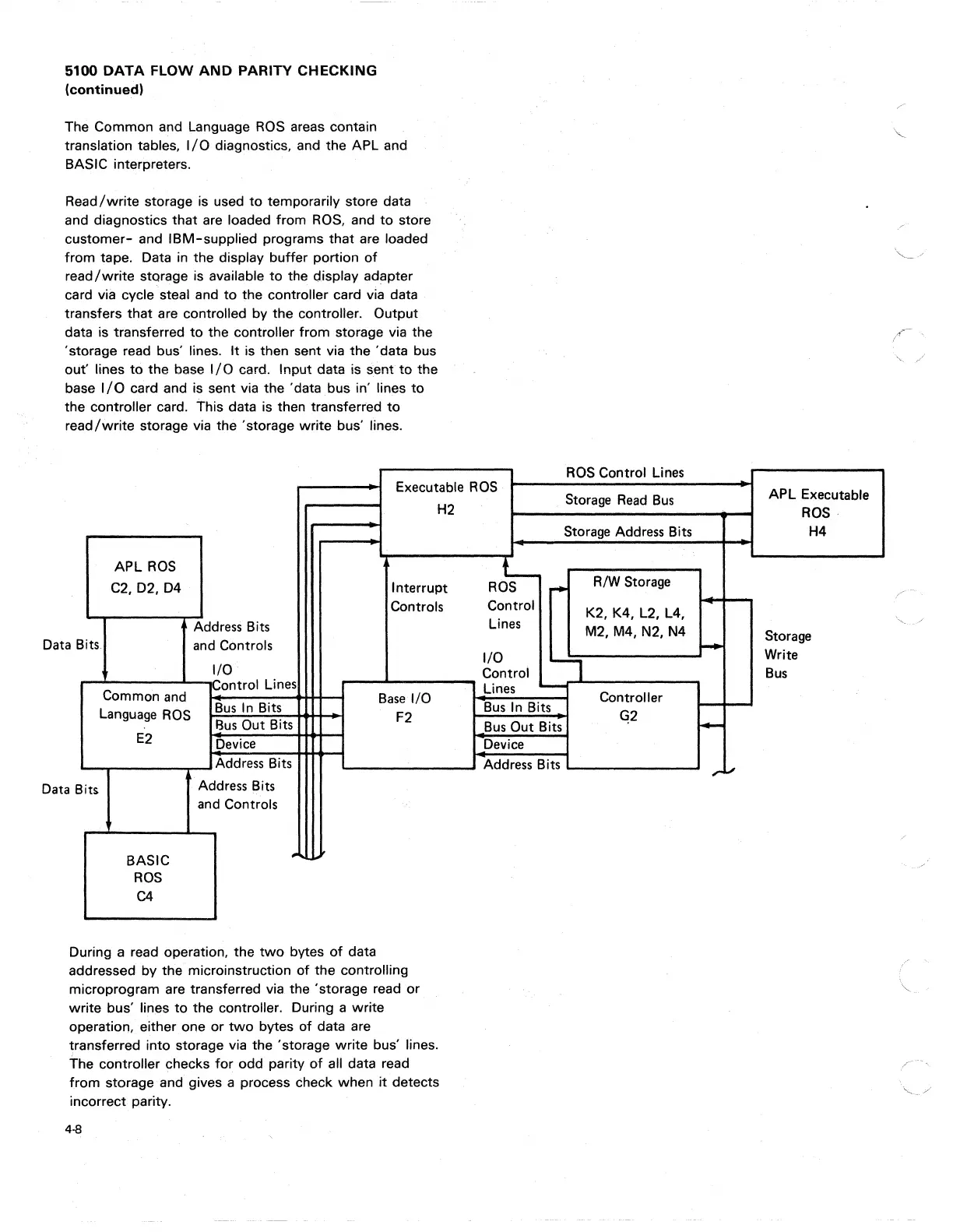5100
DATA
FLOW
AND
PARITY
CHECKING
(continued)
The Common and Language ROS areas contain
translation tables,
I/O
diagnostics, and the APL and
BASIC interpreters.
Read/write
storage is used
to
temporarily store data
and diagnostics that are loaded from
ROS,
and
to
store
customer-
and
IBM-supplied
programs that are loaded
from tape. Data in the display buffer portion
of
read/write
stQrage is available
to
the display adapter
card via cycle steal and
to
the controller card via data
transfers
that
are controlled by the controller. Output
data is transferred
to
the controller
from
storage via the
, storage read bus' lines.
It
is then sent via the 'data bus
oLit' lines
to
the base
I/O
card. Input data is
sentto
the
base
I/O
card and is sent via the 'data bus in' lines
to
the controller card. This data is then transferred
to
read/write
storage via the 'storage write bus' lines.
ROS
Control Lines
Executable
ROS
H2
APL
ROS
C2.
02.
04
Interrupt
Controls
Address Bits
Data
Bits.
and
Controls
I/O
Common
and
,-,antral Lines
Base
I/O
Language
ROS
Bus
In
Bits
F2
Bus
Out Bits
E2
Device
Address Bits
Data
Bits
Address Bits
and
Controls
BASIC
'"
ROS
C4
During a read operation, the
two
bytes
of
data
addressed by the microinstruction
of
the controlling
microprogram are transferred via the 'storage read
or
write
bus'
lin~s
to
the controller. During a
write
operation, either one or
two
bytes
of
data are
transferred into storage via the 'storage
write
bus' lines.
The controller checks
for
odd parity
of
all data read
from storage and gives a process check when
it
detects
incorrect parity.
4-8
Storage
Read
Bus
Storage Address Bits
ROS
r-
R/W Storage
Control
K2. K4. L2. L4.
Lines
M2. M4. N2. N4
I/O
-1
Control
Lines
-
Bus
In Bits
Controller
Q2
Bus
Out Bits
Device
Address Bits
..
,,-
APL
Executable
ROS·
H4
''''---
/
~
Storage
Write
Bus
r-
....
l..r
/
