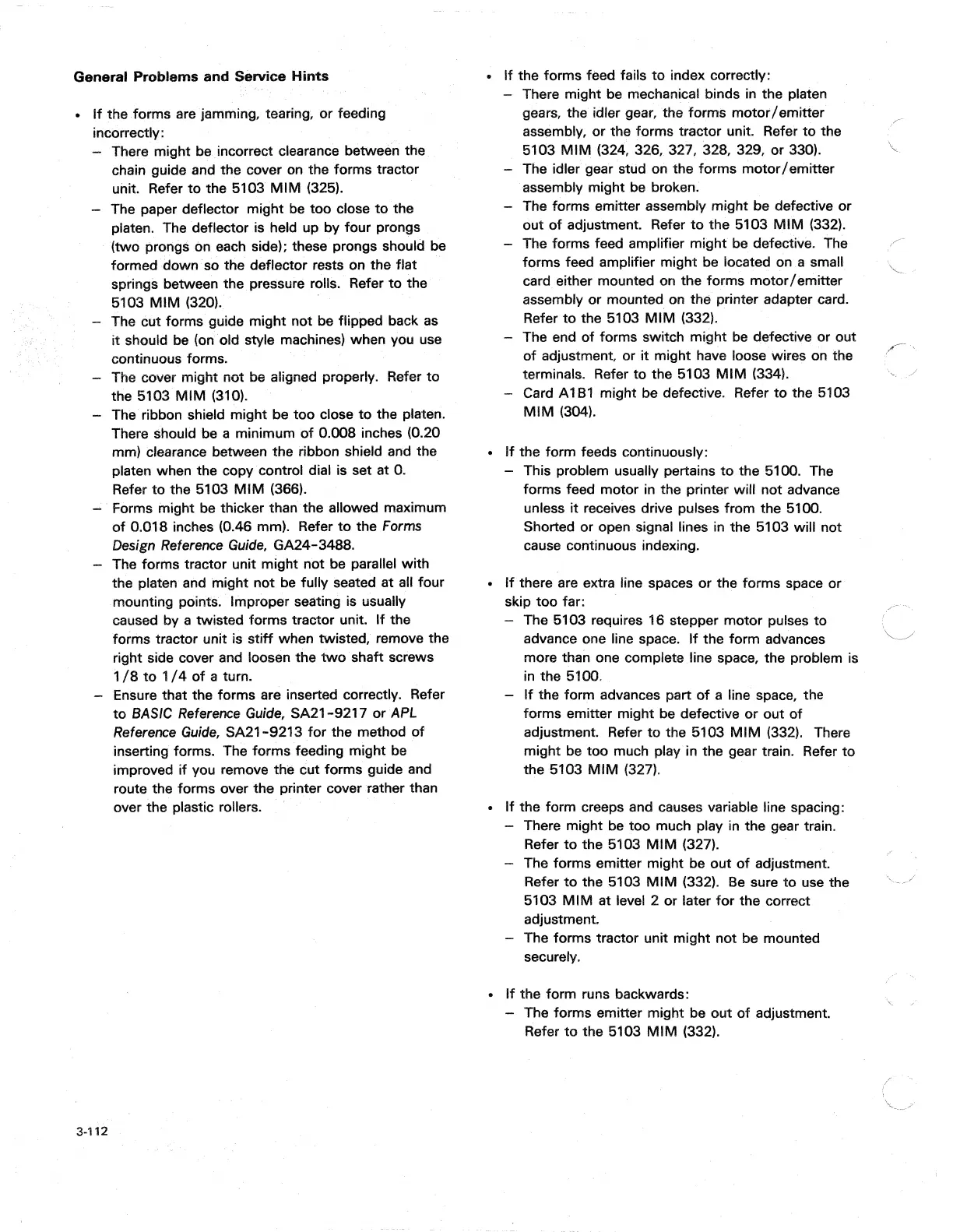General Problems
and
Service
Hints
•
If
the
forms
are jamming, tearing,
or
feeding
incorrectly:
3-112
There might
be
incorrect clearance between the
chain guide and the cover on the forms tractor
unit. Refer
to
the 5103
MIM
(325).
The paper deflector might
be
too
close
to
the
platen. The deflector is held up by four prongs
(two prongs on each side); these prongs should be
formed down so the deflector rests
On
the flat
springs between the pressure rolls. Refer
to
the
5103
MIM
(320).
The cut forms guide might not be flipped back
as
it
should be (on old style machines) when
yOu
use
continuous forms.
The cover might not be aligned properly. Refer
to
the 5103
MIM
(310).
The ribbon shield might be
too
close
to
the platen.
There should
be
a minimum
of
0.008 inches (0.20
mm) clearance between the ribbon shield and the
platen when the
copy
control dial is set at
O.
Refer
to
the 5103
MIM
(366).
Forms might be thicker than' the allowed maximum
of
0.018 inches (0.46 mm). Refer
to
the
Forms
Design
Reference
Guide,
GA24-3488.
The forms tractor unit might not be parallel with
the platen and might
not
be
fully seated at all four
mounting points. Improper
se8tingis
usually
caused by a twisted forms tractor unit.
If
the
forms tractor unit is
stiff
when twisted, remove the
right side cover and loosen the
two
shaft screws
1/8
to
1/4
of
a turn.
Ensure that the forms are inserted correctly. Refer
to
BASIC
Reference
Guide,
SA21-9217
orAPL
Reference
Guide,
SA21-9213
for
the method
of
inserting forms. The forms feeding might
be
improved
if
you remove the cut forms guide and
route the forms over the printer cover rather than
over the plastic rollers.
•
If
the forms feed fails
to
index correctly:
There might
be
mechanical binds
in
the platen
gears, the idler gear,
the
forms
motor/emitter
assembly, or the forms tractor unit. Refer
to
the
5103
MIM
(324, 326, 327, 328, 329, or 330).
- The idler gear stud on the forms
motor/emitter
assembly might be broken.
- The forms emitter assembly might be defective or
out
of
adjustment. Refer
to
the 5103
MIM
(332).
The forms feed amplifier
might
be
defective. The
forms feed amplifier might
be
located on a small
card either mounted on the fOrms
motor/emitter
assembly
or
mounted on the printer adapter card.
Refer
to
the 5103
MIM
(332).
The end
of
forms switch might
be
defective or out
of
adjustment, or
it
might have loose wires on the
terminals. Refer
to
the 5103
MIM
(334).
Card A1B1 might be defective. Refer
to
the 5103
MIM
(304).
•
If
the form feeds continuously:
This problem usually pertains
to
the 5100. The
forms feed motor in the printer will
not
advance
unless
it
receives drive pulses from the 5100.
Shorted or open signal lines
in
the 5103 will not
cause continuous indexing.
•
If
there are extra line spaces or the forms space or
skip
too
far:
The 5103 requires 16 stepper motor pulses
to
advance one line space.
If
the
form
advances
more than one complete line space, the problem is
in
the 5100.
If
the form advances part
of
a line space, the
forms emitter might be defective or out
of
adjustment. Refer
to
the 5103
MIM
(332). There
might
be
too
much play in the gear train. Refer
to
the 5103
MIM
(327).
•
If
the form creeps and causes variable line spacing:
There might be
too
much play
in
the gear train.
Refer
to
the 5103
MIM
(327).
The forms emitter might be out
of
adjustment.
I
,..-,
"'
.
./
Refer
to
the 5103
MIM
(332).
Be
sure
to
use the
",-j
5103 M I M at level 2 or later
for
the correct
adjustment.
The forms tractor unit might not be mounted
securely.
•
If
the form runs backwards:
The forms emitter might be
out
of
adjustment.
Refer
to
the 5103
MIM
(332).
