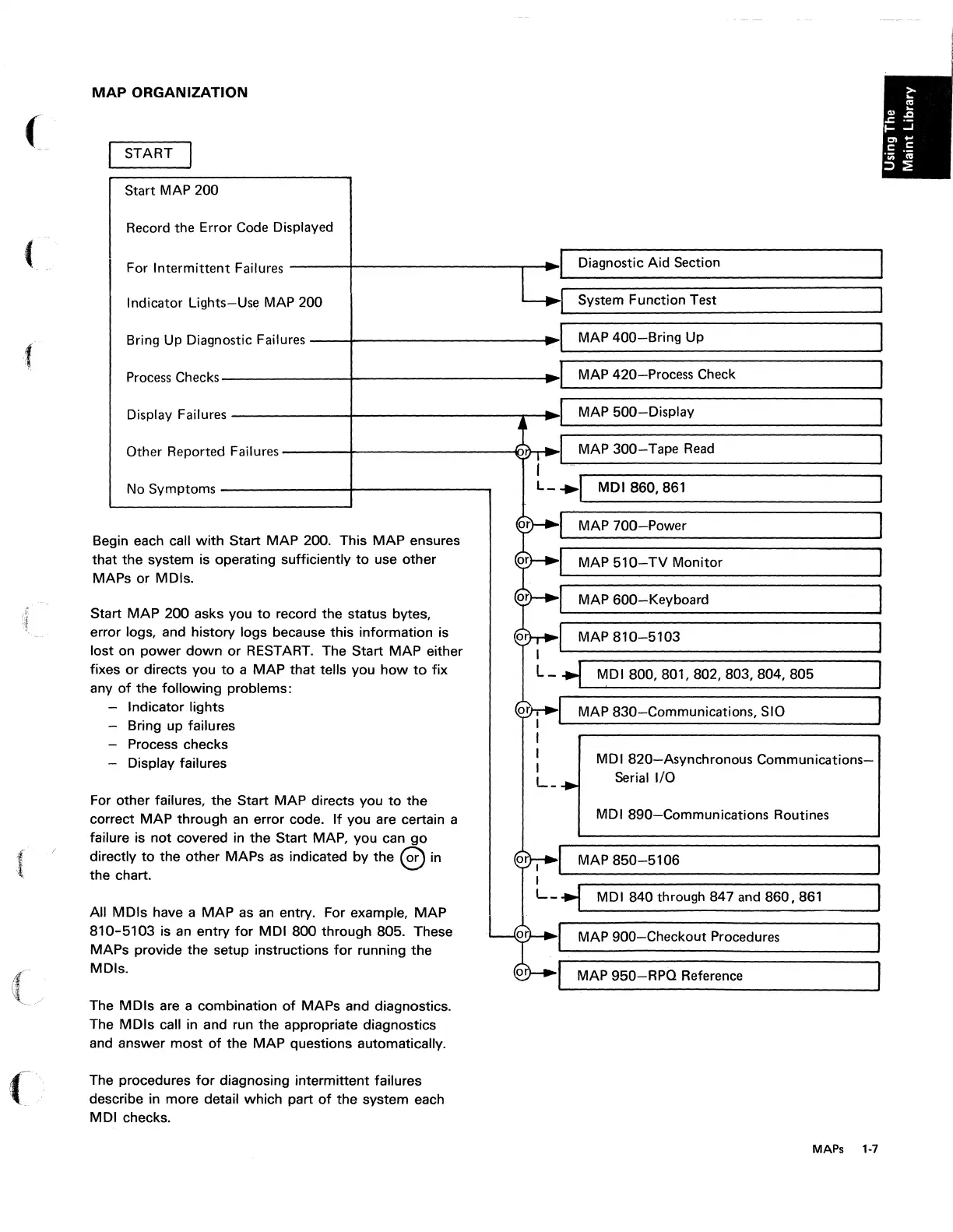(/
MAP
ORGANIZATION
START
Start MAP 200
Record the Error Code Displayed
Diagnostic
Aid
Section
For
Intermittent
Failures
----4------------r--l
..
~==================~
Indicator Lights-Use MAP 200
System Function Test
Bring Up Diagnostic Failures
--+-----------II~
~============~
MAP
400-Bring
Up
processChecks--------r----------~
..
~==M:A::P:4:2:0:-:p:r:o:ce:s:s:C:h:e:c==k::::::::::::::~
MAP
300-
Tape
Read
Other Reported Failures
----f----------t)",,..
~--------------------------~
No Symptoms
--------4----------.
Begin each call
with
Start
MAP
200. This
MAP
ensures
that the system is operating sufficiently
to
use other
MAPs or MDls.
Start
MAP
200
asks you
to
record the status bytes,
error logs, and history logs because this information is
lost on
power
down
or
RESTART. The Start
MAP
either
fixes
or
directs you
to
a
MAP
that
tells you
how
to
fix
any
of
the
following
problems:
Indicator lights
Bring up failures
Process checks
Display failures
For other failures, the Start
MAP
directs you
to
the
correct
MAP
through
an
error code.
If
you are certain a
failure is
not
covered in the Start MAP, you can
go
directly
to
the other MAPs as indicated by the @ in
the chart.
All
MDls
have a
MAP
as
an
entry. For example,
MAP
810-5103
is an entry
for
MDI
800 through 805. These
MAPs provide the setup instructions
for
running the
MDls.
The
MDls
are a combination
of
MAPs and diagnostics.
The
MDls
call in and run the appropriate diagnostics
and answer
most
of
the
MAP
questions automatically.
The procedures
for
diagnosing intermittent failures
describe in more detail which part
of
the
system each
MDI
checks.
I
L_
..
I MDI
860,861
MAP
700-Power
MAP
510-
TV
Monitor
MAP
600-Keyboard
MAP
810-5103
I
L
_.j
MD I 800, 801, 802, 803, 804, 805
MAP 830-Communications, SID
MDI 820-Asynchronous
Communications-
Serial
I/O
MDI 890-Communications Routines
MAP
850-5106
I
I
L_.J
MDI 840 through 847 and
860,861
MAP
900-Checkout
Procedures
MAP
950-RPQ
Reference
MAPs 1·7