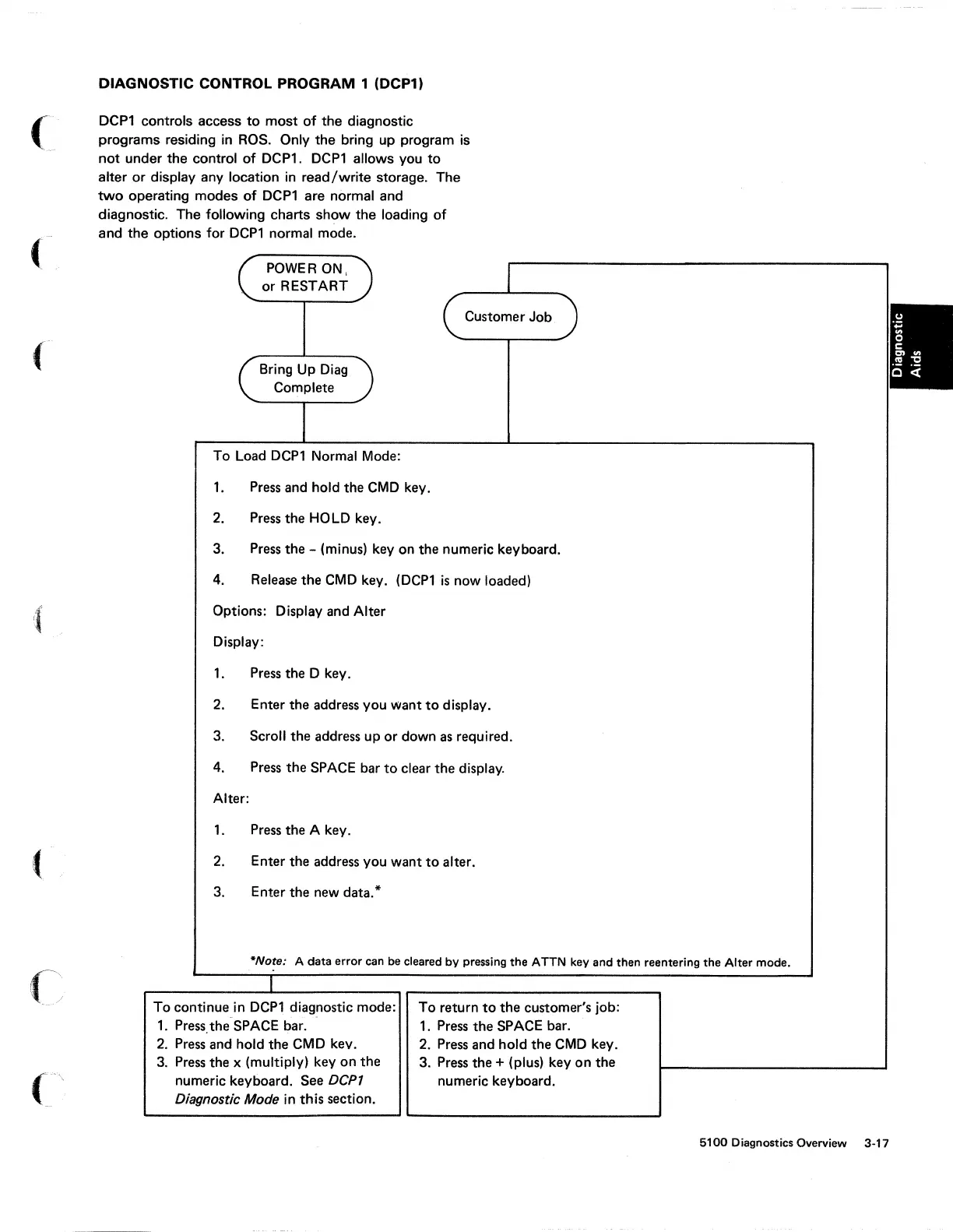(
c:
DIAGNOSTIC CONTROL PROGRAM 1 (DCP1)
DCP1
controls access
to
most
of
the diagnostic
programs residing
in
ROS.
Only the bring up program
is
not
under the control
of
DCP1.
DCP1
allows you
to
alter
or
display any location in
read/write
storage. The
two
operating modes
of
DCP1
are normal and
diagnostic. The following charts show the loading
of
and the options
for
DCP1
normal mode.
POWER
ON,
or RESTART
To Load
DCP1
Normal Mode:
1.
Press
and
hold the CMD key.
2.
Press
the HOLD key.
Customer Job.
3.
Press
the - (minus) key on the numeric keyboard.
4.
Release
the CMD key.
(DCP1
is
now loaded)
Options: Display
and
Alter
Display:
1.
Press
the D key.
2.
Enter the
address
you want
to
display.
3.
Scroll the
address
up
or
down
as
required.
4.
Press
the
SPACE
bar
to
clear the display.
Alter:
1.
Press
the A key.
2.
Enter the
address
you want
to
alter.
3.
Enter the new data.-
-Note: A data
error
can
be
cleared
by
pressing the
ATTN
key and then reentering the
Alter
mode.
To continue in
DCP1
diagnostic mode:
1.
Press.the-SPACE
bar.
2.
Press
and
hold the CMD key.
3.
Press
the x (multiply) key on the
numeric keyboard.
See
Dep1
Diagnostic Mode in this section.
To return
to
the customer's job:
1.
Press
the
SPACE
bar.
2.
Press
and
hold the CMD key.
3.
Press
the + (plus) key on the
numeric keyboard.
5100 Diagnostics Overview 3-17