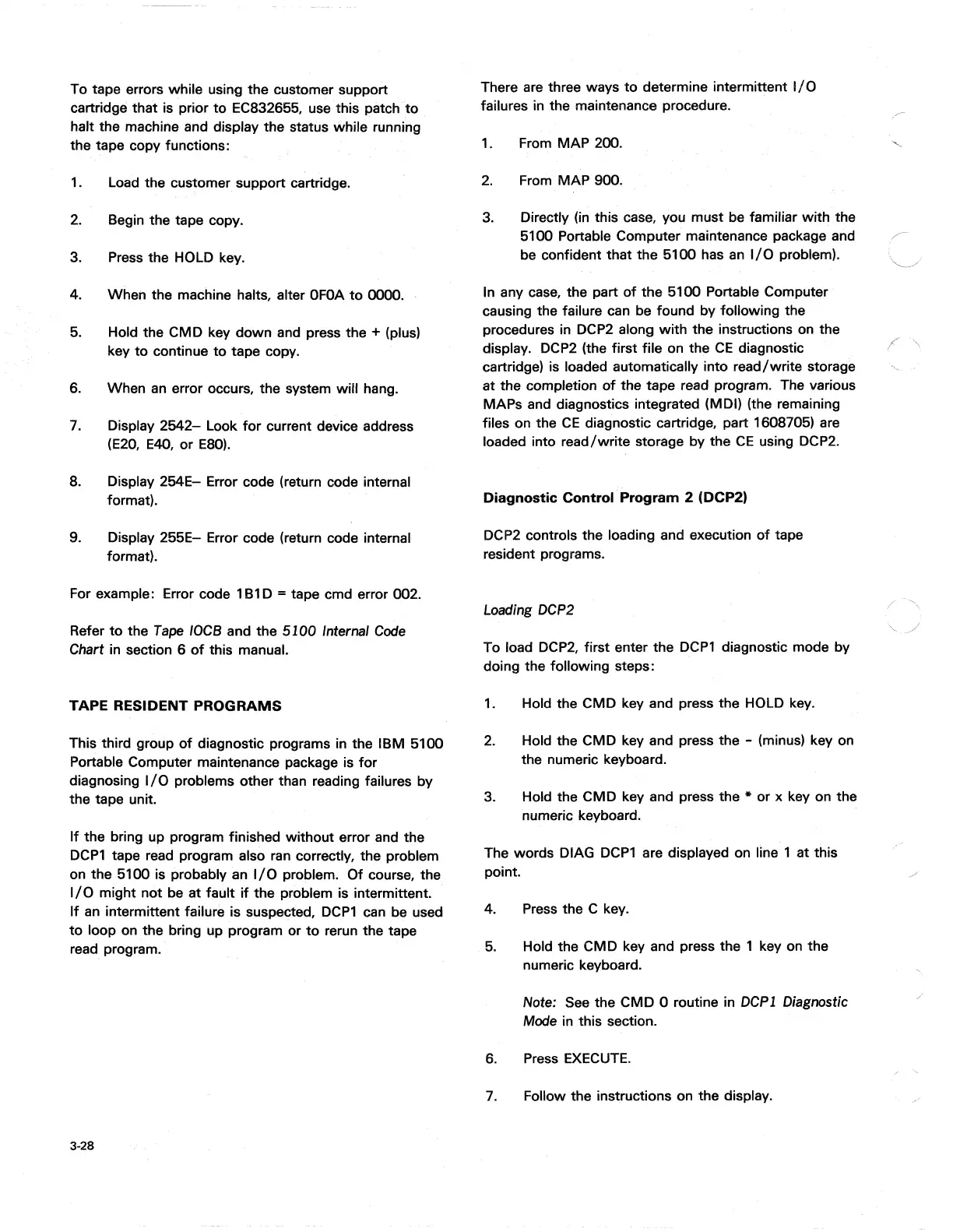To tape errors while using the customer support
cartridge that is prior
to
ECS32655, use this patch
to
halt the machine and display the status while running
the tape copy functions:
1.
Load the customer support cartridge.
2.
Begin the tape copy.
3.
Press the HOLD key.
4. When the machine halts, alter
OFOA
to
0000.
5.
Hold the CMD key down and press the + (plus)
key
to
continue
to
tape copy.
6. When
an
error occurs, the system will hang.
7.
Display
2542-
Look
for
current device address
(E20,
E40,
or
ESO).
S.
Display
254E-
Error code (return code internal
format).
9. Display
255E-
Error code (return code internal
format).
For example: Error code 1
B1
D = tape cmd error 002.
Refer
to
the
Tape
IOCB
and the 5100 Internal
Code
Chart in section 6
of
this manual.
TAPE
RESIDENT
PROGRAMS
This third group
of
diagnostic programs
in
the IBM 5100
Portable Computer maintenance package is
for
diagnosing
I/O
problems other than reading failures by
the tape unit.
If
the bring up program finished without error and the
DCP1
tape read program also ran correctly, the problem
on the 5100 is probably an
I/O
problem.
Of
course, the
I/O
might not be at fault
if
the problem is intermittent.
If
an
intermittent failure is suspected,
DCP1
can
be used
to
loop on the bring up program or
to
rerun the tape
read program.
3·28
There are three ways
to
determine intermittent
I/O
failures
in
the maintenance procedure.
1.
From MAP 200.
2.
3.
From MAP 900.
Directly (in this case, you must be familiar with. the
5100 Portable Computer maintenance package and
be confident that the 5100 has
an
I/O
problem).
In any case, the part
of
the 5100 Portable Computer
causing the failure can be found by following the
procedures in DCP2 along
with
the instructions on the
display. DCP2 (the first file on the
CE
diagnostic
cartridge) is loaded automatically into
read/write
storage
at
the completion
of
the tape read program. The various
MAPs and diagnostics integrated (M DI) (the remaining
files on the
CE
diagnostic cartridge, part 160S705) are
loaded into
read/write
storage by the
CE
using DCP2.
Diagnostic
Control
Program
2 (DCP2)
DCP2 controls the loading and execution
of
tape
resident programs.
Loading DCP2
To load DCP2, first enter the
DCP1
diagnostic mode by
doing the following steps:
1. Hold the CMD key and press the HOLD key.
2.
Hold the CMD key and press the - (minus) key on
the numeric keyboard.
3. Hold the CMD key and press the * or x key on the
numeric keyboard.
The words DIAG
DCP1
are displayed on line 1 at this
point.
4. Press the C key.
5.
Hold the CMD key and press the 1 key on the
numeric keyboard.
Note: See the CMD 0 routine in
DCPl
Diagnostic
Mode
in
this section.
6. Press
EXECUTE.
7. Follow the instructions on the display.
t \