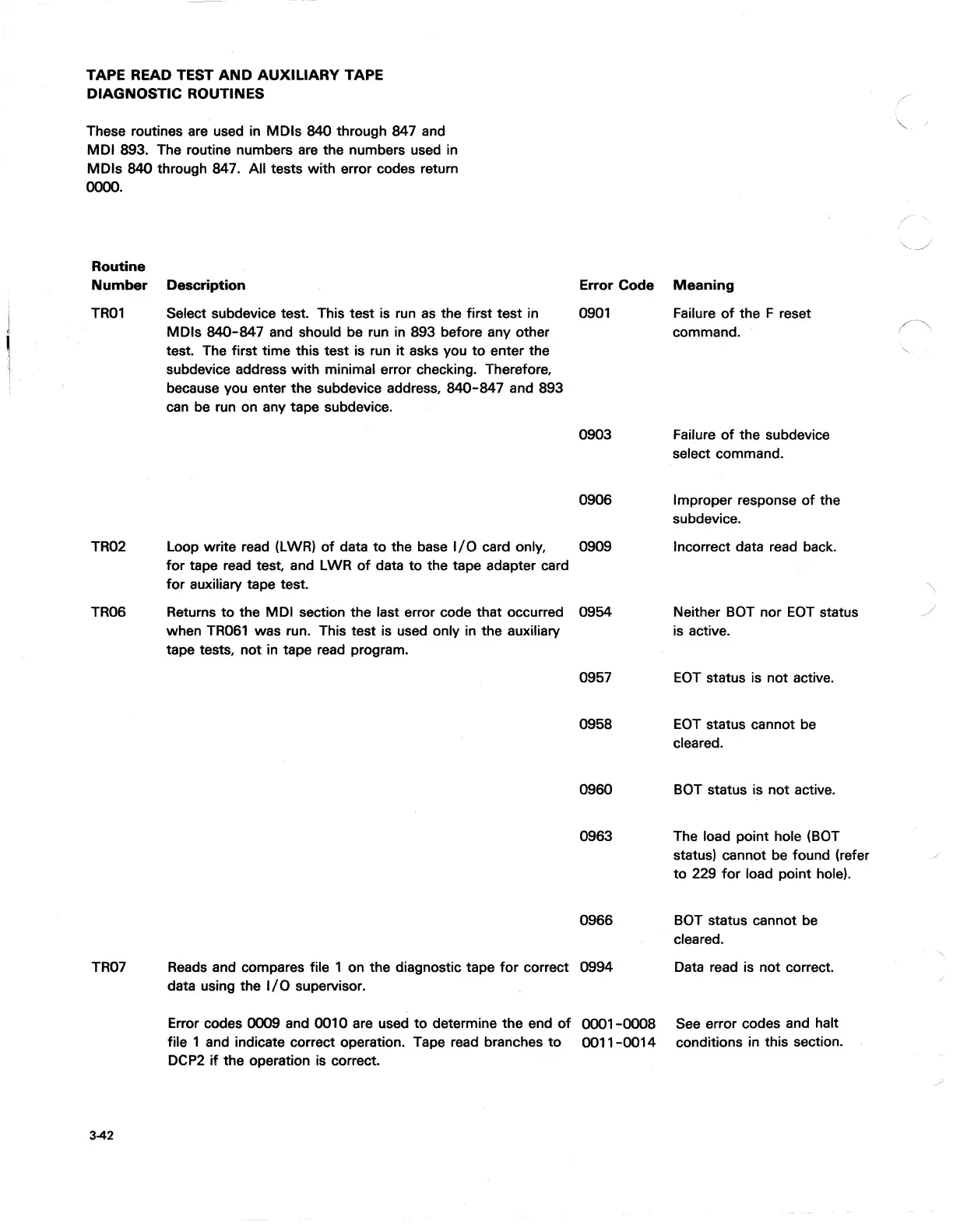1
,
I.
TAPE READ TEST
AND
AUXILIARY
TAPE
DIAGNOSTIC ROUTINES
These routines are used in MOls 840 through 847 and
MOl 893. The routine numbers
are
the numbers used in
MDls
840 through 847. All tests with error codes return
0000.
Routine
Number
Description
Error Code
Meaning
TR01
TR02
TR06
TR07
3-42
Select subdevice test. This test is run
as
the first test in 0901 Failure
of
the F reset
command.
MDls
840-847
and should be run in 893 before any other
test. The first time this test is run
it
asks you
to
enter the
subdevice address
with
minimal error checking. Therefore.
because you enter the subdevice address.
840-847
and 893
can be run on any tape subdevice.
0903 Failure
of
the subdevice
select command.
0906 Improper response
of
the
subdevice.
Loop write read (LWR)
of
data
to
the base
I/O
card only. 0909 Incorrect data read back.
for
tape read test. and LWR
of
data
to
the tape adapter card
for
auxiliary tape test.
Returns
to
the MOl section the last error code that occurred 0954
when TR061 was run. This test is used only
in
the auxiliary
Neither BOT nor
EOT
status
is active.
tape tests.
not
in tape read program.
0957
EOT
status is not active.
0958
EOT
status cannot be
cleared.
0960 BOT status is
not
active.
0963
The load point hole (BOT
status) cannot be found (refer
to 229
for
load point hole).
0966 BOT status cannot be
cleared.
Reads
and compares file 1 on the diagnostic tape
for
correct 0994
data using the
I/O
supervisor.
Data read is not correct.
Error codes 0009 and 0010 are used
to
determine the end
of
0001-0008
See error codes and halt
file 1 and indicate correct operation. Tape read branches
to
0011-0014
conditions in this section.
OCP2
if
the operation is correct.
'\
j