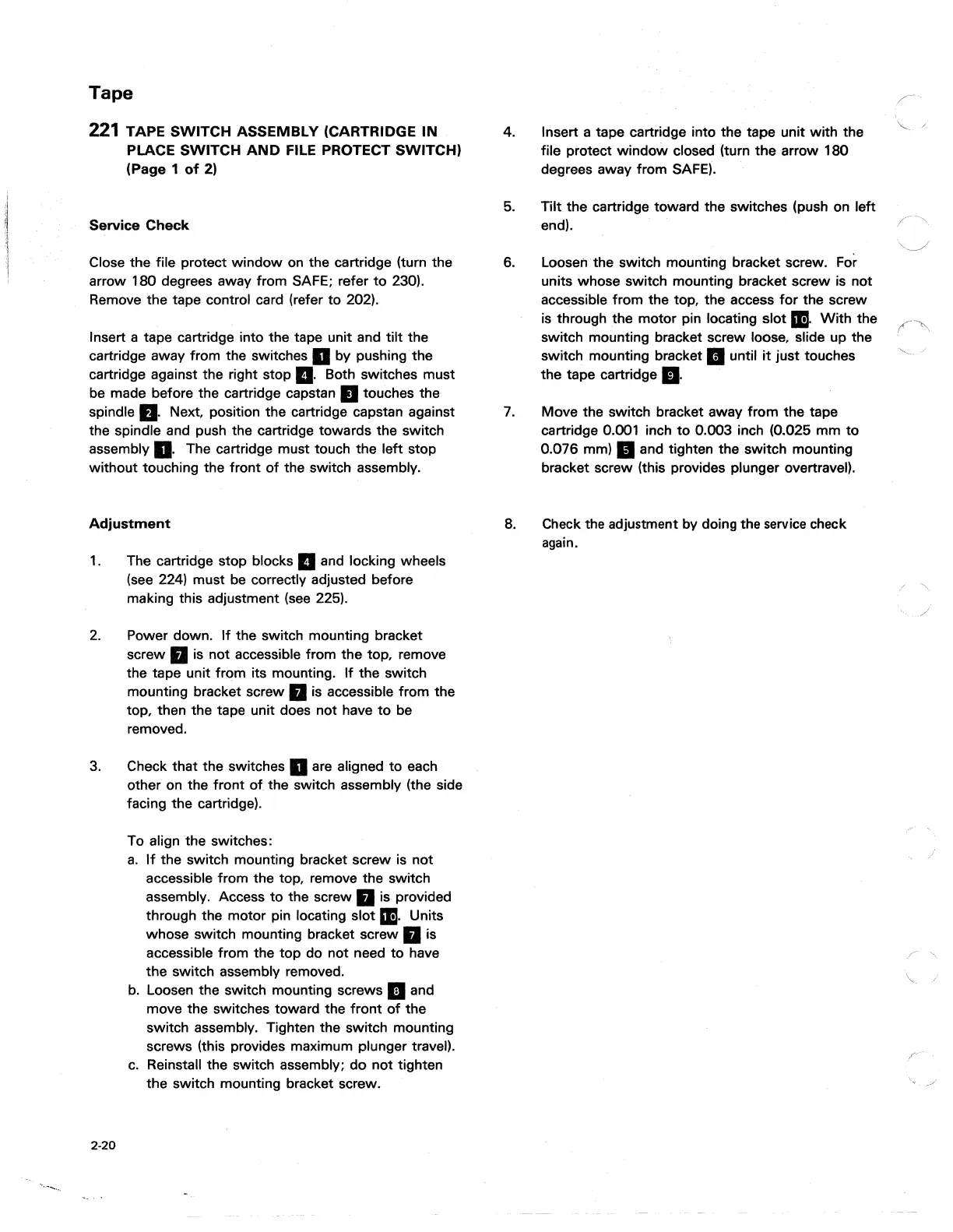........
Tape
221
TAPE
SWITCH
ASSEMBLY
(CARTRIDGE
IN
PLACE
SWITCH
AND
FILE PROTECT
SWITCH)
(Page 1
of
2)
Service
Check
Close the file protect
window
on the cartridge (turn the
arrow 180 degrees away from SAFE; refer
to
230).
Remove the tape control card (refer
to
202).
Insert a tape cartridge into the tape unit and
tilt
the
cartridge away from the switches
g by pushing· the
cartridge against the right stop
II.
Both switches must
be made before the cartridge capstan
II
touches the
spindle II. Next, position the cartridge capstan against
the spindle and push the cartridge towards the switch
assembly
g.
The cartridge must touch the left stop
without touching the front
of
the switch assembly.
Adjustment
1. The cartridge stop blocks II and locking wheels
(see 224) must
be
correctly adjusted before
making this adjustment
(see
225).
2.
Power down.
If
the switch mounting bracket
screw
II
is not accessible from the top, remove
the tape unit from its mounting.
If
the switch
mounting bracket screw
II
is accessible from the
top, then the tape unit does not have
to
be
removed.
3. Check that the switches g are aligned
to
each
other on the
front
of
the switch assembly (the side
facing the cartridge).
2-20
To align
the
switches:
a.
If
the switch mounting bracket screw is
not
accessible from the top, remove the switch
assembly. Access
to
the screw
II
is provided
through the motor pin locating slot
II.
Units
whose switch mounting bracket screw
II
is
accessible from the
top
do not need
to
have
the switch assembly removed.
b.
Loosen the switch mounting screws
II
and
move the switches toward the
front
of
the
switch assembly. Tighten the switch mounting
screws (this provides maximum plunger travel).
c.
Reinstall the switch assembly;
do
not
tighten
the switch mounting bracket screw.
4.
5.
6.
7.
8.
Insert a tape cartridge into the tape unit
with
the
file protect
window
closed (turn
the
arrow 180
degrees away from SAFE).
Tilt the cartridge toward the switches (push on left
end).
!-~.
Loosen the switch mounting bracket screw. For
units whose switch mounting bracket screw is not
accessible
from
the top, the access
for
the screw
is through the motor pin locating slot
II.
With
the
switch mounting bracket screw loose, slide up the
switch mounting
bracket.
until
it
just touches
the tape cartridge
D.
Move the switch bracket away
from
the tape
cartridge 0.001 inch
to
0.003 inch (0.025
mm
to
0.076 mm) • and tighten the switch mounting
bracket screw (this provides plunger overtravel).
Check the adjustment by doing the service check
again.
./
'\
"'-.