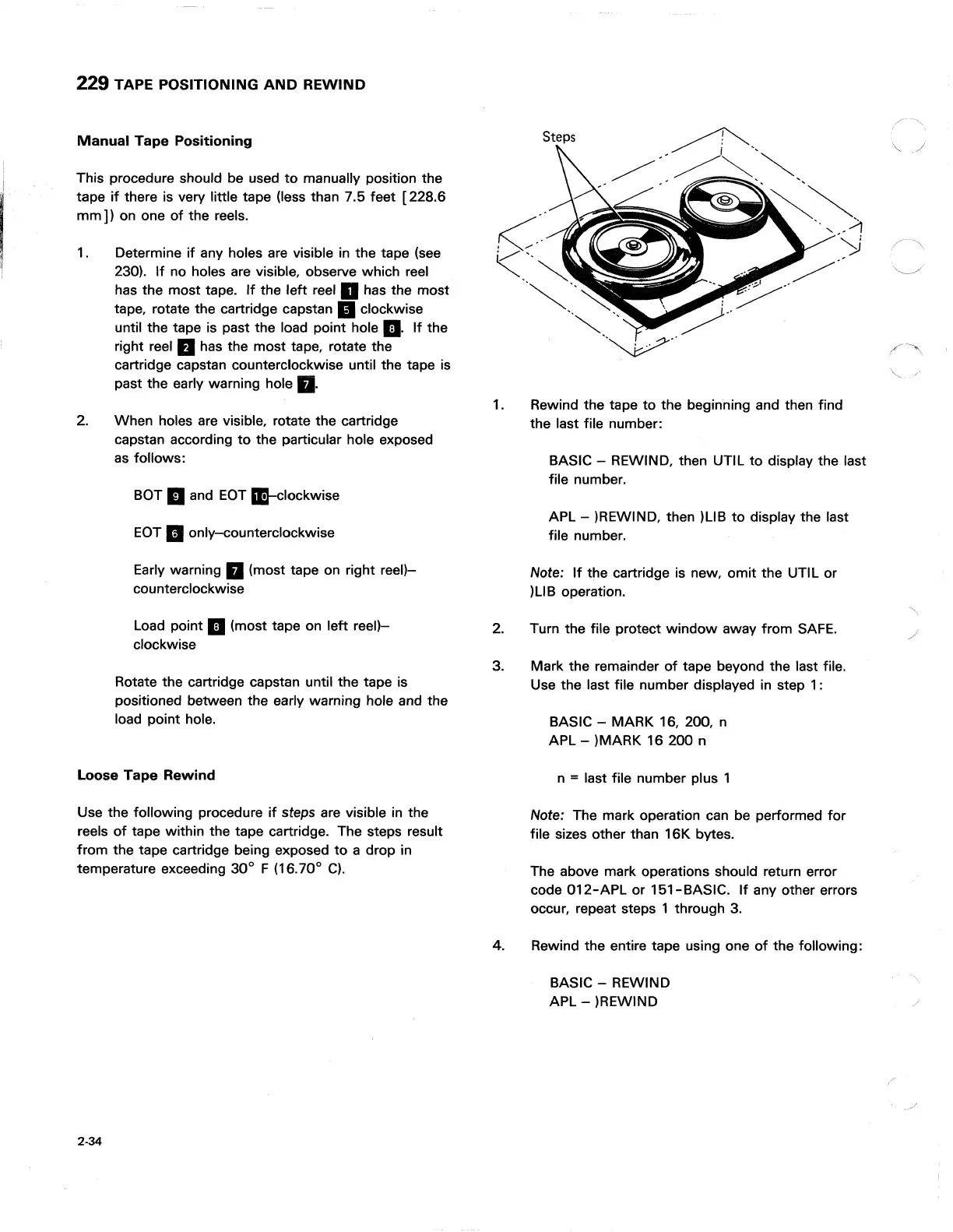229 TAPE
POSITIONING
AND
REWIND
Manual
Tape
Positioning
This procedure should
be
used
to
manually position the
tape
if
there is very little tape (less than 7.5 feet
[228.6
mm]l
on one
of
the reels,
1.
2.
Determine
if
any holes
are
visible
in
the tape (see
230).
If
no holes are visible, observe which reel
has the most tape.
If
the
left
reel
..
has the most
tape, rotate the cartridge capstan
II
clockwise
until the tape is past the load point hole
II.
If
the
right reel
II
has the most tape, rotate the
cartridge capstan counterclockwise until the tape is
past the early warning hole
II.
When holes are visible, rotate the cartridge
capstan according
to
the particular hole exposed
as
follows:
BOT
II
and
EOT
.clockwise
EOT
II
only-counterclockwise
Early warning
II (most tape on right reel)-
counterclockwise
Load point
II (most tape on left reel)-
clockwise
Rotate the cartridge capstan until the tape
is
positioned between the early warning hole and the
load point hole.
Loose
Tape
Rewind
Use the following procedure
if
steps are visible in the
reels
of
tape within the tape cartridge. The steps result
from
the tape cartridge being exposed
to
a drop in
temperature exceeding
30°
F (16.70°
C).
2-34
1.
2.
3.
Rewind the tape
to
the beginning and then find
the last file number:
BASIC - REWIND, then UTIL
to
display the last
file number.
APL - )REWIND, then )UB
to
display the last
file number.
Note:
If
the cartridge is new, omit the UTIL or
)UB operation.
Turn the file protect
window
away from SAFE.
Mark the remainder
of
tape beyond the last file.
Use the last file number displayed in step 1 :
BASIC - MARK 16, 200, n
APL - )MARK 16 200 n
n
= last file number plus 1
Note: The mark operation can
be
performed
for
file sizes other than 16K bytes.
The above mark operations should return error
code
012-APL
or 151-BASIC.
If
any other errors
occur, repeat steps 1 through 3.
4. Rewind the entire tape using one
of
the following:
BASIC - REWIND
APL - )REWIND
/