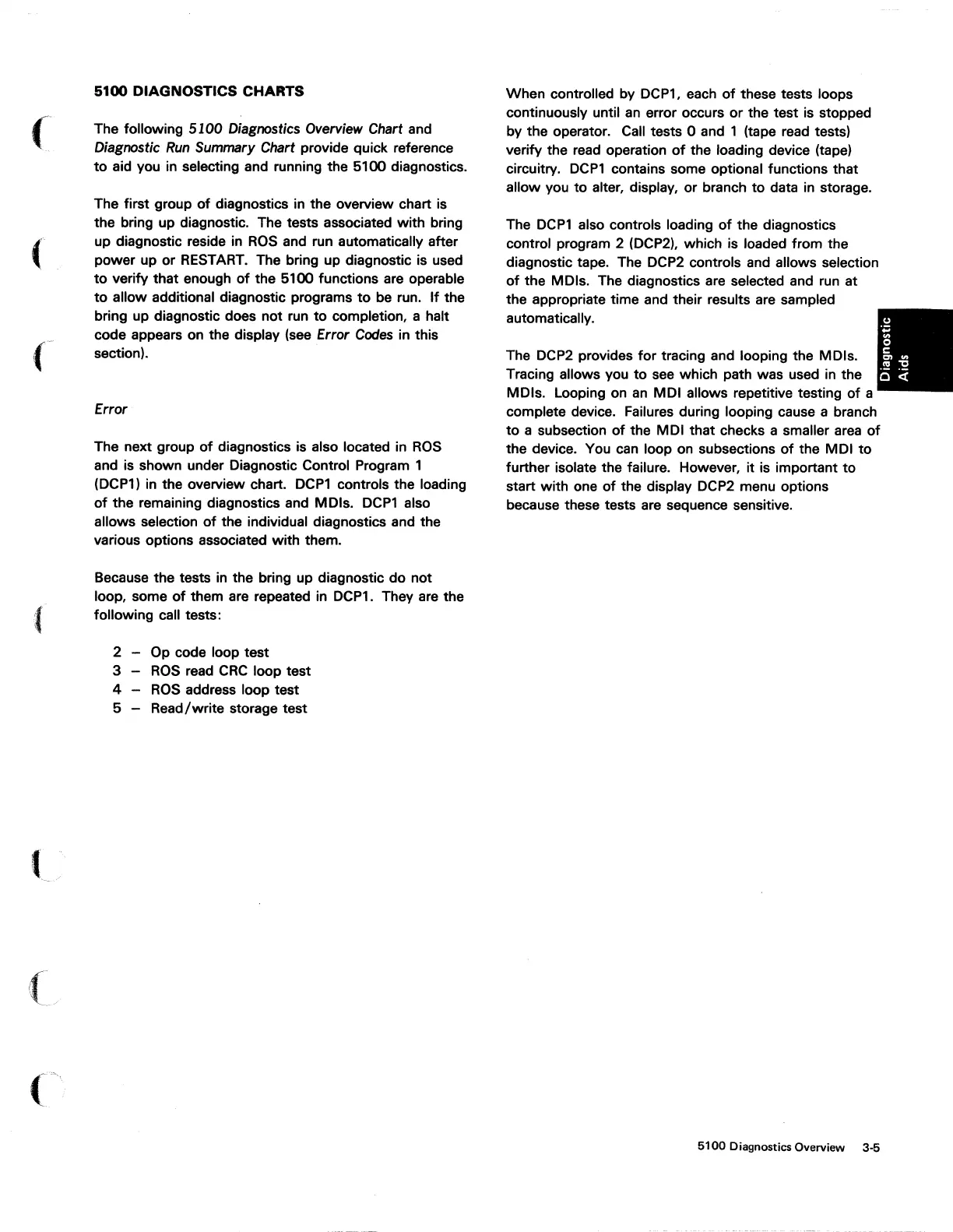(
(
5100 DIAGNOSTICS CHARTS
The following
5100
Diagnostics Overview Chart and
Diagnostic
Run
Summary Chart provide quick reference
to
aid you in selecting and running the 5100 diagnostics.
The first group
of
diagnostics in the overview chart is
the bring up diagnostic. The tests associated
with
bring
up diagnostic reside in
ROS
and run automatically after
power up or RESTART. The bring up diagnostic is used
to
verify
that
enough
of
the 5100 functions are operable
to
allow additional diagnostic programs
to
be run.
If
the
bring up diagnostic does not run
to
completion, a halt
code appears on the display (see Error
Codes
in this
section).
Error
The next group
of
diagnostics is also located in
ROS
and is shown under Diagnostic Control Program 1
(DCP1)
in
the overview chart.
DCP1
controls the loading
of
the remaining diagnostics and MDls.
DCP1
also
allows selection
of
the individual diagnostics and the
various options associated
with
them.
Because the tests in the bring up diagnostic
do
not
loop, some
of
them are repeated in DCP1. They are the
t'
following call tests:
2 Op code loop
test
3
ROS
read
CRC
loop test
4
ROS
address loop test
5 Read/write storage test
(
(/
When controlled by DCP1, each
of
these tests loops
continuously until
an
error occurs
or
the
test
is stopped
by the operator. Call tests 0 and 1 (tape read tests)
verify the read operation
of
the loading device (tape)
circuitry.
DCP1
contains some optional functions that
allow you
to
alter, display,
or
branch
to
data
in
storage.
The
DCP1
also controls loading
of
the diagnostics
control program 2 (DCP2), which is loaded from the
diagnostic tape. The DCP2 controls and allows selection
of
the MDls. The diagnostics are selected and run at
the appropriate time and their results are sampled
automatically.
The DCP2 provides
for
tracing and looping the MDls.
Tracing allows you
to
see which path was used
in
the
MDls. Looping on
an
MOl allows repetitive testing
of
a
complete device. Failures during looping cause a branch
to
a subsection
of
the MOl
that
checks a smaller
area
of
the device. You
can
loop on subsections
of
the MOl
to
further isolate the failure. However, it is important
to
start with one
of
the display DCP2 menu options
because these tests are sequence sensitive.
5100
Diagnostics Overview 3-5