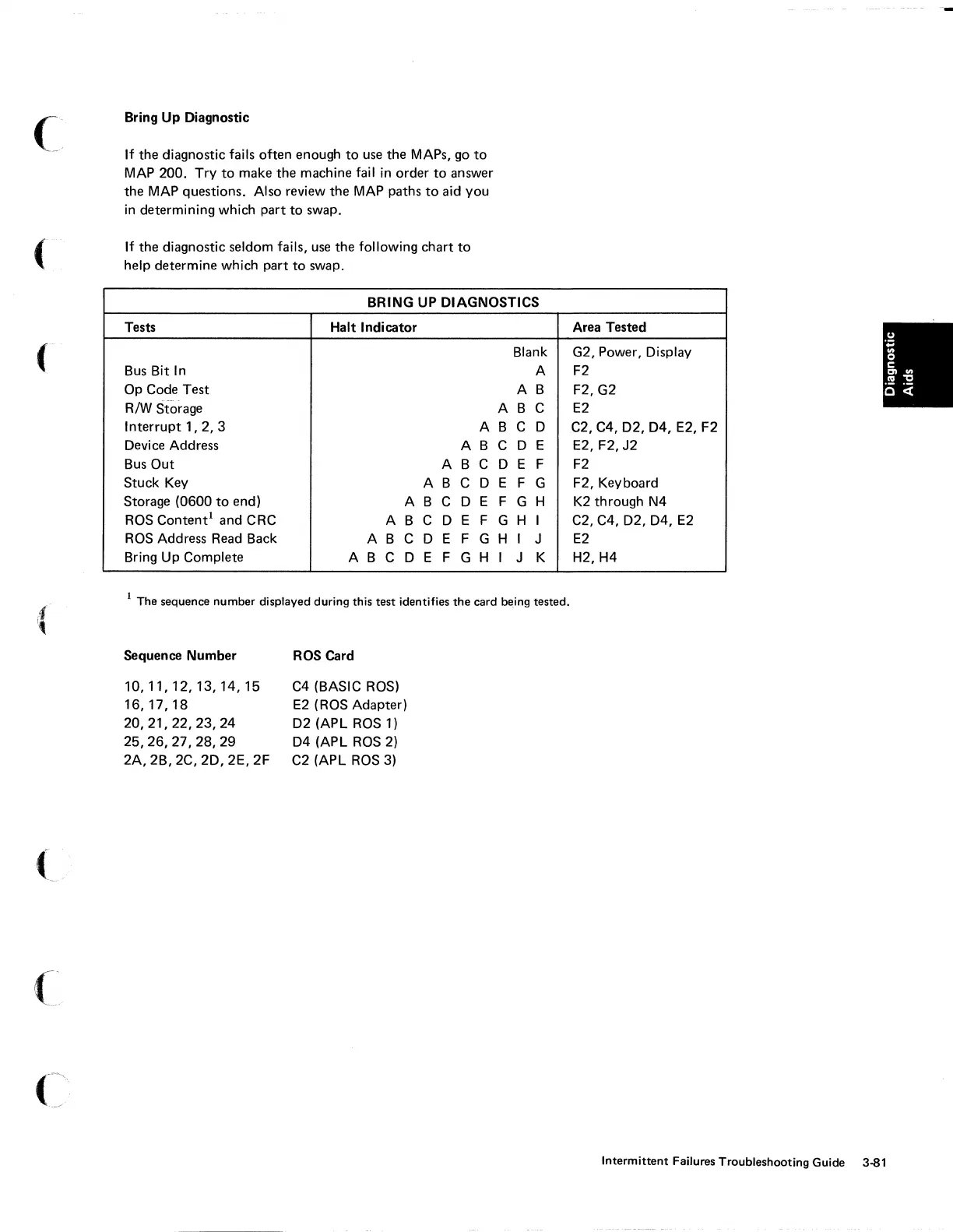c:
(
f
(
Bring
Up
Diagnostic
If
the diagnostic fails often enough
to
use
the MAPs,
go
to
MAP 200.
Try
to
make the machine fail in order
to
answer
the MAP questions. Also review the MAP paths
to
aid you
in determining which part
to
swap.
If
the diagnostic seldom fails,
use
the following chart
to
help determine which part
to
swap.
BRING UP DIAGNOSTICS
Tests
Halt Indicator
Blank
Bus
Bit
In
A
Op
Code
Test
A B
R/W Storage
ABC
Interrupt 1, 2, 3
ABC
D
Device
Address
ABC
D E
Bus
Out
ABC
D E F
Stuck Key
ABC
D E
F
G
Storage (0600
to
end)
ABC
D E
F
G
H
ROS
Content
1
and CRC
ABC
D E F
G H I
ROS
Address
Read
Back
A B C D E F G H I
J
Bring Up Complete
ABC
D E F G H I
J
K
1 The sequence number displayed during this
test
identifies
the
card
be.ing
tested.
Sequence
Number
10,11,12,13,14,15
16,17,18
20,21,22,23,24
25,26,27,28,29
2A,2B,2C,2D,2E,2F
ROS
Card
C4
(BASIC
ROS)
E2
(ROS Adapter)
D2 (APL
ROS
1)
D4
(APL
ROS
2)
C2
(APL
ROS
3)
Area Tested
G2, Power, Display
F2
F2,
G2
E2
C2,C4,D2,D4,
E2,F2
E2,
F2,J2
F2
F2, Keyboard
K2 through N4
C2,C4,D2,D4,E2
E2
H2,H4
Intermittent Failures Troubleshooting Guide 3-81
