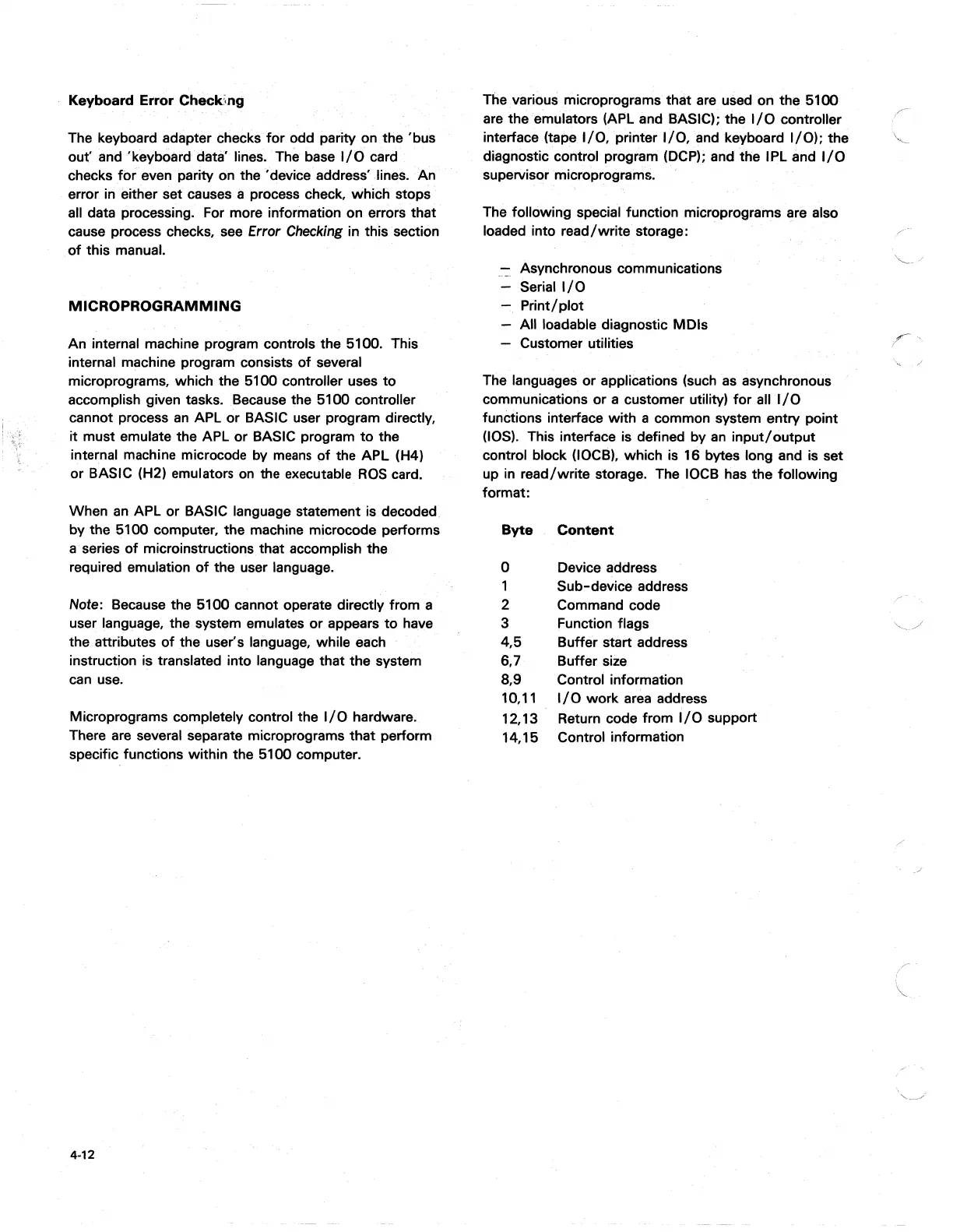Keyboard Error Check;'ng
The keyboard adapter checks
for
odd parity on the 'bus
out' and 'keyboard datii' lines. The base
I/O
card
checks
for
even parity on the 'device address'lines. An
error in either set causes
a process check, which stops
all data processing. For more information on errors that
cause process checks, see
Error Checking in this section
of
this manual.
MICROPROGRAMMING
An internal machine program controls the 5100. This
internal machine program consists
of
several
microprograms, which the 5100 controller uses to
accomplish given tasks. Because the 5100 controller
cannot process
an
APL
or
BASIC user program directly,
it
must emulate the APL or BASIC program
to
the
internal machine microcode by
means
of
the APL (H4)
or BASIC (H2) emulators
on
the executable
ROS
card.
When
an
APL or BASIC language statement is decoded.
by the 5100 computer, the machine microcode performs
a series
of
microinstructions that accomplish the
required emulation
of
the user language.
Note: Because the 5100 cannot operate directly from a
user language, the systl;lm emulates
or
appears
to
have
the attributes
of
the user's language, while each
instruction is translated into language that the system
can use.
Microprograms completely control the
I/O
hardware.
There
are
several separate microprograms
that
perform
specific functions within the 5100 computer.
4-12
The various microprograms that
are
used on the 5100
are the emulators (APL and BASIC); the
I/O
controller
interface (tape
I/O,
printer
I/O,
and keyboard
I/O);
the
diagnostic control program (DCP); and the IPL and
I/O
supervisor microprograms.
The following special function microprograms are also
loaded into
read/write
storage:
Asynchronous communications
Serial
I/O
Print/plot
All load able diagnostic
MDls
Customer utilities
The languages
or
applications (such as asynchronous
communications
or
a customer utility)
for
all
I/O
functions interface
with
a common system entry point
(JOS).
This interface is defined by
an
input/output
control block
(JOCB),
which is 16 bytes long and is set
up
in
read/write
storage. The lOCB has the following
format:
Byte
o
1
2
3
4,5
6,7
8,9
10,11
12,13
14,15
Content
Device address
Sub-device address
Command code
Function flags
Buffer start address
Buffer size
Control information
I/O
work
area
address
Return code from
I/O
support
Control information
r,
r
.'"'
,/
(~
!
'",