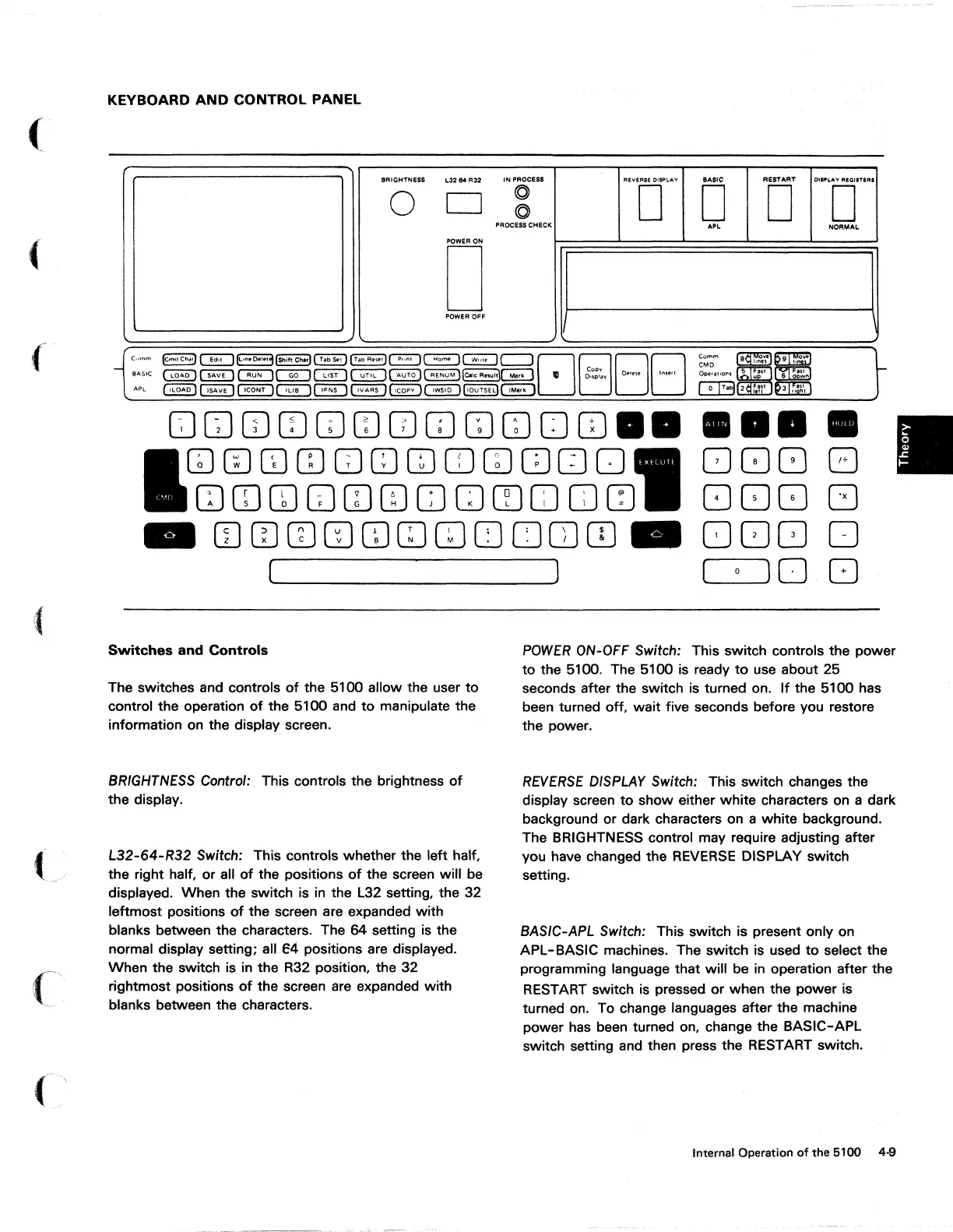(
(
(
(
(
KEYBOARD
AND
CONTROL
PANEL
BRIGHTNESS
L32
84
A32
IN
PROCESS REVERSE
DIPI,.
......
BASI<=
RESTART
DllftLA'"
IlI!OI.nA.
0
D
<0
D
D
D
D
<0
PROCESS
CHECK
APC
NOAMAL
POWER
ON
D
POWER OFF
C.,,"m
""~I=·""""I~"'·""·~I"·"·"=~~=8EJBB
~~";,m
18(1
~n"""I~
-I
BASIC
G2!D~~C§:)~~~(RENUM)(CalcRHU'tl~
"
;'~:\:V
Oplele
Insert
O."'''O"',~I.
':!n
t-
APL
GE)~~GID~~~(J§J(IOUTSELI~
G92F'5t~
I I
I,
hi
o Q
CD
CD
OJ
OJ
CD
OJ
CD
OJ
[J
OJ
1111
111111
II
G]CD[DCOOCOITJOJOJQQO
CJQ80
CJCDUJG](JJ[)CJCJCIJCJCJCD
088
G
_
[J(l1GJCDCD(I)QJOOCDCD
_
[JOG
0
Switches
and
Controls
The switches and controls
of
the 5100 allow the user
to
control the operation
of
the 5100 and
to
manipulate the
information on the display screen.
BRIGHTNESS
Control: This controls the brightness
of
the display.
L32-64-R32 Switch: This controls whether the left half,
the right half, or all
of
the positions
of
the screen will
be
displayed. When the switch is in the L32 setting, the 32
leftmost positions
of
the screen are expanded with
blanks between the characters. The 64 setting
is
the
normal display setting; all €4 positions are displayed.
When the switch is
in
the R32 position, the 32
rightmost positions
of
the screen are expanded with
blanks between the characters.
(
)0
8
POWER
ON-OFF
Switch: This switch controls the power
to
the 5100. The 5100 is ready
to
use about
25
seconds after the switch
is
turned on.
If
the 5100 has
been turned off, wait five seconds before you restore
the power.
REVERSE
DISPLAY
Switch: This switch changes the
display screen
to
show either
white
characters on a dark
background or dark characters on a white background.
The BRIGHTNESS control may require adjusting after
you have changed the
REVERSE
DISPLAY switch
setting.
BASIC-APL Switch: This switch is present only on
APL-BASIC machines. The switch is used
to
select the
programming language that will be in operation after the
RESTART switch
is
pressed
or
when the power is
turned on. To change languages after the machine
power has been turned on, change the BASIC-APL
switch setting and then press the RESTART switch.
Internal Operation
ofthe
5100 4-9