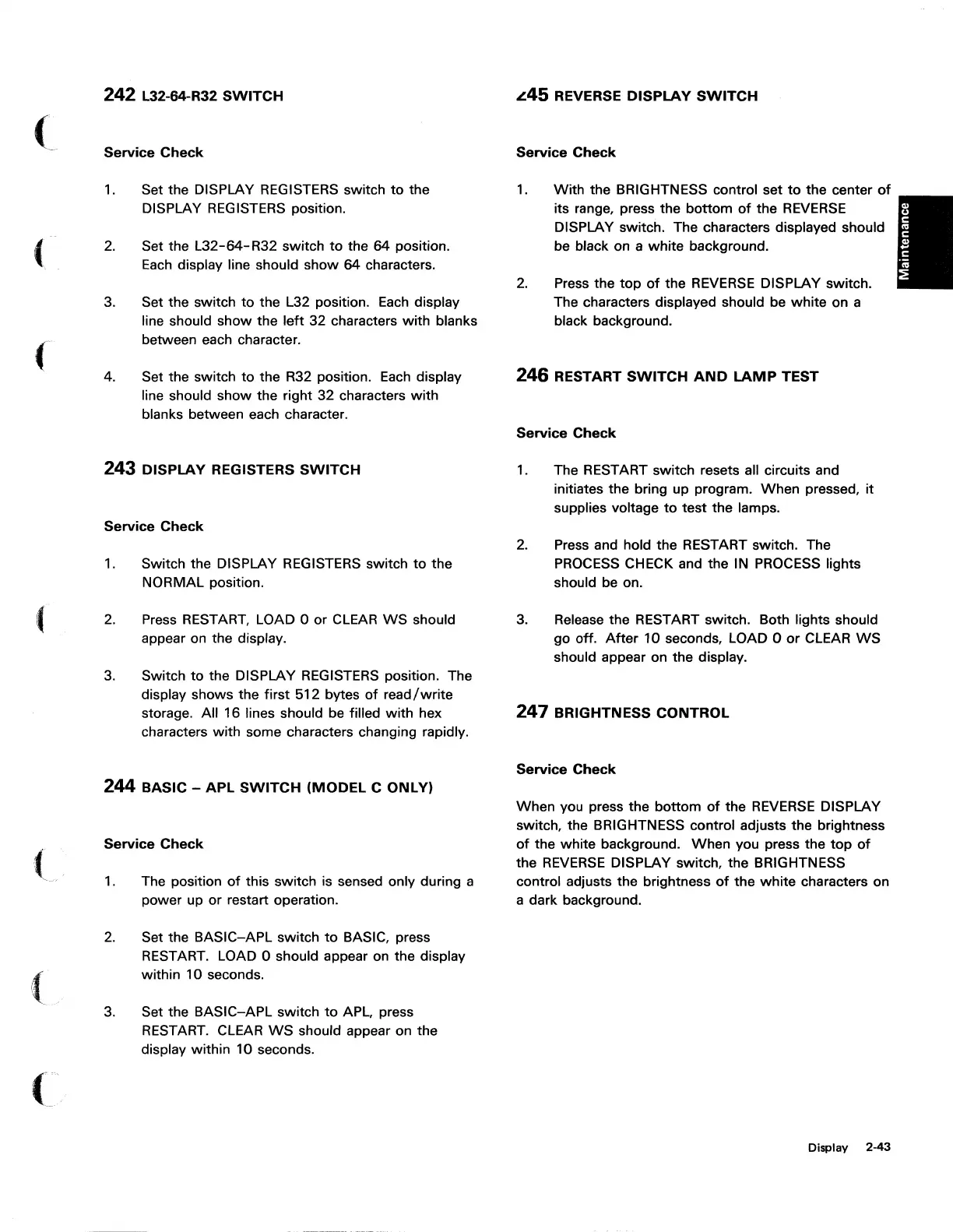f
(
(,
242 L32-64-R32
SWITCH
Service
Check
1.
2.
3.
4.
Set the DISPLAY REGISTERS switch
to
the
DISPLAY REGISTERS position.
Set the
L32-64-R32
switch
to
the 64 position.
Each
display line should show
64
characters.
Set the switch
to
the L32 position.
Each
display
line should show the left 32 characters with blanks
between each character.
Set the switch
to
the R32 position.
Each
display
line should show the right 32 characters with
blanks between each character.
243
DISPLAY
REGISTERS
SWITCH
Service
Check
1.
2.
3.
Switch the DISPLAY REGISTERS switch
to
the
NORMAL position.
Press
RESTART, LOAD 0 or
CLEAR
WS
should
appear on the display.
Switch
to
the DISPLAY
REGISTERS
position. The
display shows the first 512 bytes
of
read/write
storage.
A"
16 lines should
be
filled with hex
characters with some characters changing rapidly.
244
BASIC -
APL
SWITCH
(MODEL
CONLY)
Service
Check
1.
The position
of
this switch is sensed only during a
power up or restart operation.
2.
3.
Set the BASIC-APL switch
to
BASIC, press
RESTART. LOAD 0 should appear on the display
within 10 seconds.
Set the BASIC-APL switch
to
APL, press
RESTART. CLEAR
WS
should appear on the
display within 10 seconds.
",,45
REVERSE
DISPLAY
SWITCH
Service
Check
1.
With the BRIGHTNESS control set
to
the center
of
its range, press the bottom
of
the
REVERSE
DISPLAY switch. The characters displayed should
be
black on a white background.
2.
Press the
top
of
the
REVERSE
DISPLAY switch.
The characters displayed should be white on a
black background.
246 RESTART
SWITCH
AND
LAMP
TEST
Service
Check
1.
The RESTART switch resets a" circuits and
initiates the bring up program. When pressed,
it
supplies voltage
to
test the lamps.
2.
Press
and hold the RESTART switch. The
PROCESS
CHECK and the IN
PROCESS
lights
should
be
on.
3. Release the RESTART switch. Both lights should
go off.
After
10 seconds, LOAD 0
or
CLEAR
WS
should appear on the display.
247 BRIGHTNESS
CONTROL
Service
Check
When you press the bottom
of
the
REVERSE
DISPLAY
switch, the BRIGHTNESS control adjusts the brightness
of
the white background. When you press the
top
of
the
REVERSE
DISPLAY switch, the BRIGHTNESS
control adjusts the brightness
of
the white characters on
a dark background.
Display
2-43
