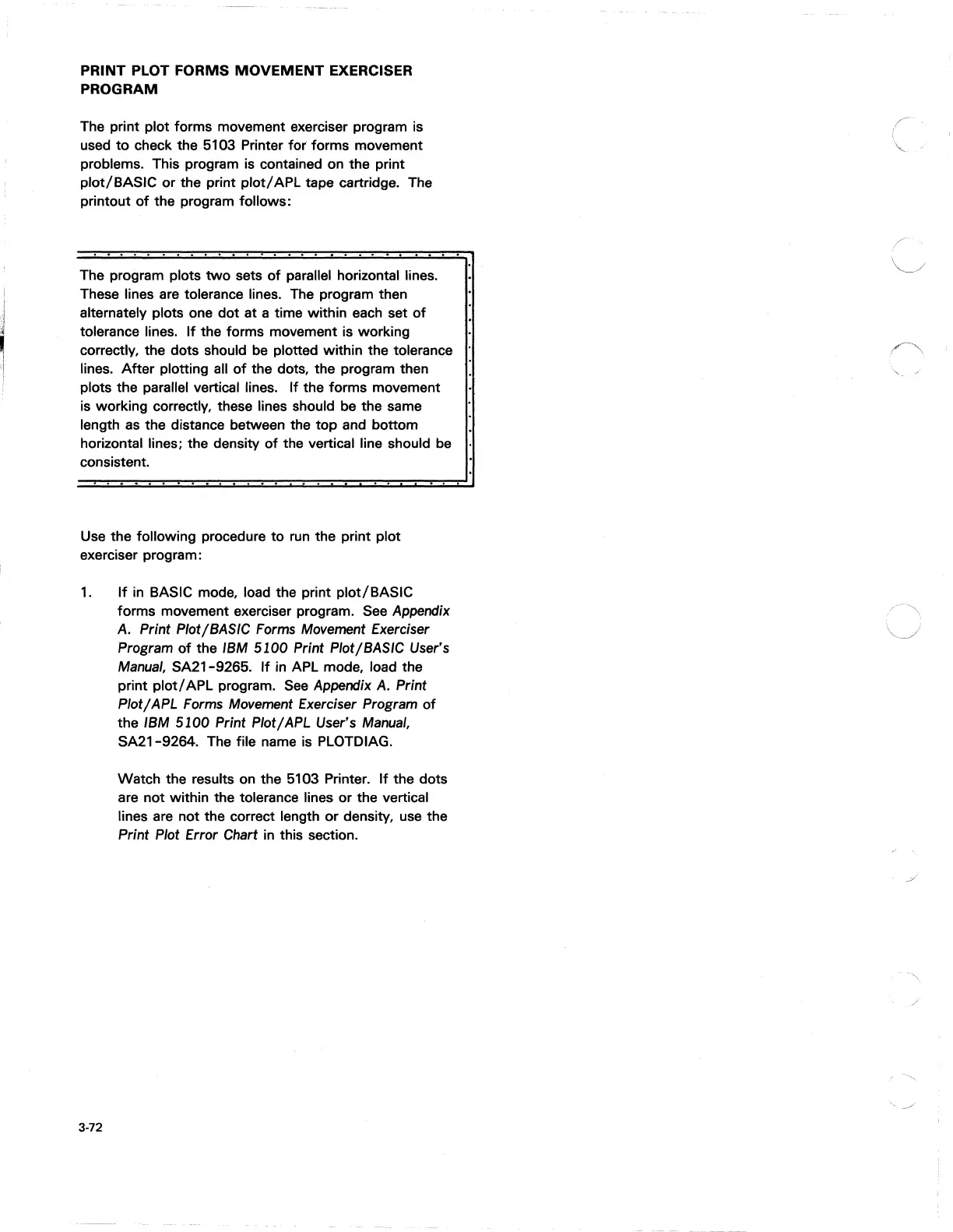I
I
;1
,
PRINT
PLOT FORMS
MOVEMENT
EXERCISER
PROGRAM
The print plot forms movement exerciser program is
used
to
check the 5103 Printer for' forms movement
problems. This program is contained on the print
plot/BASIC
or
the print
plot/
APL tape cartridge. The
printout
of
the program follows:
The program plots
two
sets
of
parallel horizontal lines.
These lines are tolerance lines. The program then
alternately plots one
dot
at a time within each set
of
tolerance lines.
If
the forms movement is working
correctly, the dots should be plotted within the tolerance
lines.
After
plotting all
of
the dots, the program then
plots the parallel vertical lines.
If
the forms movement
is working correctly, these lines should be the same
length
as
the distance between the
top
and bottom
horizontal lines; the density
of
the vertical line should be
consistent.
Use the following procedure
to
run the print plot
exerciser program:
1.
If
in BASIC mode, load the print
plot/BASIC
forms movement exerciser program. See Appendix
A.
Print Plot/BASIC Forms Movement Exerciser
Program
of
the IBM
5100
Print Plot/BASIC User's
Manual, SA21-9265.
If
in APL mode, load the
print
plot/
APL program.
See
Appendix
A.
Print
Plot/
APL Forms Movement Exerciser Program
of
the IBM
5100
Print Plot/APL User's Manual,
SA21-9264. The file name is PLOTDIAG.
3-72
Watch the results on the 5103 Printer.
If
the dots
are
not
within the tolerance lines or the vertical
lines are not the correct length
or
density, use the
Print Plot Error Chart in this section.
/