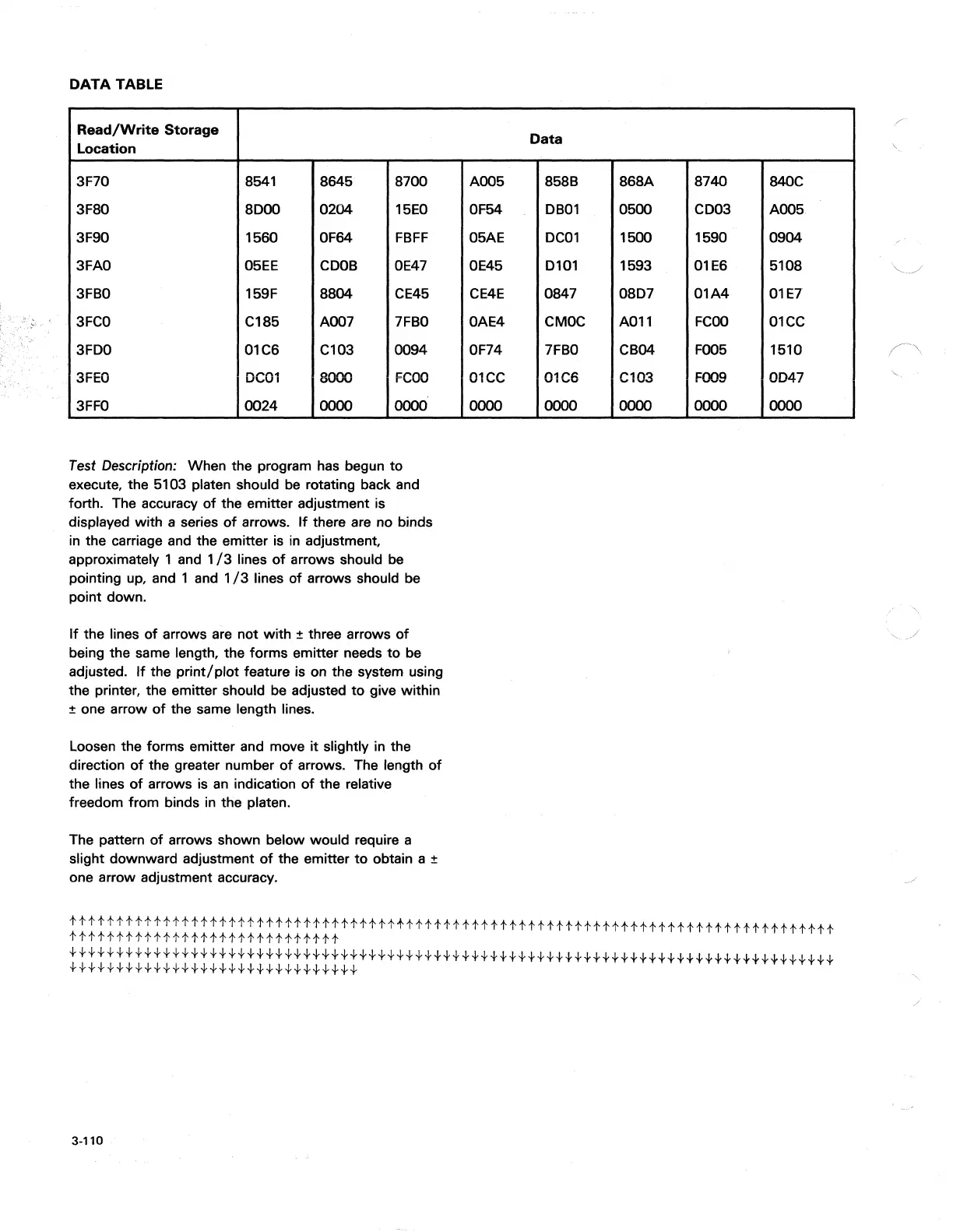DATA
TABLE
Read/Write
Storage
Location
3F70 8541 8645 8700
3F80
8000
0204
15EO
3F90 1560
OF64
FBFF
3FAO
05EE
COOB
OE47
3FBO
159F
8804
CE45
3FCO
C185
AOO7
7FBO
3FOO
01C6
C103 0094
3FEO
DC01
8000
FCOO
3FFO
0024
0000 0000
Test Description: When the program has begun
to
execute, the 5103 platen should
be
rotating back and
forth. The accuracy
of
the emitter adjustment is
displayed with a series
of
arrows.
If
there are no binds
in the carriage and the emitter is
in
adjustment,
approximately 1 and
1/3
lines
of
arrows should
be
pointing up, and 1 and
1/3
lines
of
arrows should be
point down.
If
the lines
of
arrows are not with ± three arrows
of
being the same length, the forms emitter needs
to
be
adjusted.
If
the
print/
plot feature is on the system using
the printer, the emitter should be adjusted
to
give within
± one arrow
of
the same length lines.
Loosen the forms emitter and move
it
slightly in the
direction
of
the greater number
of
arrows. The length
of
the lines
of
arrows is
an
indication
of
the relative
freedom from binds in the platen.
The pattern
of
arrows shown below would require a
slight downward adjustment
of
the emitter
to
obtain a ±
one arrow adjustment accuracy.
Data
A005 858B 868A 8740 840C
OF54
OB01
0500
C003
AOO5
05AE
OC01
1500 1590
0904
OE45
D101
1593 01E6 5108
CE4E
0847
0807
01A4
01E7
OAE4
CMOC
A011
FCOO
01CC
OF74
7FBO
CB04 F005 1510
01CC 01C6
C103
F009
OD47
0000
0000
0000
0000
0000
tttttttttttttttttttttttttttttttttttftttttttttttttttttttttttttttttttttttttttttttttt
ttttttttttttttttttttttttttttt
~~~~~~~~~~~~~~~~~~~~~+++~+++++~~+~~~+~~++++++~+~+++++++++++++++++++++++++++++++~++
~~~~+~~~+~~~~~~~+~+++++~~+++~+~
3-110
\,