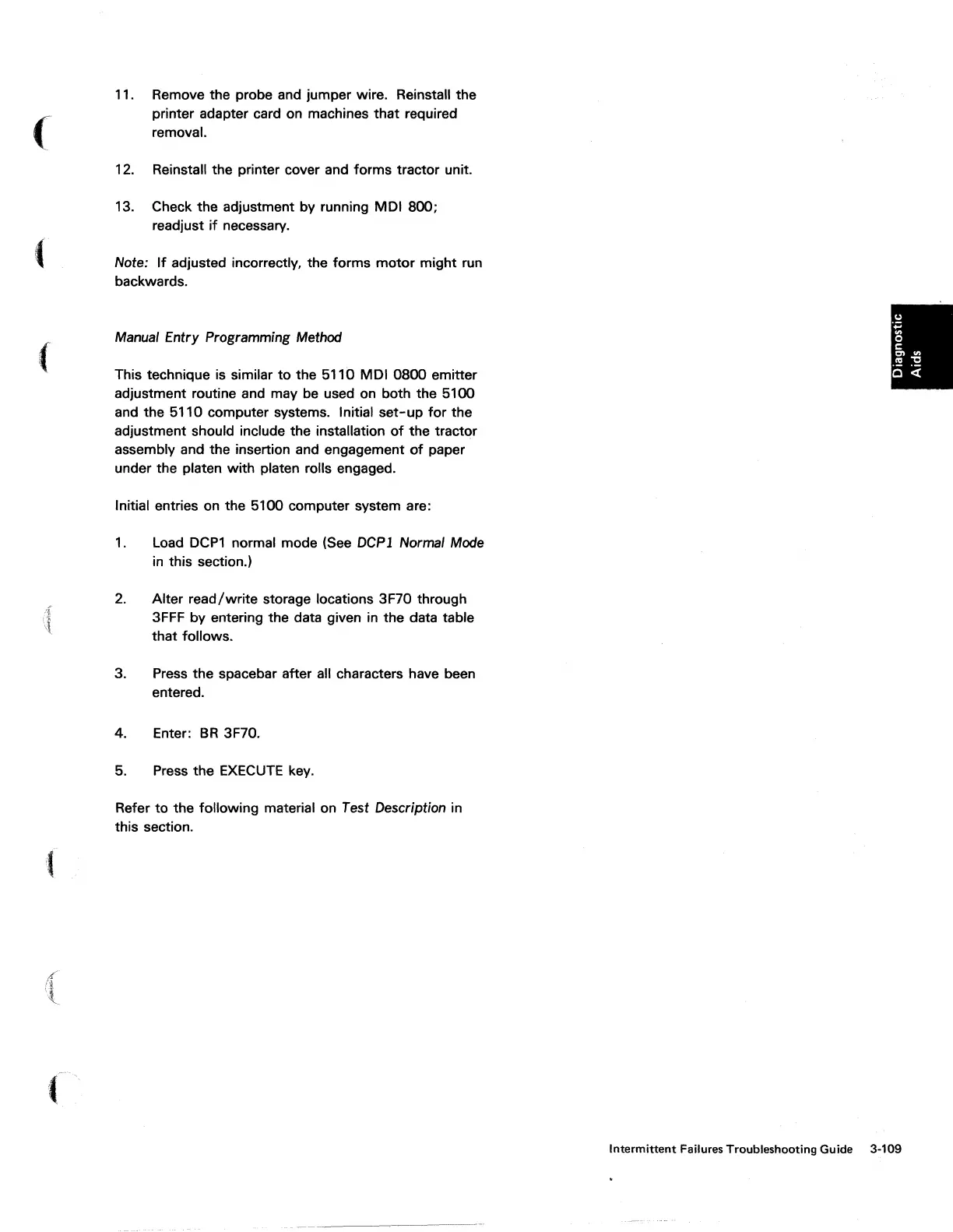(
(
(
(
11.
12.
13.
Remove the probe and jumper wire. Reinstall the
printer adapter card on machines
that
required
removal.
Reinstall the printer cover and forms tractor unit.
Check the adjustment by running
MOl
800;
readjust
if
necessary.
Note:
If
adjusted incorrectly, the forms
motor
might run
backwards.
Manual Entry Programming Method
This technique is similar
to
the 5110
MOl
0800 emitter
adjustment routine and may
be
used on both the 5100
and the 5110 computer systems. Initial
set-up
for
the
adjustment should include the installation
of
the tractor
assembly and the insertion and engagement
of
paper
under the platen
with
platen rolls engaged.
Initial entries on the 5100 computer system are:
1.
Load
OCP1
normal mode (See
DCP
1 Normal Mode
in
this section.)
2.
Alter
read/write
storage locations 3F70 through
3FFF
by entering the data given
in
the data table
that follows.
3. Press the spacebar after all characters have been
entered.
4. Enter:
BR
3F70.
5.
Press the
EXECUTE
key.
Refer
to
the following material on Test Description in
this section.
Intermittent Failures Troubleshooting Guide 3-109