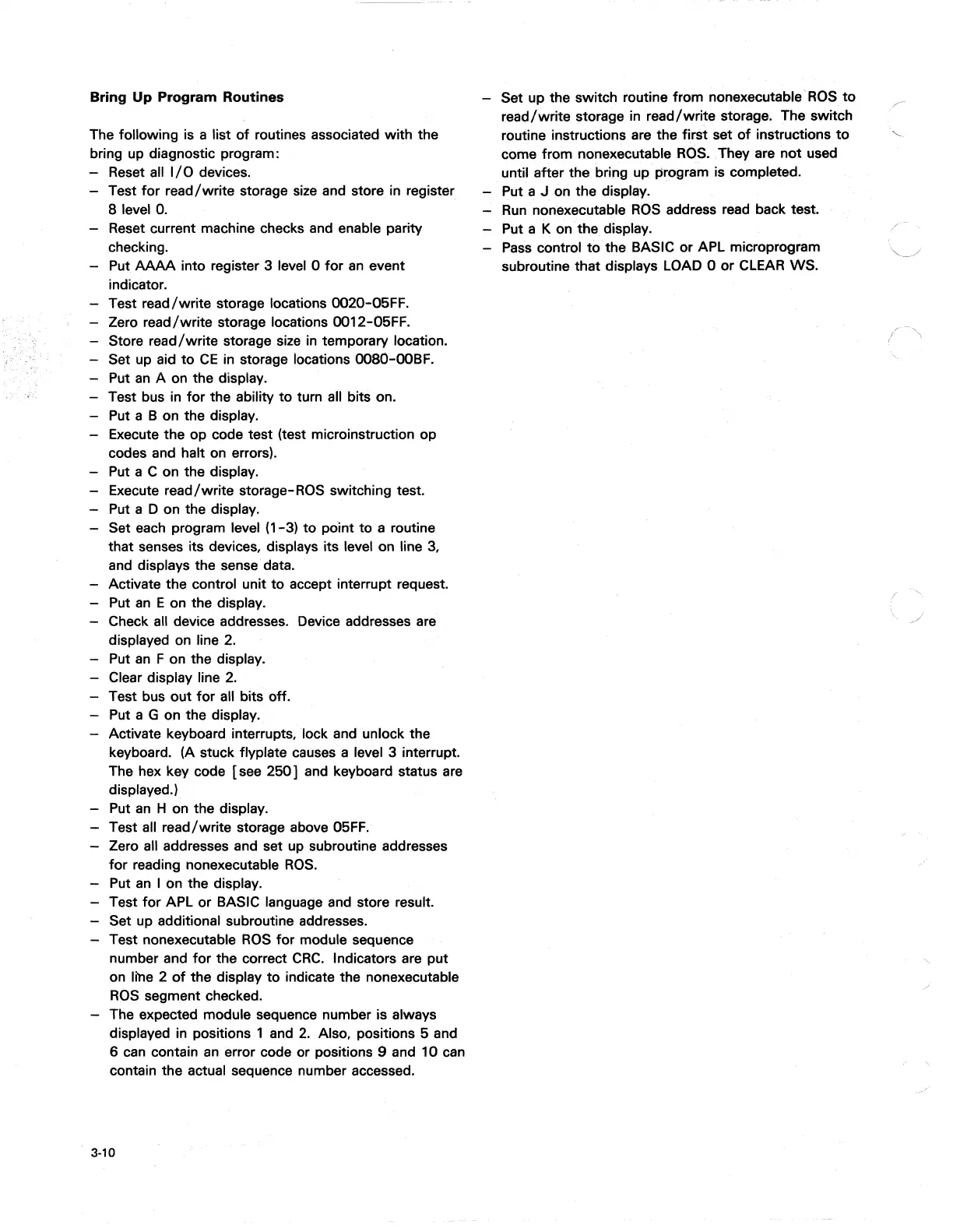Bring Up Program Routines
The following is a list
of
routines associated
with
the
bring up diagnostic program:
Reset all
I/O
devices.
Test
for
read/write
storage
size
and store in register
S level
O.
Reset current machine checks and enable parity
checking.
Put
AAAA
into register 3 level 0
for
an
event
indicator.
Test
read/write
storage locations 0020-05FF.
Zero
read/write
storage locations 0012-05FF.
Store
read/write
storage size in temporary location.
Set up aid
to
CE
in storage locations 0080-00BF.
Put
an
A on the display.
Test bus in
for
the ability
to
turn all bits on.
Put a B on the display.
Execute the op code test (test microinstruction op
codes and halt
on
errors).
Put a C on the display.
Execute
read/write
storage-ROS switching test.
Put a D on the display.
Set
each
program level (1-3)
to
point
to
a routine
that senses its devices, displays its level on line
3,
and displays the sense' data.
Activate the control unit
to
accept interrupt request.
Put
an
E on the display.
Check all device addresses. Device addresses
are
displayed
on
line
2.
Put
an
F on the display.
Clear display line
2.
Test bus
out
for
all bits off.
Put a G on the display.
Activate keyboard interrupts, lock and unlock the
keyboard. (A stuck flyplate causes a level 3 interrupt.
The hex key code [see
250]
and keyboard status
are
displayed.)
Put
an
H on the display.
Test all
read/write
storage above
OoFF.
Zero all addresses and set up subroutine addresses
for
reading nonexecutable
ROS.
Put
an
I
On
the display.
Test
for
APL
or
BASIC language and store result.
Set up additional subroutine addresses.
Test nonexecutable
ROS
for
module sequence
number and
for
the correct
CRC.
Indicators
are
put
on
nne
2
of
the display to indicate the nonexecutable
ROS
segment checked.
The expected module sequence number is always
displayed in positions 1 and
2.
Also, positions 5 and
6 can contain
an
error code or positions 9 and 10 can
contain the actual sequence number accessed.
3-10
Set up the switch routine from nonexecutable'ROS
to
read/write storage
in
read/write
storage. The switch
routine instructions are the first set
of
instructions
to
come from nonexecutable
ROS.
,They are
not
used
until after the bring up program is completed.
Put a
J
on
the display.
Run
nonexecutable
ROS
address
read
back test.
Put a K on the display.
Pass
control
to
the BASIC or APL microprogram
subroutine that displays LOAD 0 or
CLEAR
WS.
(
-",