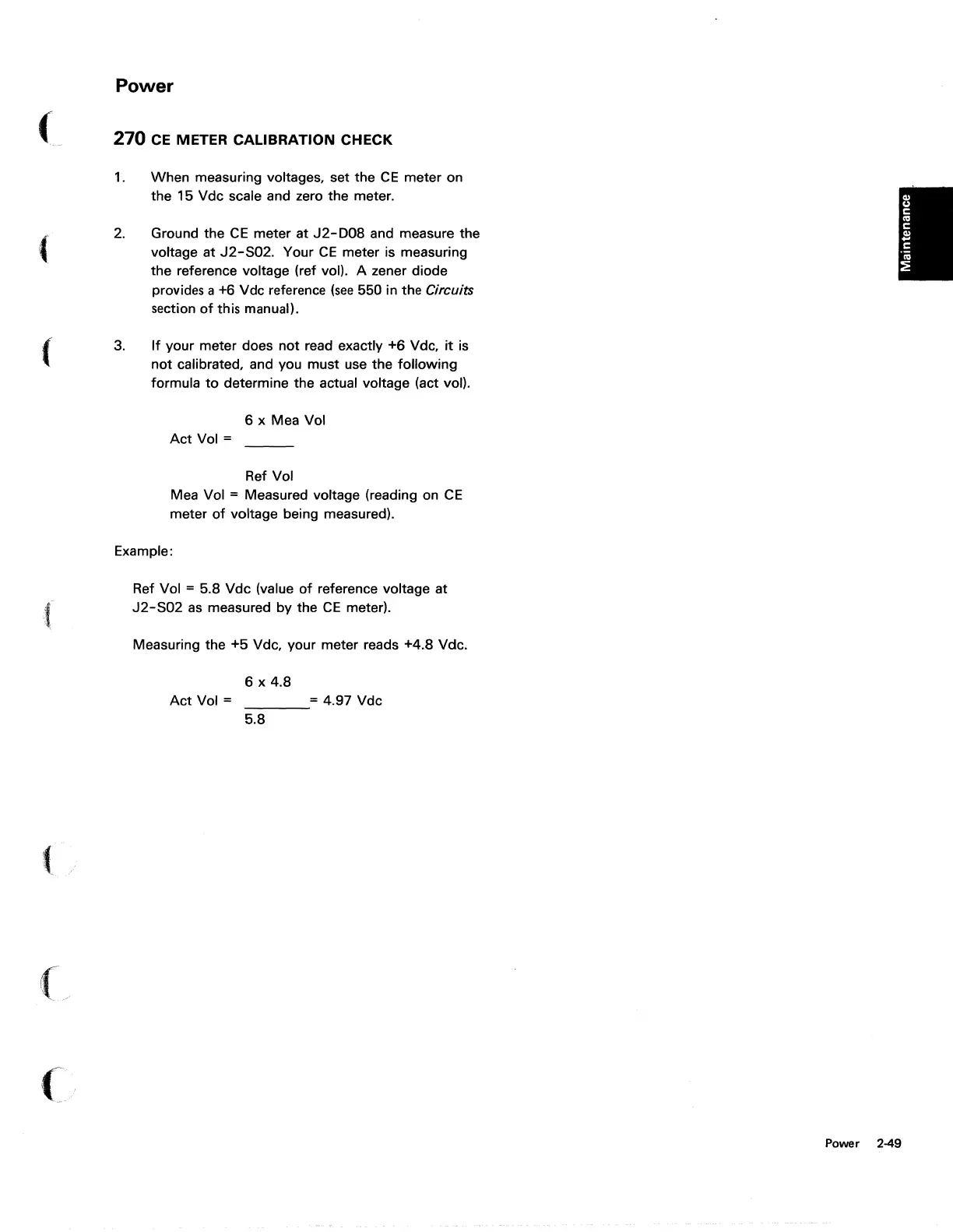(
(
(
( /
(/
(,
Power
270
CE
METER CALIBRATION CHECK
1.
When measuring voltages, set the
CE
meter on
the 15 Vdc scale and zero the meter.
2.
3.
Ground the
CE
meter at J2-DOS and measure the
voltage at
J2-S02.
Your
CE
meter is measuring
the reference voltage (ref vol). A zener diode
provides a +6 Vdc reference
(see
550 in the Circuits
section
of
this manual).
If
your meter does
not
read exactly
+6
Vdc,
it
is
not calibrated, and you must use the following
formula
to
determine the actual voltage (act vol).
6 x Mea Vol
Act
Vol =
Ref Vol
Mea Vol
= Measured voltage (reading
on
CE
meter
of
voltage being measured).
Example:
Ref Vol
=
5.S
Vdc (value
of
reference voltage
at
J2-S02
as
measured
by
the
CE
meter).
Measuring the
+5
Vdc, your meter reads +4.S Vdc.
6
x 4.S
Act
Vol =
____
= 4.97 Vdc
5.S
Power 2-49