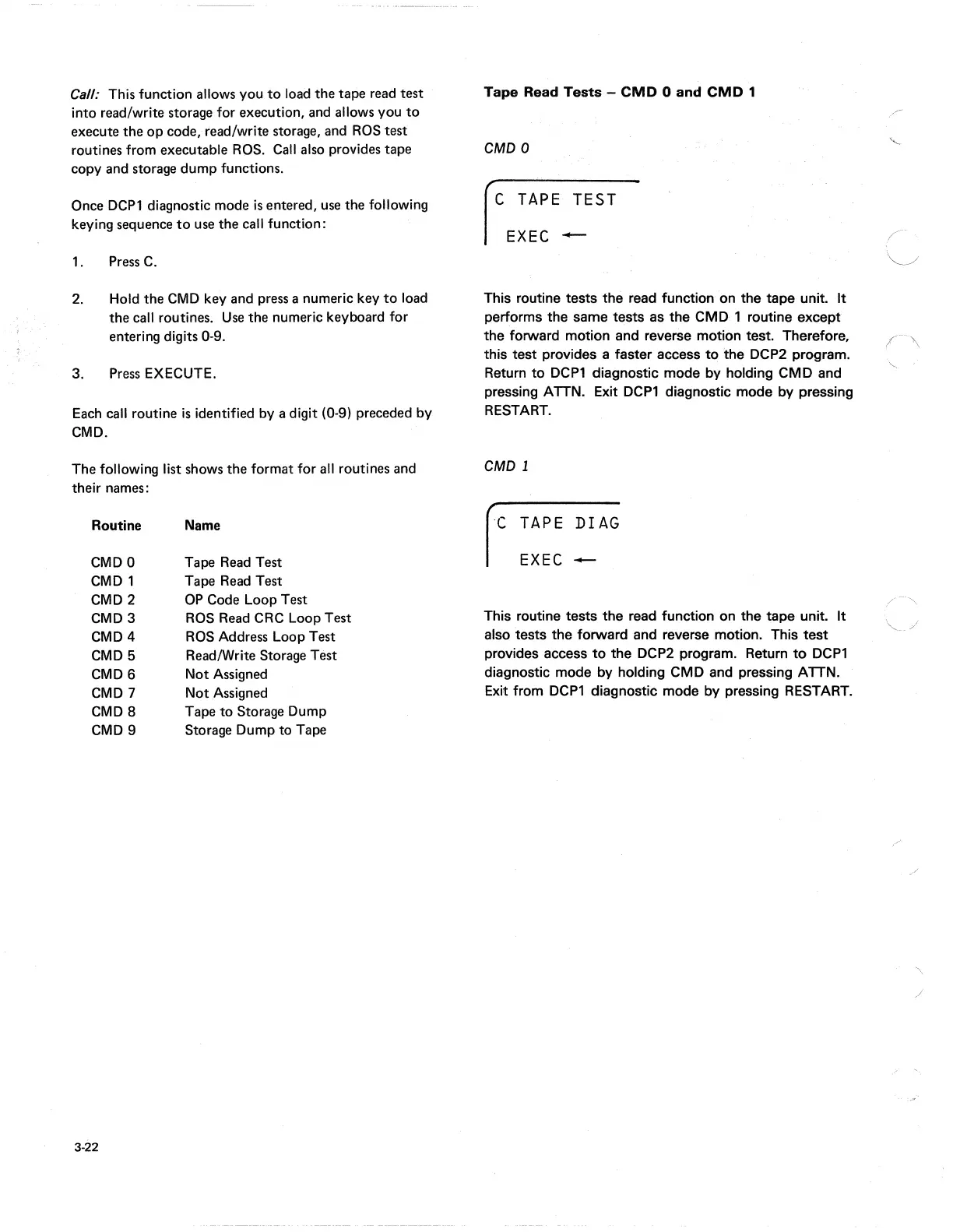Call: This function allows you
to
load
the tape
read
test
into
read/write
storage
for
execution,
and
allows you
to
execute the op code, read/write
storage,
and
ROS
test
routines from executable
ROS.
Call
also
provides tape
copy
and
storage
dump functions.
Once
DCP1
diagnostic mode
is
entered,
use
the following
keying
sequence
to
use
the call function:
1.
Press
C.
2.
Hold the CMD key
and
press
a numeric key
to
load
the call routines.
Use
the numeric keyboard
for
entering digits 0-9.
3.
Press
EXECUTE.
Each
call routine
is
identified by a digit (0·9) preceded by
CMD.
The following list
shows
the format
for
all routines
and
their
names:
Routine
Name
CMDO
Tape
Read
Test
CMD 1
Tape
Read
Test
CMD2
OP
Code
Loop Test
CMD3
ROS
Read
CRC
Loop Test
CMD4
ROS
Address Loop Test
CMD5
Read/Write
Storage
Test
CMD6
Not
Assigned
CMD
7
Not
Assigned
CMD8
Tape
to
Storage Dump
CMD
9
Storage Dump
to
Tape
3·22
Tape Read
Tests
-
CMD
0 and
CMD
1
CMDO
C
TAPE
TEST
EXEC
-
This routine tests the read function on the tape unit.
It
performs the same tests
as
the CMD 1 routine except
the forward motion and reverse motion test. Therefore,
this test provides a faster access
to
the DCP2 program.
Return
to
DCP1
diagnostic mode by holding CMD and
pressing ATTN. Exit
DCP1
diagnostic mode by pressing
RESTART.
CMD 1
C
TAPE
DrAG
EXEC
-
This routine tests the read function on the tape unit.
It
also tests the forward and reverse motion. This test
provides access
to
the DCP2 program. Return
to
DCP1
diagnostic mode by holding CMD and pressing ATTN.
Exit from
DCP1
diagnostic mode by pressing RESTART.
\
/
