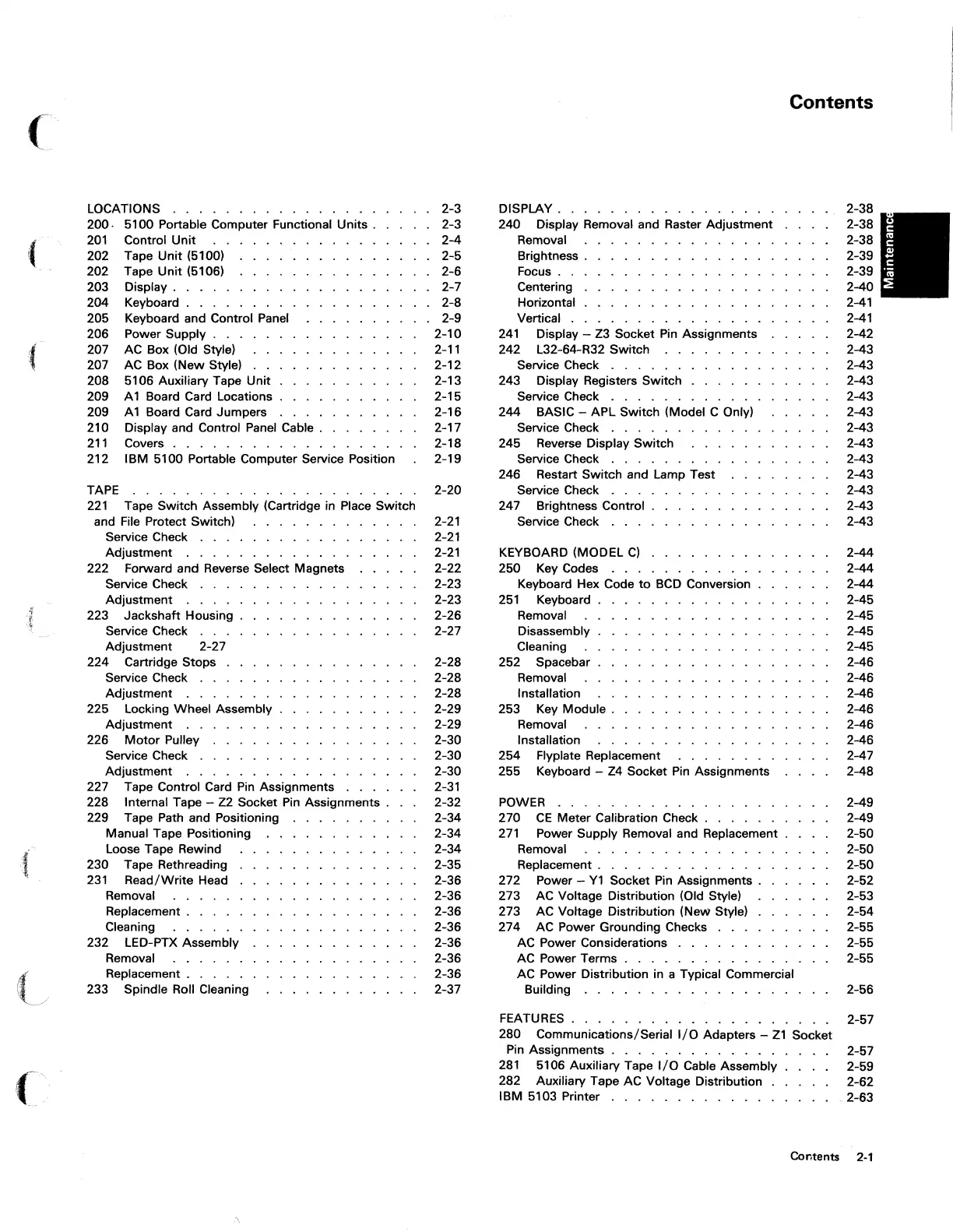Contents
LOCATIONS 2-3
DISPLAY.
2-38
200·
5100 Portable Computer Functional
Units.
2-3 240 Display Removal and Raster Adjustment 2-38
«
201
Control
Unit
2-4
Removal 2-38
202
Tape
Unit
(5100) 2-5 Brightness . 2-39
202
Tape
Unit
(5106)
2-6
Focus.
2-39
203
Display.
2-7 Centering
2-40
204
Keyboard.
2-8 Horizontal 2-41
205
Keyboard and Control Panel 2-9 Vertical 2-41
206 Power Supply . 2-10
241
Display - Z3 Socket
Pin
Assignments 2-42
-
!(
AC Box (Old Style) L32-64-R32 Switch
2-43 207 2-11 242
207 AC Box (New Style) 2-12 Service Check 2-43
208
5106 Auxiliary Tape Unit 2-13 243
Display Registers Switch
2-43
209 A 1 Board Card Locations 2-15 Service Check 2-43
209
A 1 Board Card Jumpers
2-16
244 BASIC - APL Switch (Model
COnly)
2-43
210
Display and Control
Panel
Cable . 2-17 Service Check
2-43
211
Covers.
2-18
245
Reverse Display Switch 2-43
212 IBM 5100 Portable Computer Service Position 2-19 Service Check 2-43
246 Restart Switch and Lamp Test
2-43
TAPE
2-20
Service Check 2-43
221
Tape Switch Assembly (Cartridge in Place Switch 247 Brightness Control .
2-43
and File Protect Switch) 2-21 Service Check
2-43
Service Check 2-21
Adjustment 2-21 KEYBOARD (MODEL
C)
2-44
222 Forward and Reverse Select Magnets 2-22 250
Key Codes 2-44
Service Check 2-23
Keyboard Hex Code
to
BCD
Conversion
2-44
Adjustment
2-23
251
Keyboard.
2-45
,4
223
Jackshaft Housing . 2-26 Removal 2-45
,~
Service Check 2-27 Disassembly . 2-45
Adjustment 2-27 Cleaning
2-45
224 Cartridge Stops 2-28
252
Spacebar.
2-46
Service Check 2-28 Removal 2-46
Adjustment 2-28 Installation 2-46
225 Locking Wheel Assembly
2-29 253 Key
Module.
2-46
Adjustment 2-29 Removal 2-46
226
Motor
Pulley 2-30 Installation
2-46
Service Check 2-30 254 Flyplate Replacement 2-47
Adjustment 2-30 255 Keyboard -
Z4
Socket
Pin
Assignments 2-48
227
Tape Control Card
Pin
Assignments
2-31
228 Internal Tape -
Z2
Socket
Pin
Assignments . 2-32 POWER
2-49
229
Tape Path and Positioning 2-34
270
CE
Meter Calibration Check . 2-49
Manual Tape Positioning 2-34
271
Power Supply Removal and Replacement .
2-50
'f
Loose Tape Rewind
2-34
Removal 2-50
230 Tape Rethreading 2-35 Replacement . 2-50
231
Read/Write
Head
2-36 272 Power -
Y1
Socket
Pin
Assignments . 2-52
Removal 2-36 273 AC Voltage Distribution (Old Style)
2-53
Replacement . 2-36 273
AC Voltage Distribution (New Style)
2-54
Cleaning 2-36 274 AC Power Grounding Checks
2-55
232 LED-PTX Assembly 2-36 AC Power Considerations
2-55
Removal 2-36 AC Power
Terms.
2-55
L
Replacement .
2-36 AC Power Distribution in a Typical Commercial
233
Spindle Roll Cleaning 2-37 Building 2-56
FEATURES.
2-57
280
Communications/Serial
I/O
Adapters -
Z1
Socket
Pin Assignments .
2-57
281
5106 Auxiliary Tape
I/O
Cable Assembly
2-59
(',
282
Auxiliary Tape AC Voltage Distribution
2-62
IBM 5103 Printer _ 2-63
Contents
2-1