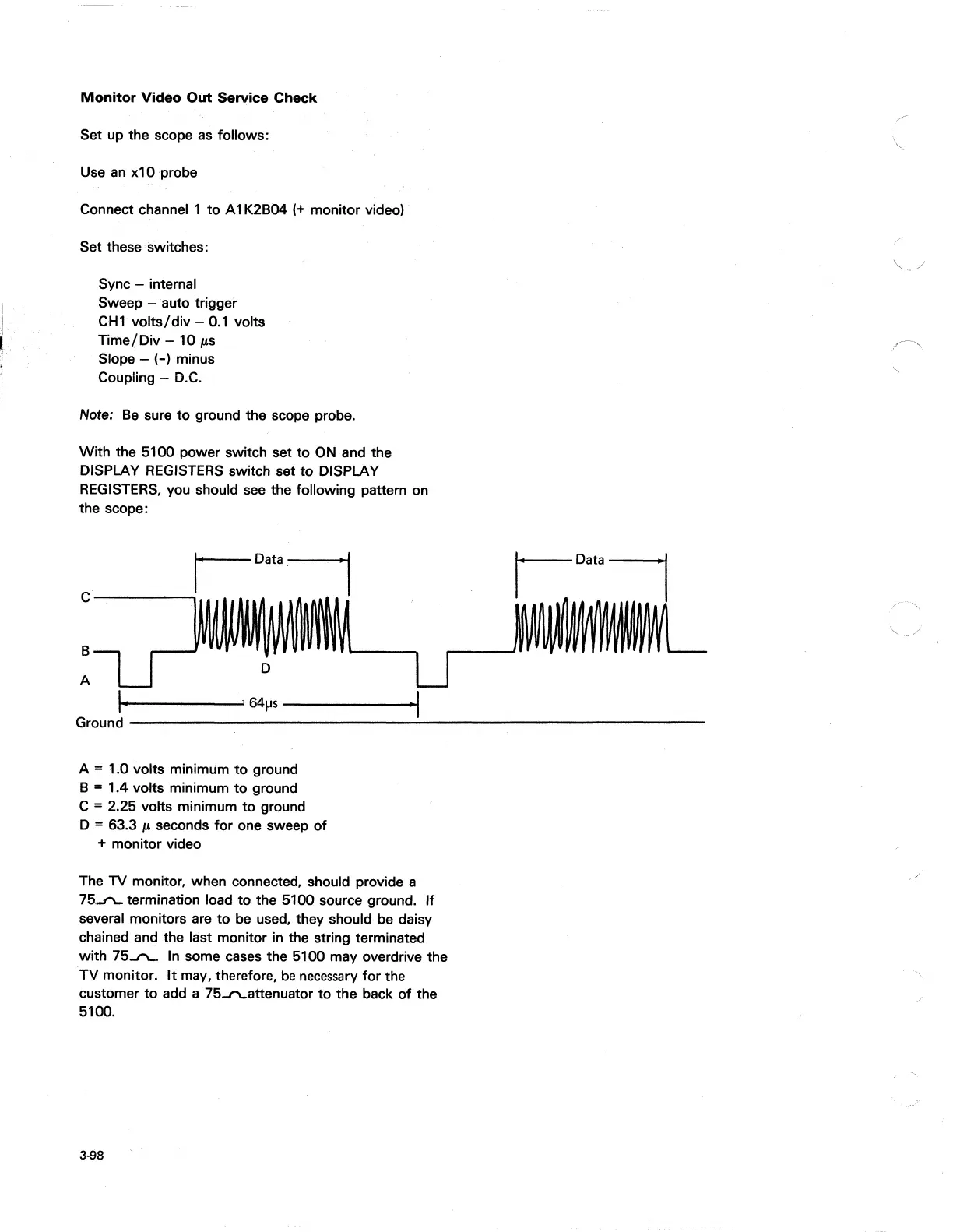Monitor Video Out Service Check
Set up the scope
as
follows:
Use
an
x10probe
Connect channel 1
to
A 1 K2B04 (+ monitor video)
Set these switches:
Sync - internal
Sweep - auto trigger
CHl
volts/div
-
0.1
volts
Time/Div
- 10
p.s
Slope -
(-)
minus
Coupling -
D.C.
Note:
Be
sure
to
ground the scope probe.
With
the 5100 power switch set
to
ON and the
DISPLAY REGISTERS switch set
to
DISPLAY
REGISTERS, you should
see
the following pattern on
the scope:
B
A
1---\.------'"
641-1
s
-----..,.1
Ground
-------------------------------------------------------------------
A = 1.0 volts minimum
to
ground
B
= 1.4 volts minimum
to
ground
C
= 2.25 volts minimum
to
ground
D
= 63.3
p.
seconds
for
one sweep
of
+ monitor video
The TV monitor, when connected, should provide a
75....1""\..
termination load
to
the 5100 source ground.
If
several monitors are
to
be
used, they should be daisy
chained and the last monitor in the string terminated
with
75-,,-.
In some cases the 5100 may overdrive the
TV
monitor.
It
may, therefore,
be
necessary
for
the
customer
to
add a 75-"'-.attenuator
to
the back
of
the
5100.
3-98
"--
,/