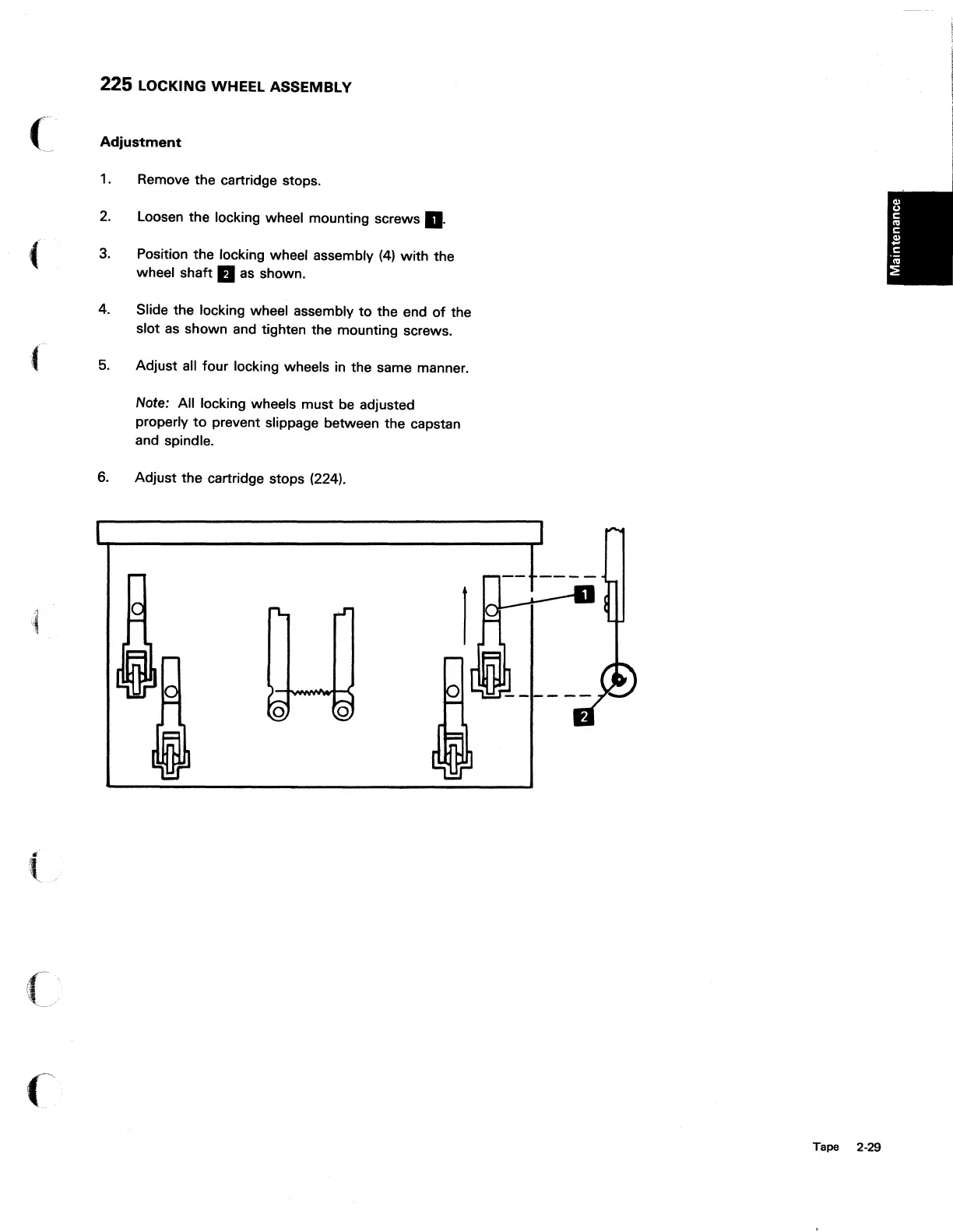(
f
(
..
\
/
(
225 LOCKING WHEEL ASSEMBLY
Adjustment
1.
Remove the cartridge stops.
2.
Loosen the locking wheel mounting screws
II.
3. Position the locking wheel assembly
(4)
with
the
wheel shaft
B as shown.
4. Slide the locking wheel assembly
to
the end
of
the
slot
as
shown and tighten the mounting screws.
5.
Adjust all four locking wheels in the same manner.
Note: All locking wheels must
be
adjusted
properly
to
prevent slippage between the capstan
and spindle.
6. Adjust the cartridge stops (224).
Tape 2-29