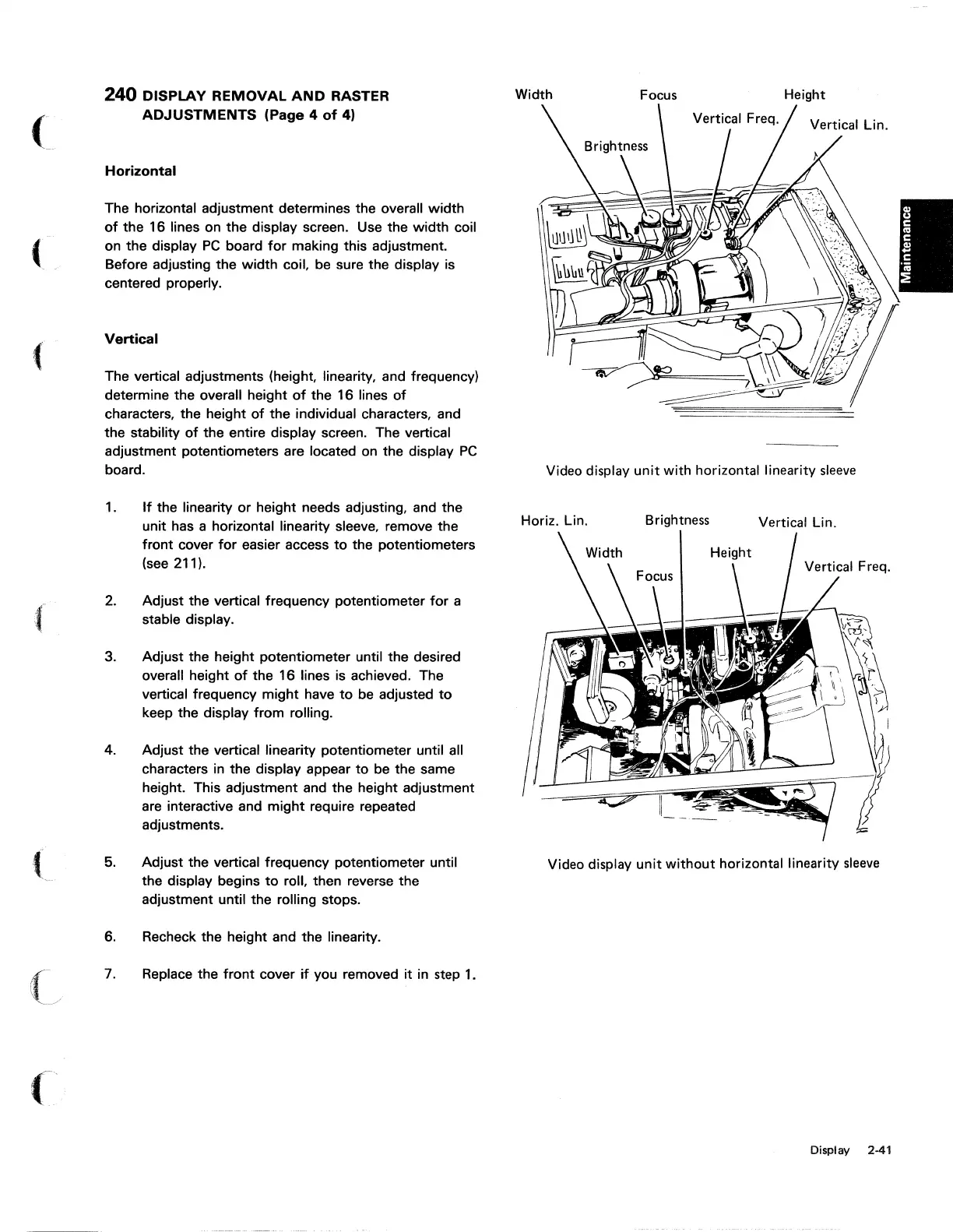(
:(
(-
(~
240 DISPLAY REMOVAL
AND
RASTER
ADJUSTMENTS
(Page 4
of
4)
Horizontal
The horizontal adjustment determines the overall
width
of
the 16 lines on the display screen. Use the
width
coil
on the display
PC
board
for
making this adjustment.
Before adjusting the
width
coil. be sure the display is
centered properly.
Vertical
The vertical adjustments (height. linearity. and frequency)
determine the overall height
of
the 16 lines
of
characters. the height
of
the individual characters. and
the stability
of
the entire display screen. The vertical
adjustment potentiometers are located
on
the display
PC
board.
1.
If
the linearity
or
height needs adjusting. and the
unit has a horizontal linearity sleeve. remove the
front cover
for
easier access
to
the potentiometers
(see
211).
2.
Adjust the vertical frequency potentiometer
for
a
stable display.
3. Adjust the height potentiometer until the desired
overall height
of
the 16 lines is achieved. The
vertical frequency might have
to
be adjusted
to
keep the display from rolling.
4.
Adjust the vertical linearity potentiometer until all
characters
in
the display appear
to
be the same
height. This adjustment and the height adjustment
are interactive and
might
require repeated
adjustments.
5.
Adjust the vertical frequency potentiometer until
the display begins
to
roll. then reverse the
adjustment until the rolling stops.
6.
Recheck the height and the linearity.
7.
Replace the
front
cover
if
you removed
it
in step
1.
Width
Focus
Height
Video display
unit
with
horizontal linearity
sleeve
Horiz. Lin.
Brightness
Vertical Lin.
Video display
unit
without
horizontal linearity
sleeve
Display
241