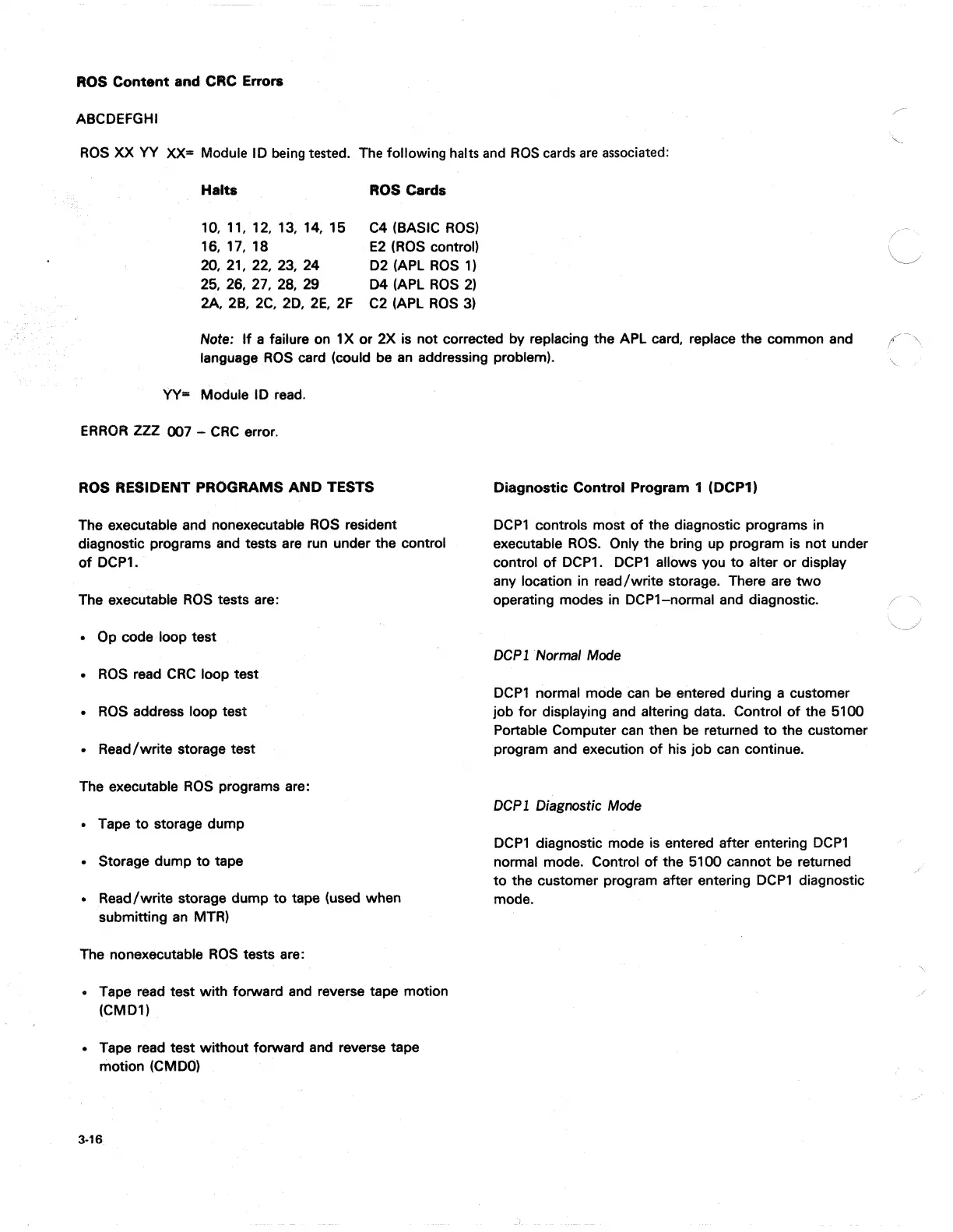ROS
Content
and CRC Errors
ABCDEFGHI
ROS
XX
YY
XX'"
Module 10
being
tested. The following halts
and
ROS
cards
are
associated:
Halta
10.
11. 12. 13.
t 4. 15
16.
17. 18
20. 21. 22. 23. 24
25.26,27.28.
29
2A.2B.
2C.2D.
2E,
2F
ROS Cards
C4 (BASIC
ROS)
E2
(ROS
control)
02
(APL
ROS
1)
D4 (APL
ROS
2)
C2
(APL
ROS
3)
Note:
If
a failure on 1 X or 2X is not corrected by replacing the APL card. replace the common and
language
ROS
card (could be
an
addressing problem).
vy.
Module
10
read.
ERROR
t.ZZ 007 -
CRC
error.
ROS
RESIDENT PROGRAMS
AND
TESTS
The executable and nonexecutable
ROS
resident
diagnostic programs
and
tests are run under the control
of
DCP1.
The executable
ROS
tests are:
• Op code loop test
•
ROS
read
CRC
loop test
•
ROS
address loop test
•
Read
/ write storage test
The executable
ROS
programs are:
• Tape
to
storage dump
• Storage dump
to
tape
• Read/write storage dump
to
tape (used when
submitting
an
MTR)
The· nonexecutable
ROS
tests are:
• Tape read test with forward
and
reverse tape motion
(CMD1)
• Tape read test without forward and reverse tape
motion
(CMDO)
3·16
Diagnostic
Control
Program 1 (DCP1)
DCP1
controls most
of
the diagnostic programs
in
executable
ROS.
Only the bring up program is not under
control
of
DCP1.
DCP1
allows you to alter or display
any location in read/write storage. There
are
two
operating modes
in
DCP1-normal and diagnostic.
DCP
1 Normal
Mode
DCP1
normal mode
Can
be entered during a customer
job
for
displaying and altering data. Control
of
the 5100
Portable Computer
can
then
be
returned
to
the customer
program and execution
of
his job
can
continue.
DCP
1 Diagnostic
Mode
DCP1
diagnostic mode is entered after entering
DCP1
normal mode. Control
of
the 5100 cannot
be
returned
to
the customer program after entering
DCP1
diagnostic
mode.