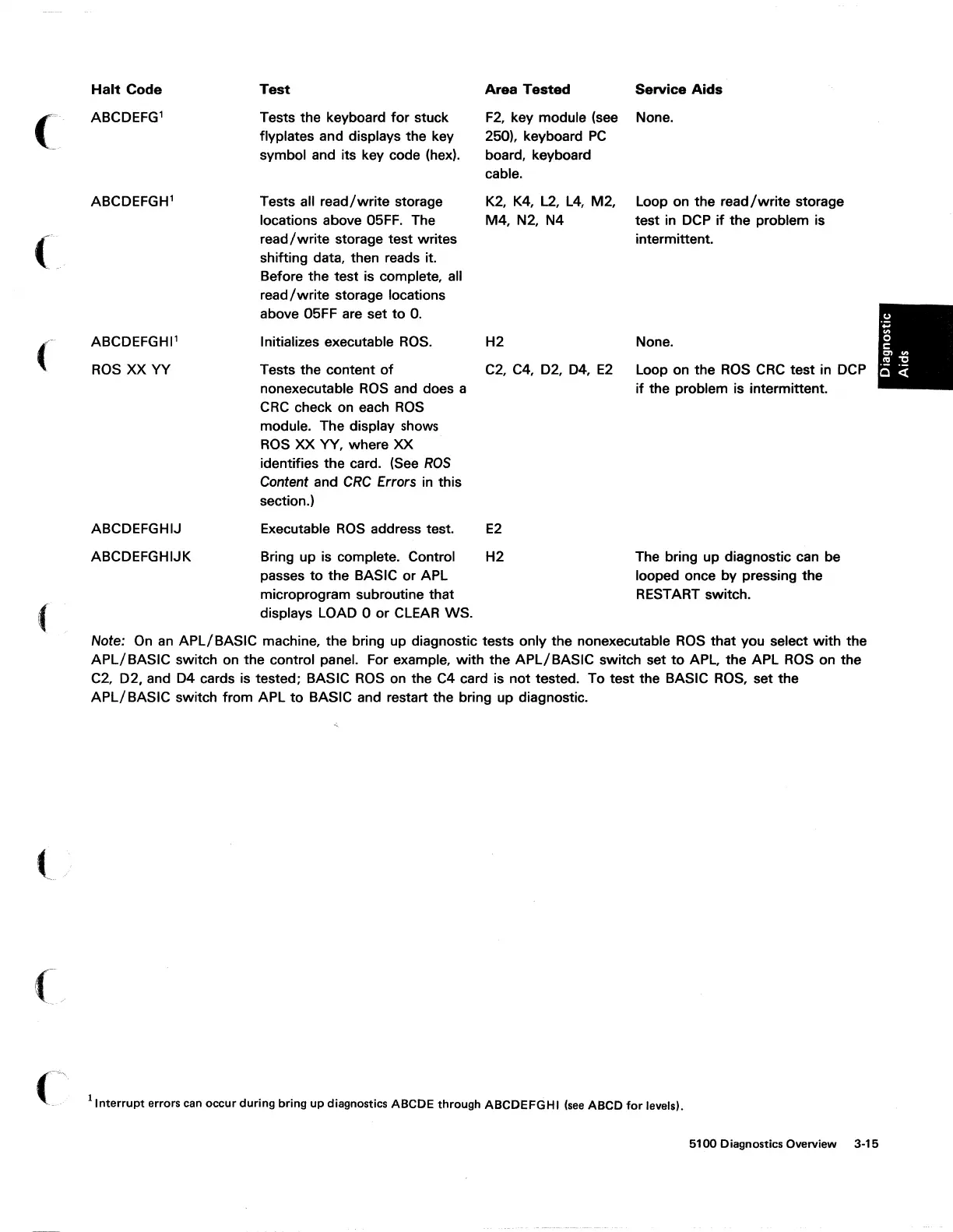Halt
Code
Test
Area
Tested
Service
Aids
(
ABCDEFGl
Tests the keyboard
for
stuck
F2,
key module (see None.
flyplates and displays the key 250), keyboard
PC
symbol and its key code (hex).
board, keyboard
cable.
ABCDEFGH
1
Tests all
read/write
storage
K2,
K4, L2,
L4,
M2,
loop
on the
read/write
storage
locations above 05FF. The M4, N2, N4 test in
DCP
if
the problem is
(""
read/write
storage test writes intermittent.
shifting data, then reads it.
Before the test is complete, all
read/write
storage locations
above 05FF are set
to
O.
f
ABCDEFGHP Initializes executable
ROS.
H2 None.
ROS
XX
VY Tests the content
of
C2,
C4, D2,
04,
E2
Loop on the
ROS
CRC
test in
DCP
nonexecutable
ROS
and does a
if
the problem is intermittent.
CRC
check
on
each
ROS
module. The display
shows
ROS
XX VY, where XX
identifies the card.
(See
ROS
Content and
CRC
Errors
in
this
section.)
ABCDEFGHIJ Executable
ROS
address test.
E2
ABCDEFGHIJK Bring up is complete. Control H2 The bring up diagnostic can be
passes
to
the BASIC or APL looped once by pressing the
microprogram subroutine that
RESTART switch.
(
displays LOAD 0 or CLEAR WS.
Note:
On
an
APL/BASIC machine, the bring up diagnostic tests only the nonexecutable
ROS
that you select
with
the
APL/BASIC
switch on the control panel. For example, with the
APL/BASIC
switch set
to
APL, the APL
ROS
on the
C2,
D2, and D4 cards is tested; BASIC
ROS
on the C4 card is
not
tested. To test the BASIC
ROS,
set the
APL/BASIC
switch from APL
to
BASIC and restart the bring up diagnostic.
(/
c
1
Interrupt
errors can
occur
during
bring
up
diagnostics ABCDE through
ABCDEFGHI
(see
ABCD
for
levels).
5100 Diagnostics Overview 3-15