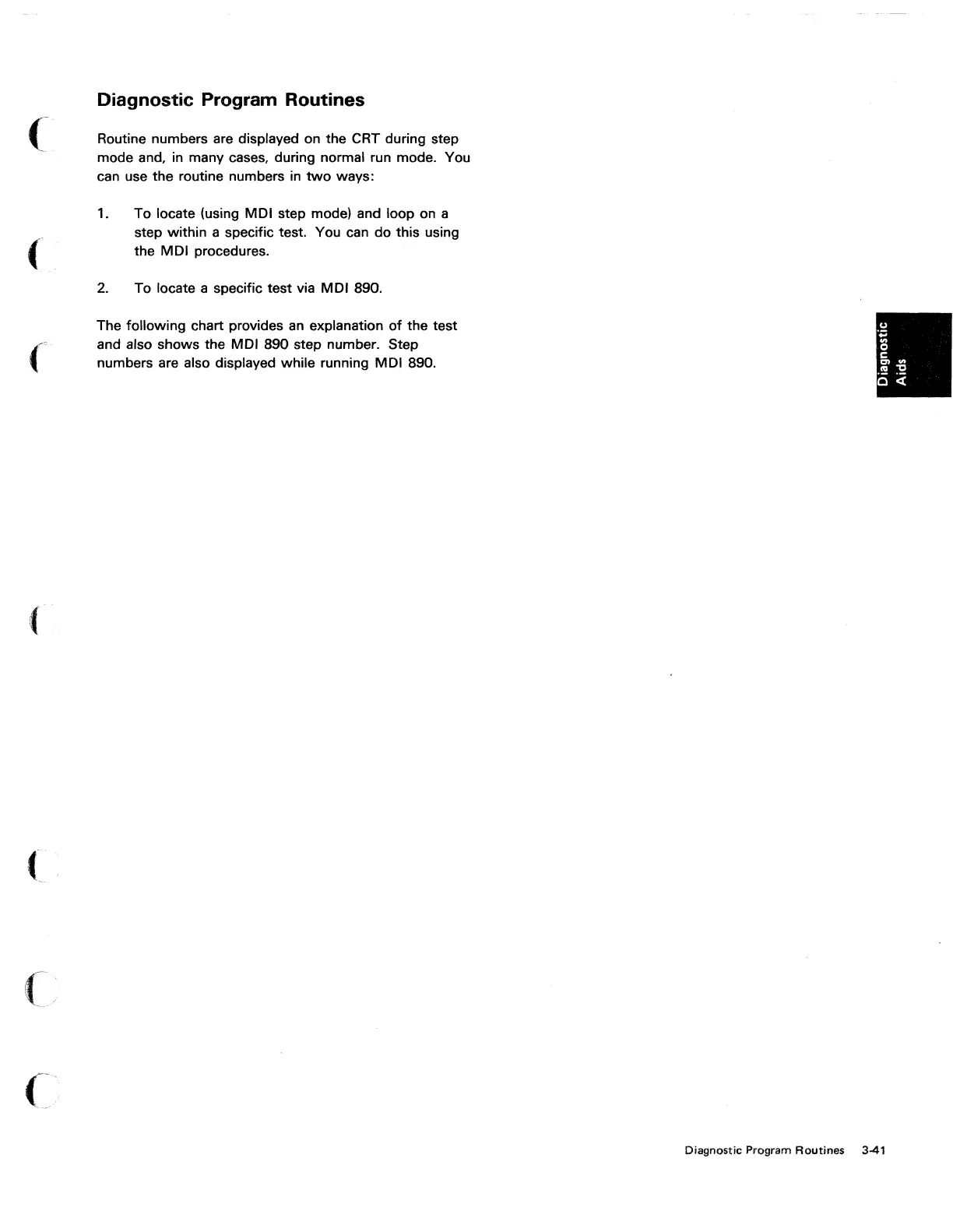(
(
(
(/
Diagnostic Program Routines
Routine numbers are displayed on the CRT during step
mode and, in many cases, during normal run mode. You
can use the routine numbers
in
two
ways:
1. To locate (using MOl step mode) and loop on a
step within a specific test. You can do this using
the
MOl
procedures.
2.
To locate a specific test via
MOl
890.
The following chart provides
an
explanation
of
the test
and also shows the MOl 890 step number. Step
numbers are also displayed while running MOl 890.
Diagnostic Program
Routines
3-41
