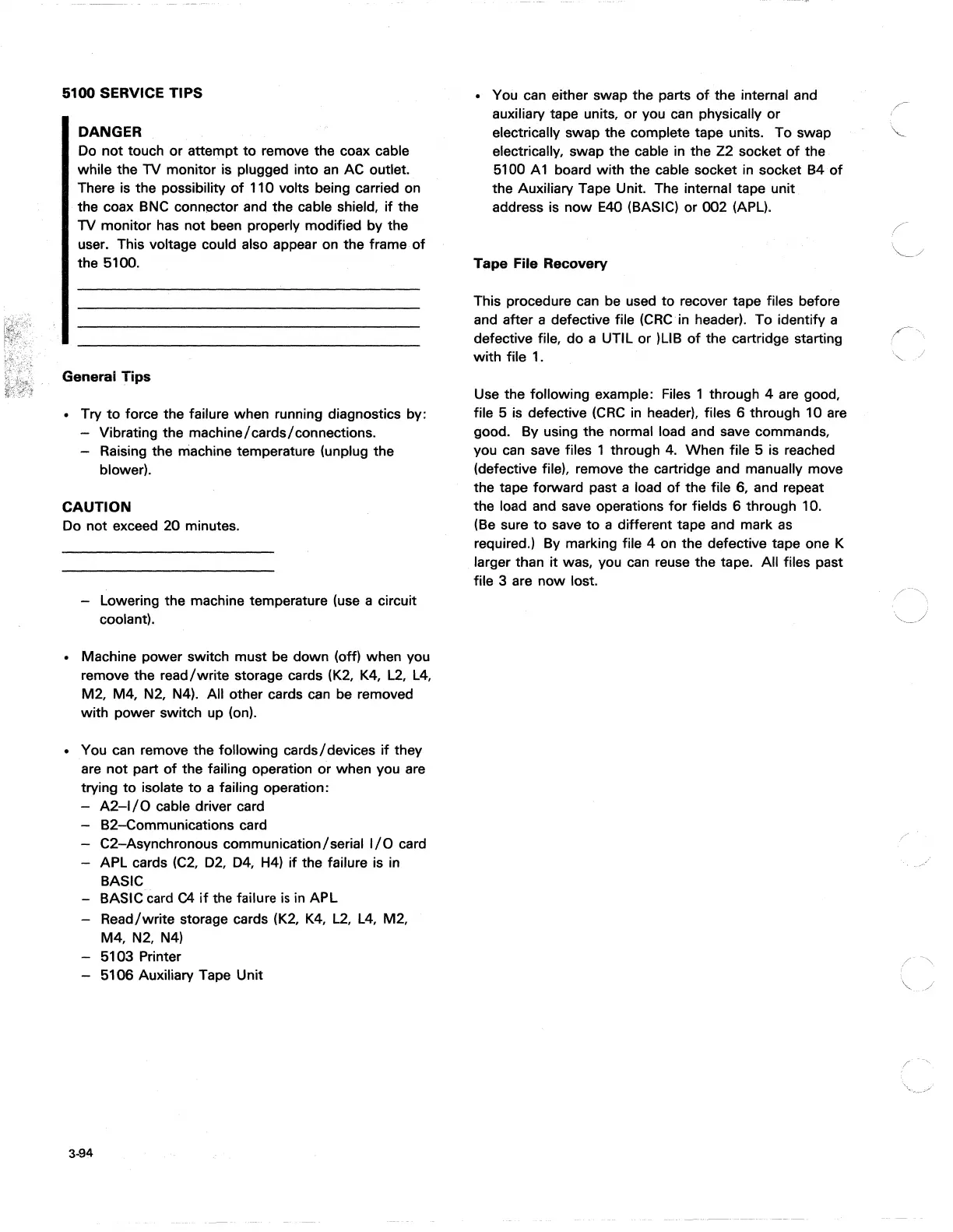5100 SERVICE TIPS
DANGER
Do
not
touch or attempt
to
remove the coax cable
while the TV monitor is plugged into
an
AC outlet.
There is the possibility
of
110 volts being carried on
the coax BNC connector and the cable shield,
if
the
TV monitor has not been properly modified by the
user. This voltage could also appear on the frame
of
the 5100.
General
Tips
• Try
to
force the failure when running diagnostics by:
Vibrating the machine/cards/connections.
Raising the machine temperature (unplug the
blower).
CAUTION
Do not exceed 20 minutes.
Lowering the machine temperature (use a circuit
coolant).
• Machine power switch must be down (off) when you
remove the
read/write
storage cards (K2, K4,
L2,
L4,
M2, M4, N2, N4). All other cards
can
be removed
with power switch up (on).
• You can remove the following cards/devices
if
they
are
not
part
of
the failing operation
or
when you are
trying
to
isolate
to
a failing operation:
A2-1
/0
cable driver card
B2-Communications card
C2-Asynchronous communication/serial
I/O
card
APL cards
(C2,
02,
04,
H4)
if
the failure is
in
BASIC
- BASICcard
C4
if
the failure
is
in APL
3-94
Read/write
storage cards (K2,
K4,
L2, L4,
M2,
M4, N2, N4)
5103 Printer
5106 Auxiliary Tape Unit
• You can either swap the parts
of
the internal and
auxiliary tape units, or you can physically
or
electrically swap the complete tape units. To swap
electrically, swap the cable in the Z2 socket
of
the
5100
A1
board with the cable socket in socket
B4
of
the Auxiliary Tape Unit. The internal tape unit
address is
now
E40 (BASIC) or 002 (APL).
Tape
File Recovery
This procedure can be used
to
recover tape files before
and after a defective file (CRCin header). To identify a
defective file, do a UTIL or )UB
of
the cartridge starting
r\
with
file
1.
',,-
j
Use the following example: Files 1 through 4 are good,
file 5
is
defective
(CRC
in
header), files 6 through 10 are
good. By using the normal load and save commands,
you
can
save files 1 through
4.
When file 5 is reached
(defective file). remove the cartridge and manually move
the tape forward past a load
of
the file 6, and repeat
the load and save operations
for
fields 6 through 10.
(Be
sure
to
save
to
a different tape and mark
as
required.) By marking file 4 on the defective tape one K
larger than
it
was, you
can
reuse the tape. All files past
file 3 are
now
lost.