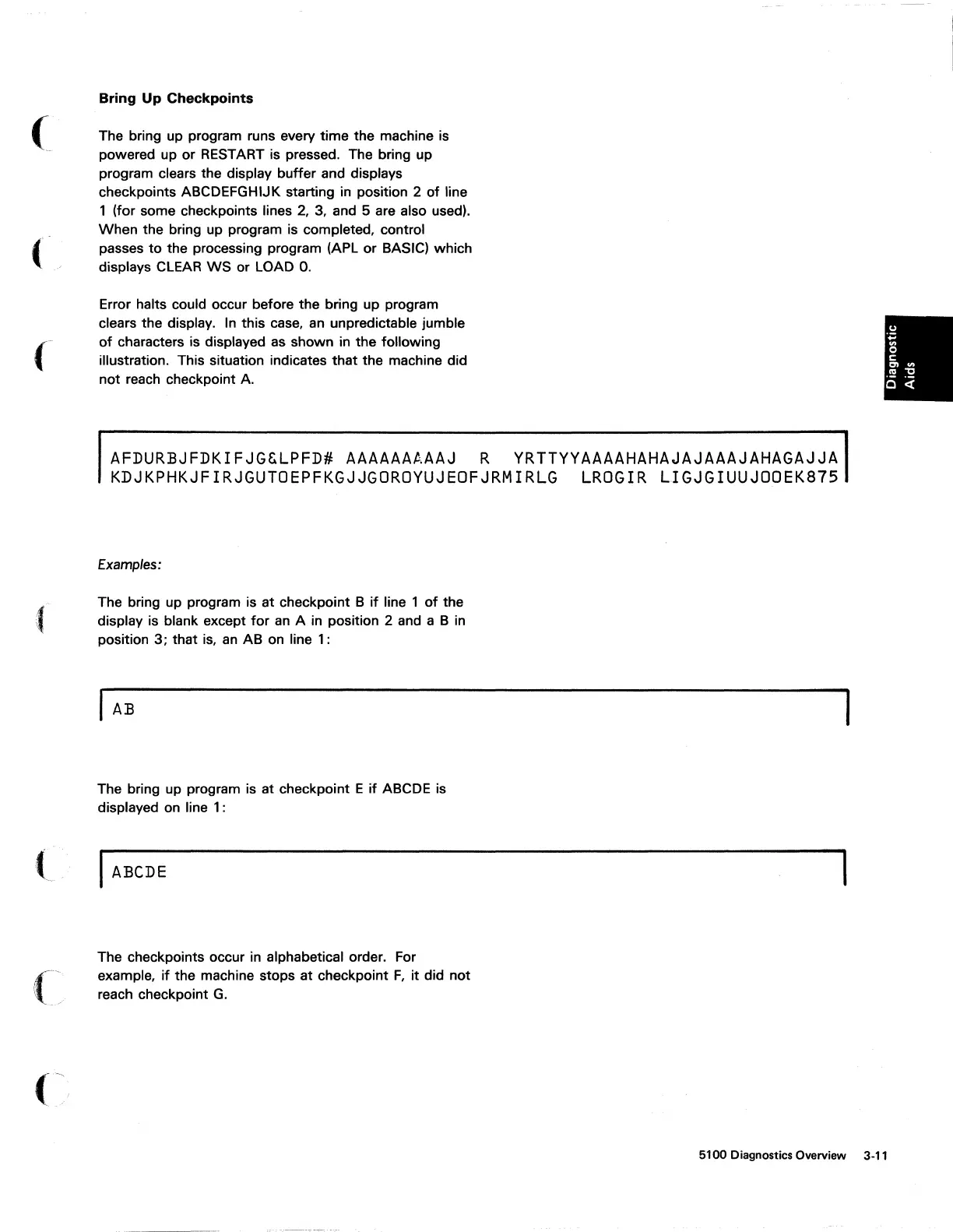(
Bring
Up
Checkpoints
The bring up program runs every time the machine
is
pawered up
.or
RESTART is pressed. The bring up
program clears the display buffer and displays
checkpoints ABCDEFGHIJK starting
in
position 2
of
line
1 (for some checkpoints lines
2,
3, and 5 are also used).
When the bring up pragram is completed, contral
passes
to
the pracessing program (APL or BASIC) which
displays
CLEAR
WS
or LOAD
O.
Errar halts could occur before the bring up program
clears the display. In this case,
an
unpredictable jumble
of
characters is displayed as shown in the following
illustration. This situation indicates
that
the machine did
not reach checkpaint A.
AFDURBJFDKIFJG&LPFD#
AAAAAAAAAJ
R
YRTTYYAAAAHAHAJAJAAAJAHAGAJJA
KDJKPHKJFIRJGUTOEPFKGJJGOROYUJEOFJRMIRLG
LROGIR
LIGJGIUUJOOEK875
Examples:
The bring up program is at checkpoint B
if
line 1
of
the
display is blank except
for
an
A in positian 2 and a B in
position 3; that
is,
an
AB on line 1:
AB
The bring up program is at checkpoint E
if
ABCDE is
displayed on line 1:
ABCDE
The checkpoints occur in alphabetical order. For
example,
if
the machine stops at checkpoint
F,
it
did not
reach checkpoint
G.
5100
Diagnostics Overview 3-11