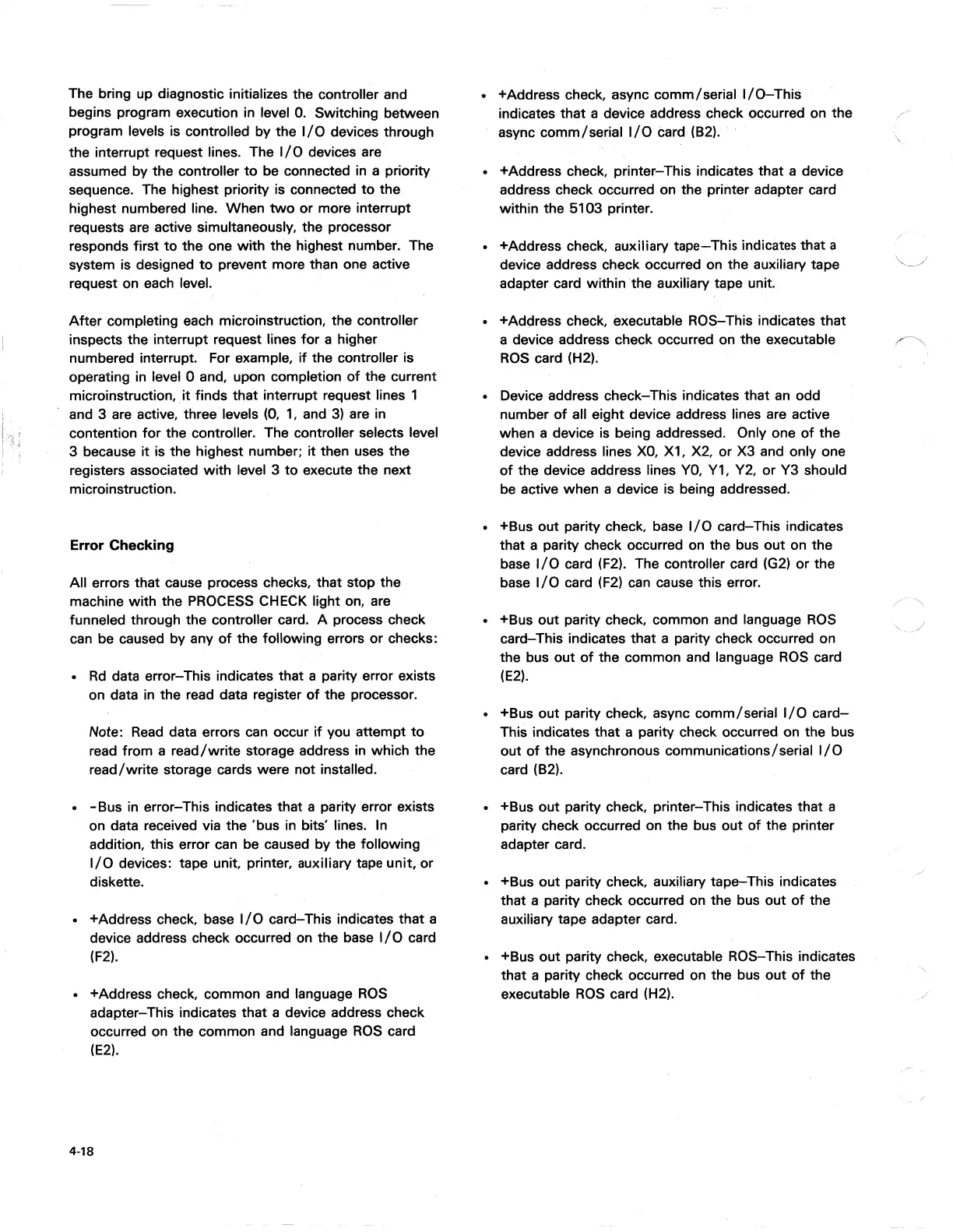The bring up diagnostic initializes the controller and
begins program execution in level
O.
Switching between
program levels is controlled by the
I/O
devices through
the interrupt request lines. The
I/O
devices are
assumed by the controller
to
be connected
in
a priority
sequence. The highest priority is connected
to
the
highest numbered line. When
two
or more interrupt
requests are active simultaneously, the processor
responds first
to
the one
with
the highest number. The
system is designed
to
prevent more than one active
request on each level.
After
completing each microinstruction, the controller
inspects the interrupt request lines
for
a higher
numbered interrupt. For example,
if
the controller is
operating in level 0 and, upon completion
of
the current
microinstruction, .
it
finds that interrupt request lines 1
and 3 are active, three levels
(0,
1,
and
3)
are in
contention
for
the controller. The controller selects level
3 because
it
is the highest number; it then uses the
registers associated
with
level 3
to
execute the next
microinstruction.
Error
Checking
All errors that cause process checks, that stop the
machine with the
PROCESS
CHECK light on, are
funneled through the controller card. A process check
can be caused by any
of
the following errors
or
checks:
•
Rd
data error-This indicates that a parity error exists
on data
in
the read data register
of
the processor.
Note:
Read
data errors can occur
if
you attempt
to
read from a
read/write
storage address in which the
read/write
storage cards were not installed.
• - Bus
in
error-This indicates that a parity error exists
on data received via the 'bus
in
bits' lines. In
addition, this error can
be
caused by the following
I/O
devices: tape unit, printer,auxiliary tape
unit,or
diskette.
• +Address check, base
I/O
card-This indicates
that
a
device address check occurred on the base
I/O
card
(F2).
• +Address check, common and language
ROS
adapter-This indicates that a device address check
occurred on the common and language
ROS
card
(E2).
4-18
• +Address check, async comm/serial
I/O-This
indicates that a device address check occurred on the
async comm/serial
I/O
card (B2).
• +Address check, printer-This indicates that a device
address check occurred on the printer adapter card
within the 5103 printer.
• +Address check, auxiliary tape-This indicates that a
device address check occurred on the auxiliary tape
adapter card within the auxiliary tape unit.
• +Address check, executable ROS-This indicates
that
a device address check occurred on the executable
ROScard
(H2).
• Device address check-This indicates that
an
odd
number
of
all eight device address lines are active
when a device
is
being addressed. Only one
of
the
device address lines
XO,
X1, X2, or X3 and only one
of
the device address lines
YO,
Y1, Y2, or Y3 should
be
active when a device is being addressed.
• +Bus out parity check, base
I/O
card-This indicates
that a parity check occurred on the bus out on the
base
I/O
card (F2). The controller card
(G2)
or the
base
I/O
card
(F2)
can
cause this error.
• +Bus out parity check, common and language
ROS
card-This indicates that a parity check occurred on
the bus out
of
the common and language
ROS
card
(E2).
• +Bus out parity check, async comm/serial
I/O
card-
This indicates that a parity check occurred on the bus
out
of
the asynchronous communications/serial
I/O
card (B2).
• +Bus out parity check, printer-This indicates that a
parity check occurred on the bus out
of
the printer
adapter card.
• +Bus out parity check, auxiliary tape-This indicates
that a parity check occurred on the bus out
of
the
auxiliary tape adapter card.
• +Bus out parity check, executable ROS-This indicates
that a parity check occurred on the bus out
of
the
executable
ROS
card (H2).
,
,