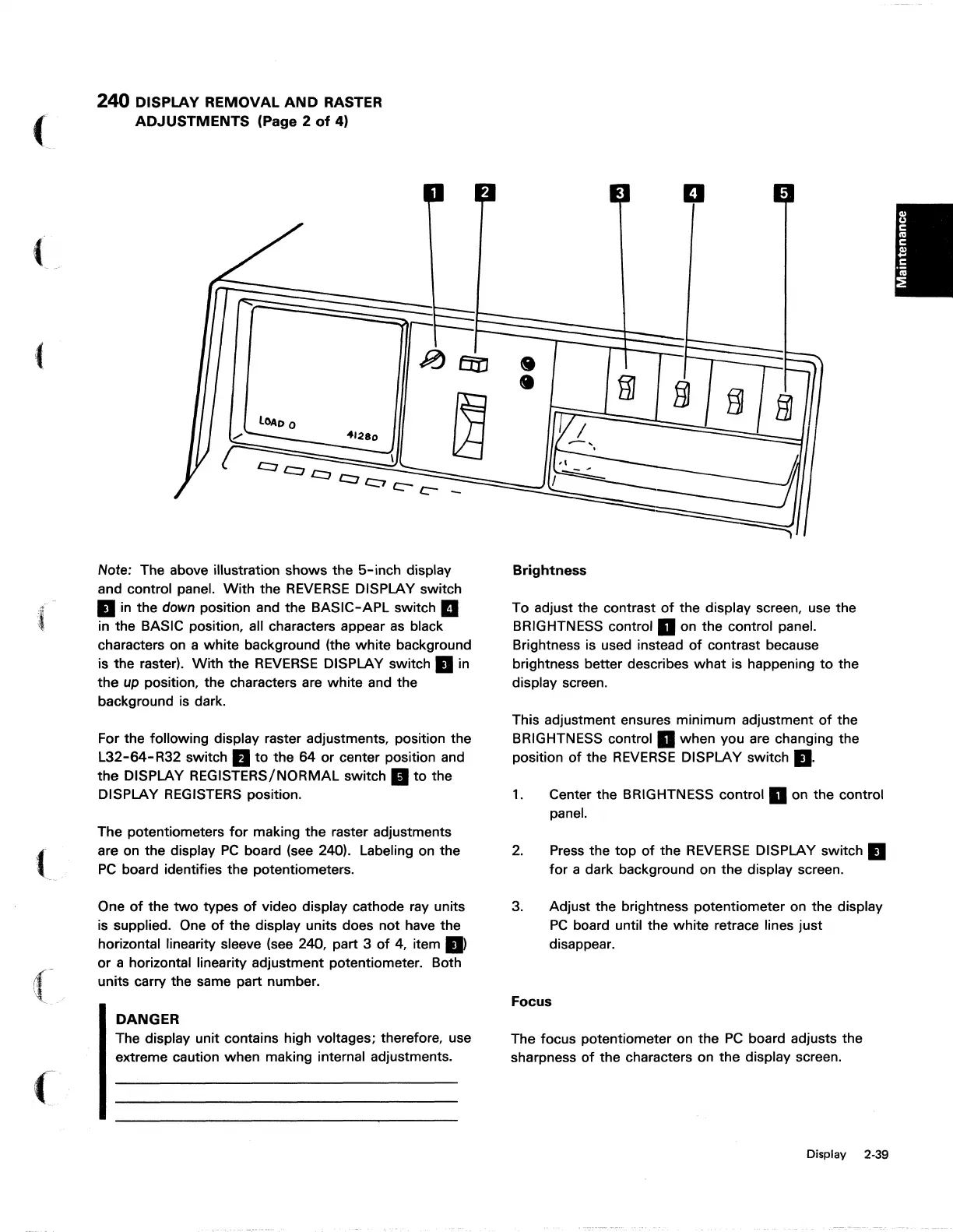(
t
..
(-
(
240
DISPLAY
REMOVAL
AND
RASTER
ADJUSTMENTS
(Page 2
of
4)
Note: The above illustration shows the
5-inch
display
and control panel.
With
the
REVERSE
DISPLAY switch
II
in
the down position and the BASIC-APL switch
..
in the BASIC position, all characters appear
as
black
characters on a white background (the white background
is the raster).
With
the
REVERSE
DISPLAY switch II
in
the up position, the characters are white and the
background
is
dark.
For the following display raster adjustments, position the
L32-64-R32
switch
II
to
the 64 or center position and
the DISPLAY REGISTERS/NORMAL switch
II
to
the
DISPLAY
REGISTERS
position.
The potentiometers
for
making the raster adjustments
are on the display
PC
board (see 240). Labeling on the
PC
board identifies the potentiometers.
One
of
the
two
types
of
video display cathode ray units
is
supplied.
One
of
the display units does not have the
horizontal linearity sleeve (see 240, part 3
of
4, item III
or a horizontal linearity adjustment potentiometer. Both
units carry the same part number.
DANGER
The display unit contains high voltages; therefore, use
extreme caution when making internal adjustments.
Brightness
To adjust the contrast
of
the display screen, use the
BRIGHTNESS control
II
on the control panel.
Brightness is used instead
of
contrast because
brightness better describes
what
is happening
to
the
display screen.
This adjustment ensures minimum adjustment
of
the
BRIGHTNESS control
II
when you are changing the
position
of
the
REVERSE
DISPLAY switch
II.
1.
Center the BRIGHTNESS control
II
on the control
panel.
2.
Press
the
top
of
the
REVERSE
DISPLAY switch II
for
a dark background on the display screen.
3.
Adjust the brightness potentiometer on the display
PC
board until the white retrace lines just
disappear.
Focus
The focus potentiometer on the
PC
board adjusts the
sharpness
of
the characters on the display screen.
Display 2-39