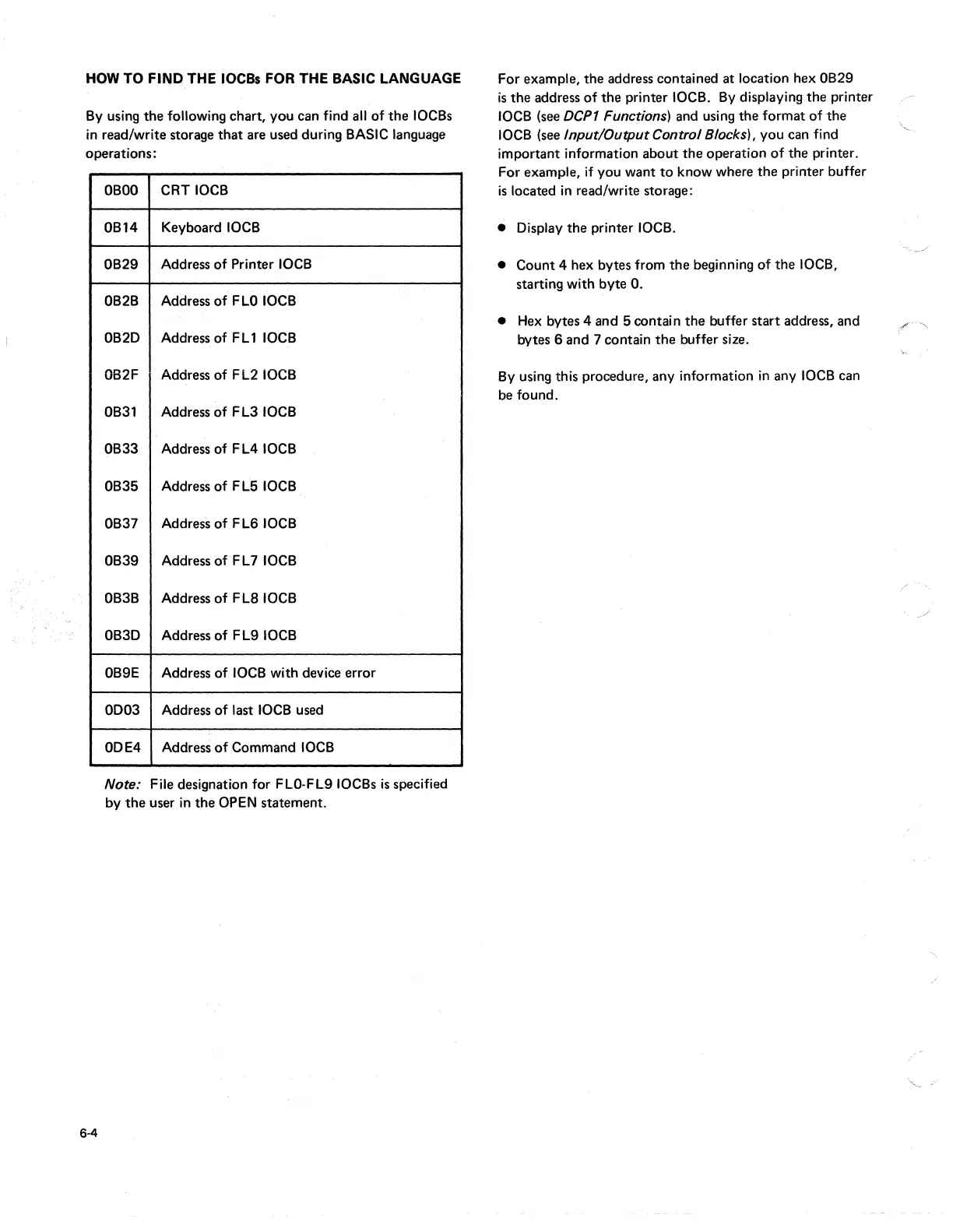HOW TO
FIND
THE
IOCSs
FOR THE BASIC LANGUAGE
By
using
the
following chart, you can find all
of
the
IOCBs
in
read/write storage
that
are used during BASIC language
operations:
6-4
OBOO
CRTIOCB
OB14 Keyboard
IOCB
OB29 Address
of
Printer
IOCB
OB2B
Address
of
FLO
IOCB
OB20 Address of
FL1
IOCB
OB2F
Address
of
FL2
IOCB
OB31
Address
of
FL3
IOCB
OB33
Address of FL4
IOCB
OB35
Address
of
FL5
IOCB
OB37
Address
of
FL6
IOCB
OB39
Address
ofFL7
IOCB
OB3B
Address
of
FL810CB
OB30 Address
of
FL9
IOCB
OB9E
Address
of
IOCB
with device error
0003
Address
of
last
IOCB
used
00E4
Address
of
Command
IOCB
Note: File designation for FLO-FL910CBs
is
specified
by
the
user
in
the
OPEN statement.
For example,
the
address contained at location hex
OB29
is
the
address
of
the
printer IOCB.
By
displaying the printer
IOCB
(see DCPt Functions) and using
the
format
of
the
IOCB
(see
InputIOutputContro/Blocks),
you can find
important information about
the
operation
of
the printer.
For example, if you want
to
know where
the
printer buffer
is
located in read/write storage:
• Display
the
printer
IOCB.
• Count 4 hex bytes from
the
beginning
of
the
IOCB,
starting with byte
O.
•
Hex
bytes 4 and 5 contain
the
buffer
start
address, and
bytes 6 and 7 contain
the
buffer size.
By
using this procedure, any information
in
any
IOCB
can
be found.
\~
