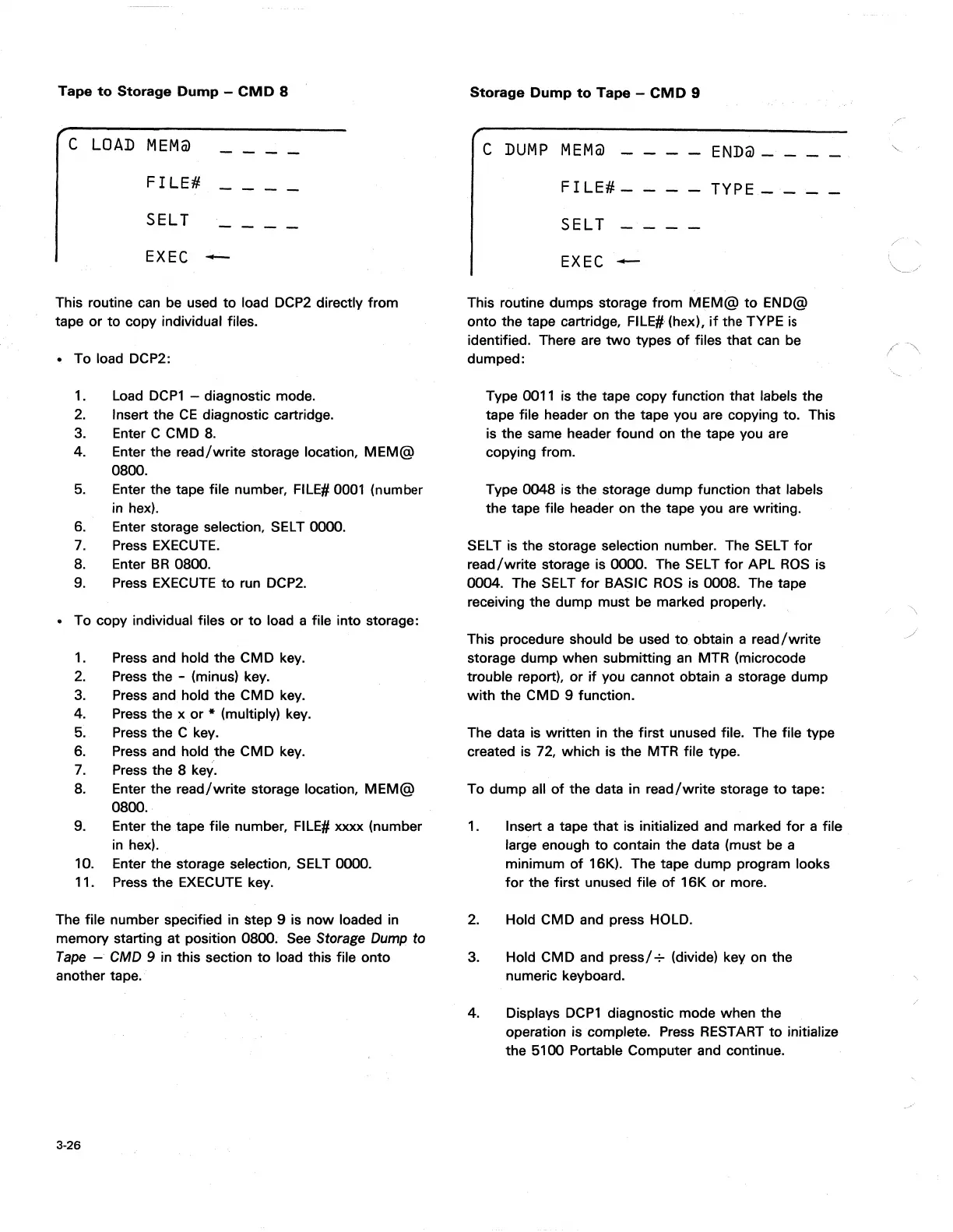Tape
to
Storage Dump -
CMD
8
C LOAD
MEM@
FILE#
SELT
EXEC
-
This routine
can
be
used
to
load DCP2 directly from
tape
or
to
copy individual files.
• To load DCP2:
1.
Load
DCP1
- diagnostic mode.
2.
Insert the
CE
diagnostic cartridge.
3. Enter C CMD
S.
4. Enter the
read/write
storage location,
MEM@
OSOO.
5.
Enter the tape file number, FILE#
0001
(number
in
hex).
6. Enter storage selection,
SEL
T 0000.
7. Press
EXECUTE.
S.
Enter
BR
OSOO.
9.
Press
EXECUTE
to
run DCP2.
• To copy individual files or
to
load a file into storage:
1. Press and hold the CMD key.
2.
Press the - (minus) key.
3. Press and hold the CMD key.
4. Press the x
or
* (multiply) key.
5.
Press the C key.
6. Press and hold the CMD key.
7.
Press the S key.
S.
Enter the
read/write
storage location,
MEM@
OSOO.·
9. Enter the tape
file
number, FILE# xxxx (number
in
hex).
10. Enter the storage selection,
SEL
T 0000.
11. Press the EXECUTE key.
The file number specified in step 9 is
now
loaded
in
memory starting at position
OSOO.
See
Storage Dump to
Tape
-
CMD
9
in
this section
to
load this file onto
another tape.
3-26
Storage Dump
to
Tape -
CMD
9
C
DUMP
MEM@
_
END@
-
F I
LE#-
TYPE-
SELT
EXEC
-
This routine dumps storage from
M~M@
to
END@
onto the tape cartridge, FILE# (hex),
if
the TYPE
is
identified. There are
two
types
of
files that can
be
dumped:
Type 0011 is the tape copy function that labels the
tape file header on the tape you are copying to. This
is the same header found on t!le tape you are
copying from.
Type
OO4S
is
the.
storage dump function that labels
the tape file header on the tape you are writing.
SEL T is the storage selection number. The
SEL
T
for
read/write
storage is 0000. The SELT
for
APL
ROS
is
0004. The
SEL
T
for
BASIC
ROS
is
OOOS.
The tape
receiving the dump must be marked properly.
This procedure should be used
to
obtain a
read/write
storage dump when submitting
an
MTR (microcode
trouble report), or
if
you cannot obtain a storage dump
with
the CMD 9 function.
The data
is
written in the first unused file. The file type
created is 72, which is the MTR file type.
To dump all
of
the data in
read/write
storage
to
tape:
1. Insert a tape
that
is initialized and marked
for
a file
large enough
to
contain the data (must
be
a
minimum
of
16K). The tape dump program looks
for
the first unused file
of
16K or more.
2.
3.
Hold CMD and press HOLD.
Hold CMD and
press/
-+
(divide) key on the
numeric keyboard.
4. Displays
DCP1
diagnostic mode when the
operation is complete. Press RESTART
to
initialize
the 5100 Portable Computer and continue.
