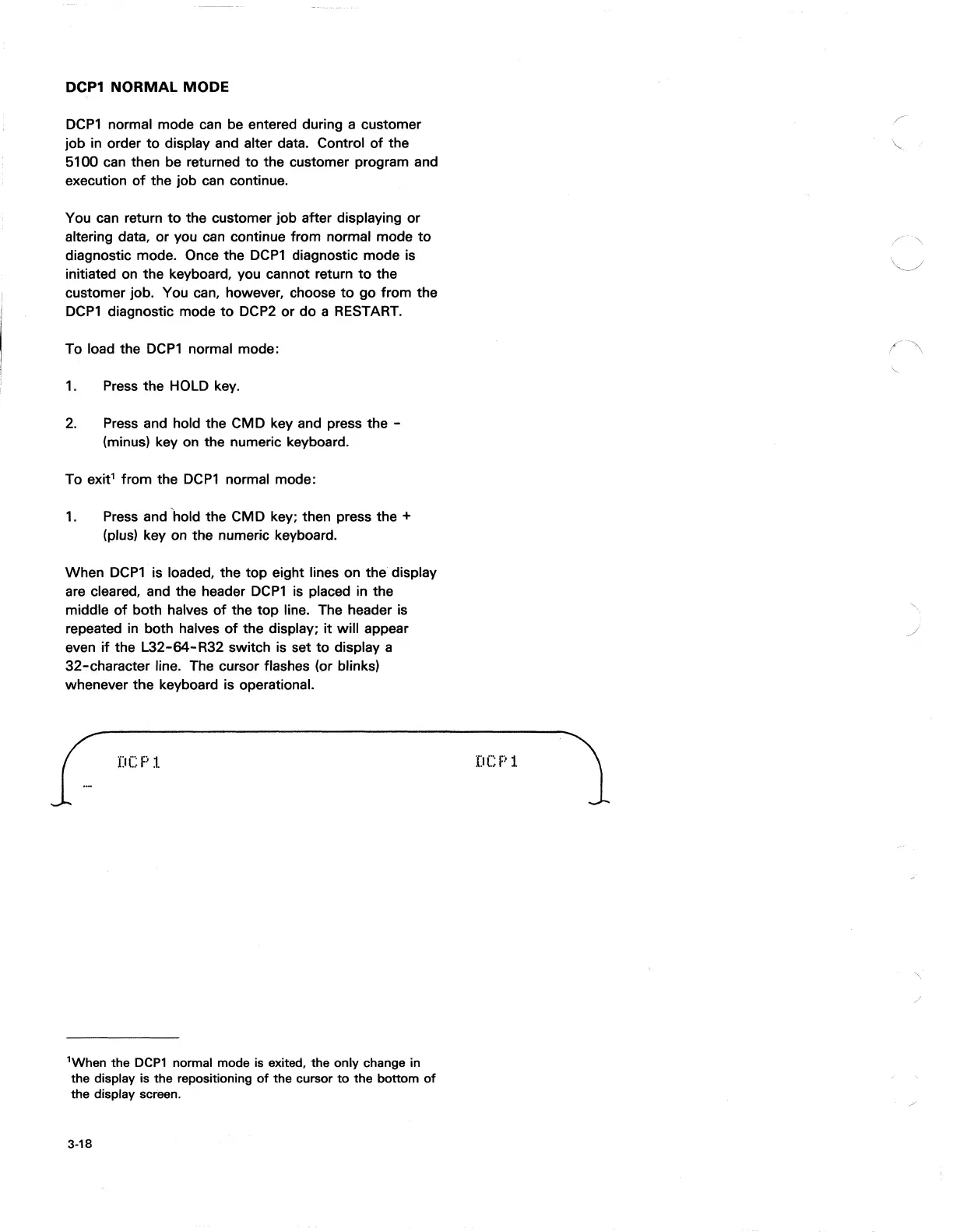DCP1
NORMAL MODE
DCP1
normal mode
can
be entered during a customer
job
in
order
to
display and alter data. Control
of
the
5100 can then be returned
to
the customer program and
execution
of
the job can continue.
You can return
to
the customer job after displaying or
altering data, or you can continue from normal mode
to
diagnostic mode. Once the
DCP1
diagnostic mode is
initiated on the keyboard, you cannot return
to
the
customer job. You can, however, choose
to
go
from the
DCP1
diagnostic mode
to
DCP2 or
do
a RESTART.
To load the
DCP1
normal mode:
1.
Press the HOLD key.
2.
Press and hold the CMD key and press the -
(minus) key on the numeric keyboard.
To exit' from the
DCP1
normal mode:
1.
Press and
hold
the CMD key; then press the +
(plus) key on the numeric keyboard.
When
DCP1
is loaded, the
top
eight lines on the display
are cleared, and the header
DCP1
is
placed in the
middle
of
both halves
of
the
top
line. The header is
repeated
in
both halves
of
the display;
it
will appear
even
if
the
L32-64-R32
switch is set
to
display a
32.,.character line. The cursor flashes (or blinks)
whenever the keyboard is operational.
[
Depl
'When
the
DCP1
normal mode is exited, the only change in
the display is the repositioning
of
the cursor
to
the bottom
of
the display screen.
3-18
DCPl
)
/