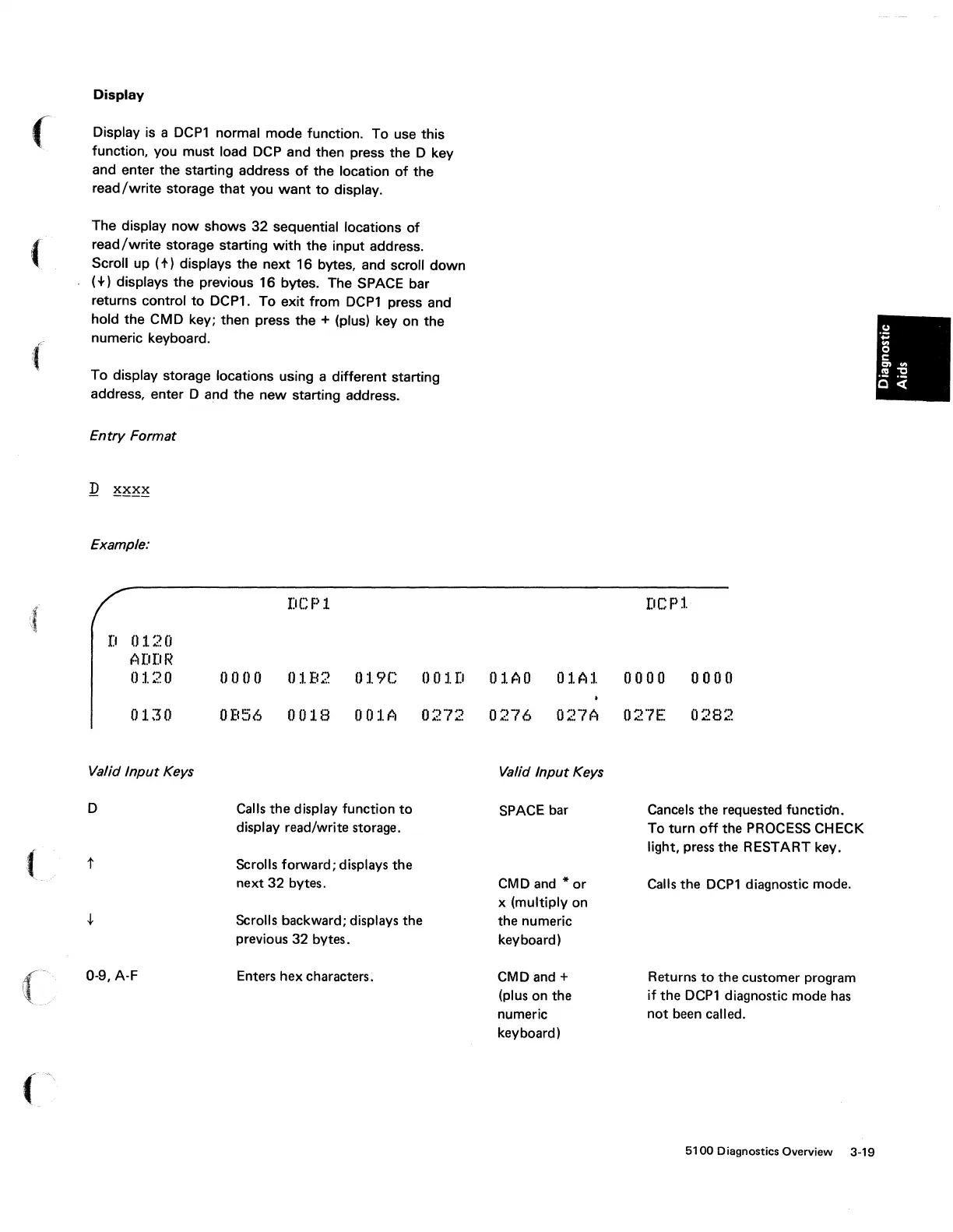(
(
Display
Display
is
a
DCP1
normal mode function. To use this
function, you must load
DCP
and then press the D key
and enter the starting address
of
the location
of
the
read/write
storage that you
want
to
display.
The display
now
shows 32 sequential locations
of
read/write
storage starting
with
the input address.
Scroll up
(t)
displays the next 16 bytes, and scroll down
(+)
displays the previous 16 bytes. The SPACE bar
returns control
to
DCP1. To exit from
DCP1
press and
hold the CMD key; then press the
+ (plus) key on the
numeric keyboard.
To display storage locations using a different starting
address, enter D and the new starting address.
Entry
Format
Example:
nCPl
DCPl.
D
0120
ADDR
0120
0000
0l.B2 019C
OOlD
OlAO
OIAl.
0000 0000
0130
Valid
Input
Keys
D
t
0-9, A-F
OB56
OOl8
OOIA
0272
0276
027A 027E
0282
Calls
the display function
to
display read/write storage.
Scrolls forward; displays the
next 32 bytes.
Scrolls backward; displays the
previous 32 bytes.
Enters hex characters.
Valid
Input
Keys
SPACE
bar
CMD
and
*
or
x (multiply
on
the numeric
keyboard)
CMD
and
+
(plus
on
the
numeric
keyboard)
Cancels
the requested fUnctidn.
To turn
off
the
PROCESS
CHECK
light,
press
the RESTART key.
Calls
the
DCP1
diagnostic mode.
Returns
to
the customer program
if
the
DCP1
diagnostic mode
has
not
been
called.
5100
Diagnostics Overview 3-19