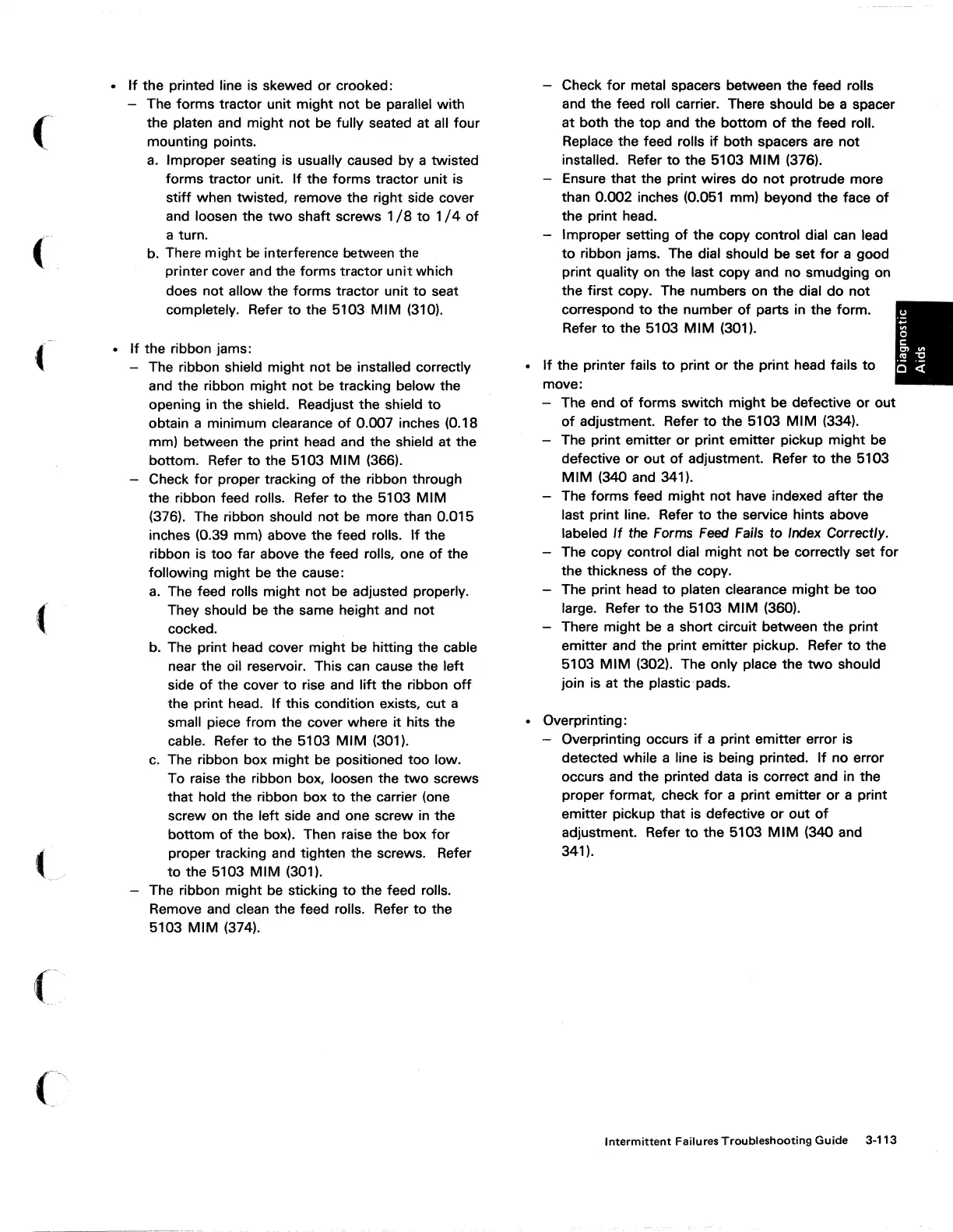(-
(
(
(--
•
If
the printed line is skewed or crooked:
The forms tractor unit might not
be
parallel
with
the platen and might
not
be fully seated at all four
mounting points.
a.
Improper seating is usually caused by a twisted
forms tractor unit.
If
the forms tractor unit is
stiff
when twisted, remove the right side cover
and loosen the
two
shaft screws
1/8
to
1/4
of
a turn.
b. There might
be
interference between the
printer cover
and
the forms tractor
unit
which
does not allow the forms tractor unit
to
seat
completely. Refer
to
the 5103
MIM
(310).
•
If
the ribbon jams:
The ribbon shield might not
be
installed correctly
and the ribbon might not be tracking below the
opening in the shield. Readjust the shield
to
obtain a minimum clearance
of
0.007 inches (0.18
mm) between the print head and the shield at the
bottom. Refer
to
the 5103
MIM
(366).
Check
for
proper tracking
of
the ribbon through
the ribbon feed rolls. Refer
to
the 5103
MIM
(376). The ribbon should not be more than 0.015
inches (0.39 mm) above the feed rolls.
If
the
ribbon is too far above the feed rolls, one
of
the
following might be the cause:
a.
The feed rolls might not
be
adjusted properly.
They should be the same height and not
cocked.
b. The print head cover might be hitting the cable
near the oil reservoir. This can cause the left
side
of
the cover
to
rise and
lift
the ribbon
off
the print head.
If
this condition exists, cut a
small piece from the cover where
it
hits the
cable. Refer
to
the 5103
MIM
(301).
c.
The ribbon box might be positioned
too
low.
To raise the ribbon box, loosen the
two
screws
that hold the ribbon box
to
the carrier (one
screw on the left side and one screw
in
the
bottom
of
the box). Then raise the box
for
proper tracking and tighten the screws. Refer
to
the 5103
MIM
(301).
The ribbon might be sticking
to
the feed rolls.
Remove and clean the feed rolls. Refer
to
the
5103
MIM
(374).
Check
for
metal spacers between the feed rolls
and the feed roll carrier. There should be a spacer
at
both the
top
and the bottom
of
the feed roll.
Replace the feed rolls
if
both spacers are not
installed. Refer
to
the 5103
MIM
(376).
Ensure that the print wires do
not
protrude more
than 0.002 inches (0.051 mm) beyond the face
of
the print head.
Improper setting
of
the copy control dial can lead
to
ribbon jams. The dial should be set
for
a good
print quality on the last copy and no smudging on
the first copy. The numbers on the dial
do
not
correspond
to
the number
of
parts in the form.
Refer
to
the 5103
MIM
(301).
•
If
the printer fails
to
print or the print head fails
to
move:
The end
of
forms switch might be defective or out
of
adjustment. Refer
to
the 5103
MIM
(334).
The print emitter
or
print emitter pickup might
be
defective or out
of
adjustment. Refer
to
the 5103
MIM
(340 and 341).
The forms feed might not have indexed after the
last print line. Refer
to
the service hints above
labeled
If
the Forms
Feed
Fails
to
Index Correctly.
The copy control dial might not be correctly set
for
the thickness
of
the copy.
The print head
to
platen clearance might be
too
large. Refer
to
the 5103
MIM
(360).
There might be a short circuit between the print
emitter and the print emitter pickup. Refer
to
the
5103
MIM
(302). The only place the
two
should
join is at the plastic pads.
• Overprinting:
Overprinting occurs
if
a print emitter error is
detected while a line is being printed.
If
no error
occurs and the printed data is correct and in the
proper format, check
for
a print emitter or a print
emitter pickup that is defective
or
out
of
adjustment. Refer
to
the 5103
MIM
(340 and
341).
Intermittent
Failures
Troubleshooting
Guide
3-113
