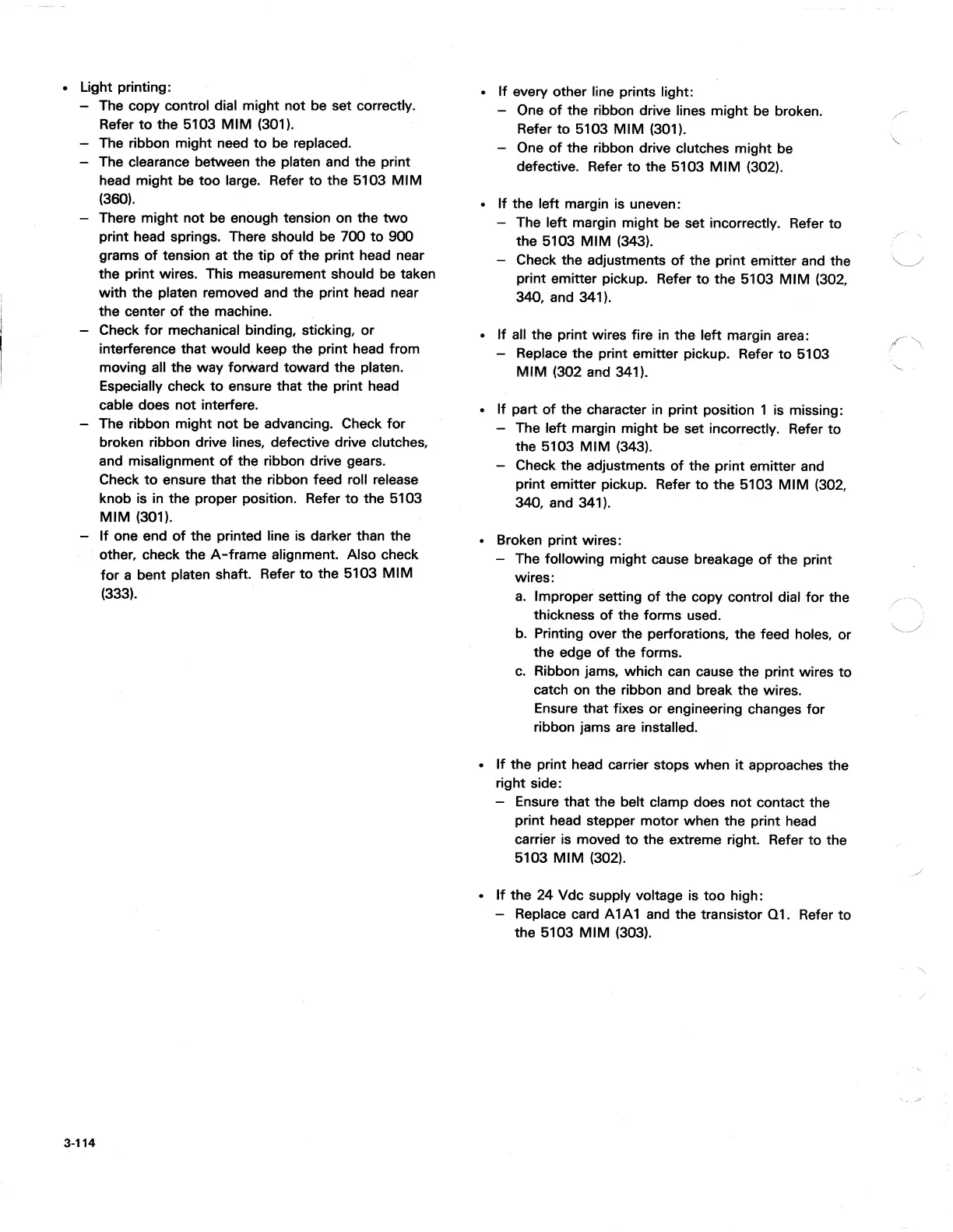• Light printing:
The copy control dial
might
not be set correctly.
Refer
to
the 5103
MIM
(301).
The ribbon might need
to
be replaced.
- The clearance between the platen and the print
head might be
too
large. Refer
to
the 5103
MIM
(360).
There
might
not
be enough tension on the
two
print head springs. There should be
700
to
900
grams
of
tension at the
tip
of
the
print head near
the print wires. This measurement should be taken
with
the platen removed and the print head near
the center
of
the machine.
3-114
Check
for
mechanical binding, sticking,
or
interference that would keep the print head from
moving all the
way
forward
toward
the platen.
Especially check
to
ensure that the print head
cable does not interfere.
The ribbon
might
not
be advancing. Check
for
broken ribbon drive lines, defective drive clutches,
and misalignment
of
the ribbon drive gears.
Check
to
ensure that the ribbon feed roll release
knob is in the proper position. Refer
to
the 5103
MIM
(301).
If
one end
of
the printed line is darker than the
other, check the
A-frame
alignment. Also check
for
a bent platen shaft. Refer
to
the 5103
MIM
(333).
•
If
every other line prints light:
- One
of
the ribbon drive lines
might
be broken.
Refer
to
5103
MIM
(301).
- One
of
the ribbon drive clutches
might
be
defective. Refer
to
the 5103
MIM
(302).
•
If
the left margin is uneven:
- The
left
margin might be set incorrectly. Refer
to
the 5103
MIM
(343).
Check the adjustments
of
the print emitter and the
print emitter pickup. Refer
to
the 5103
MIM
(302,
340, and 341).
•
If
all
the
print wires fire in the
left
margin area:
Replace the print emitter pickup. Refer
to
5103
MIM
(302 and 341).
If
part
of
the character in print position 1 is missing:
The
left
margin might be set incorrectly. Refer
to
the 5103
MIM
(343).
- Check the adjustments
of
the
print
emitter and
print emitter pickup. Refer
to
the 5103
MIM
(302,
340, and 341).
• Broken print wires:
- The following might cause breakage
of
the print
wires:
a.
Improper setting
of
the copy control dial
for
the
thickness
of
the forms used.
b.
Printing over the perforations, the feed holes,
or
the edge
of
the forms.
c.
Ribbon jams, which can cause the print wires
to
catch on the ribbon and break the wires.
Ensure
that
fixes
or
engineering changes
for
ribbon jams are installed.
•
If
the print head carrier stops when
it
approaches the
right side:
Ensure
that
the belt clamp does
not
contact the
print head stepper
motor
when the print head
carrier is moved
to
the extreme right. Refer
to
the
5103
MIM
(302).
•
If
the
24 Vdc supply voltage is
too
high:
Replace card
AlA
1 and the transistor Q 1. Refer
to
the 5103
MIM
(303).
