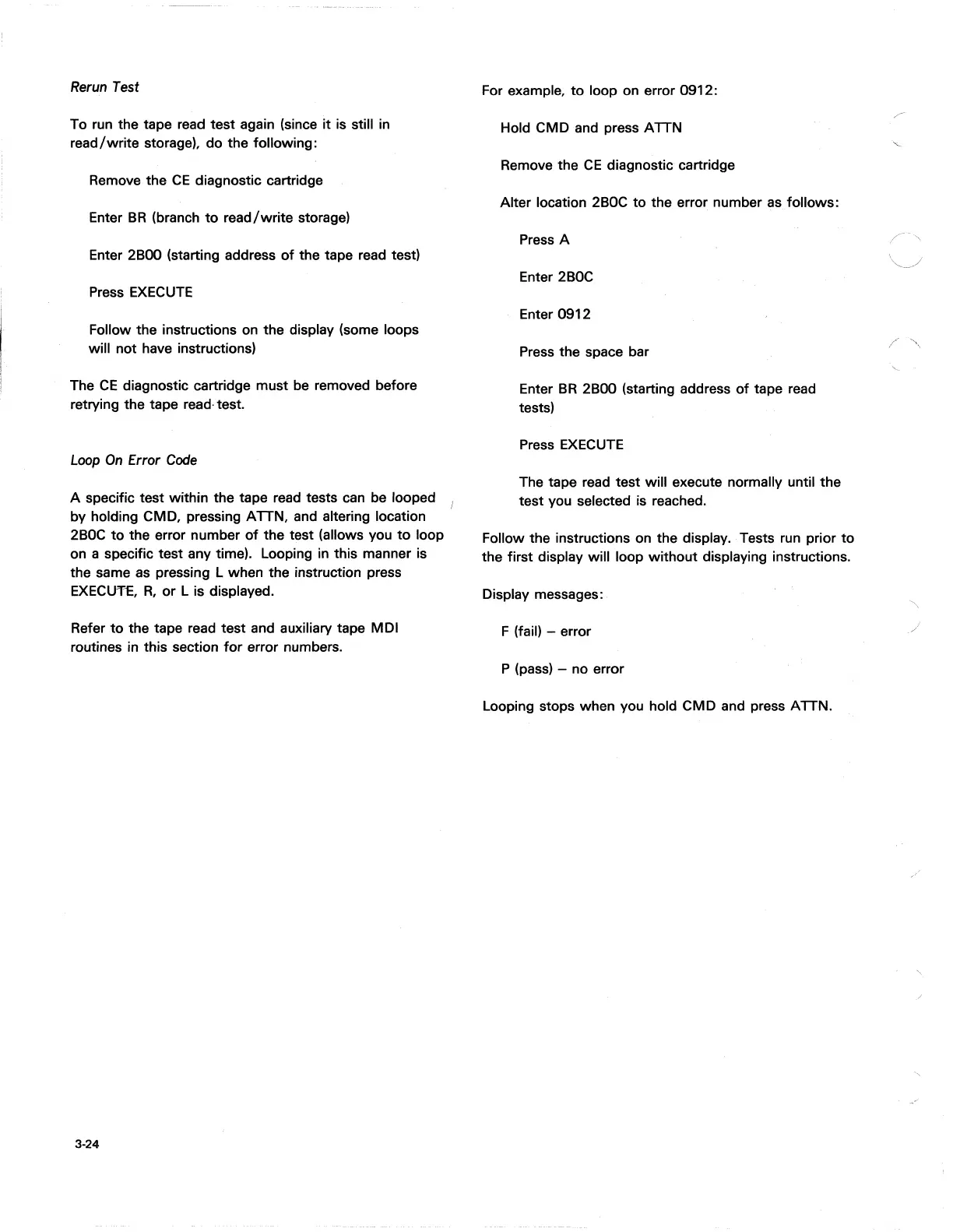Rerun
Test
To run the tape read test again (since
it
is still in
read/write
storage), do the following:
Remove the
CE
diagnostic cartridge
Enter
BR
(branch
to
read/write
storage)
Enter
2BOO
(starting address
of
the tape read test)
Press
EXECUTE
Follow the instructions on the display (some loops
will not have instructions)
The
CE
diagnostic cartridge must be removed before
retrying the tape read· test.
Loop
On
Error
Code
A specific test within the tape read tests
can
be
looped I
by holding CMD, pressing ATTN, and altering location
280C
to
the error number
of
the test (allows you
to
loop
on a specific test any time). Looping in this manner is
the same
as
pressing L when the instruction press
EXECUT1:,
R,
or
L is displayed.
Refer
to
the tape read test and auxiliary tape MDI
routines in this section
for
error numbers.
3-24
For example,
to
loop on error 0912:
Hold CMD and press ATTN
Remove the
CE
diagnostic cartridge
Alter location
2BOC
to
the error number
as.
follows:
Press A
Enter
2BOC
Enter 0912
Press the space bar
Enter
BR
2800
(starting address
of
tape read
tests)
Press
EXECUTE
The tape read test will execute normally until the
test
you selected
is
reached.
Follow the instructions on the display. Tests run prior
to
the first display will loop
without
displaying instructions.
Display messages:
F (fail) - error
P (pass) - no error
Looping stops when you hold CMD and press ATTN.
,/
