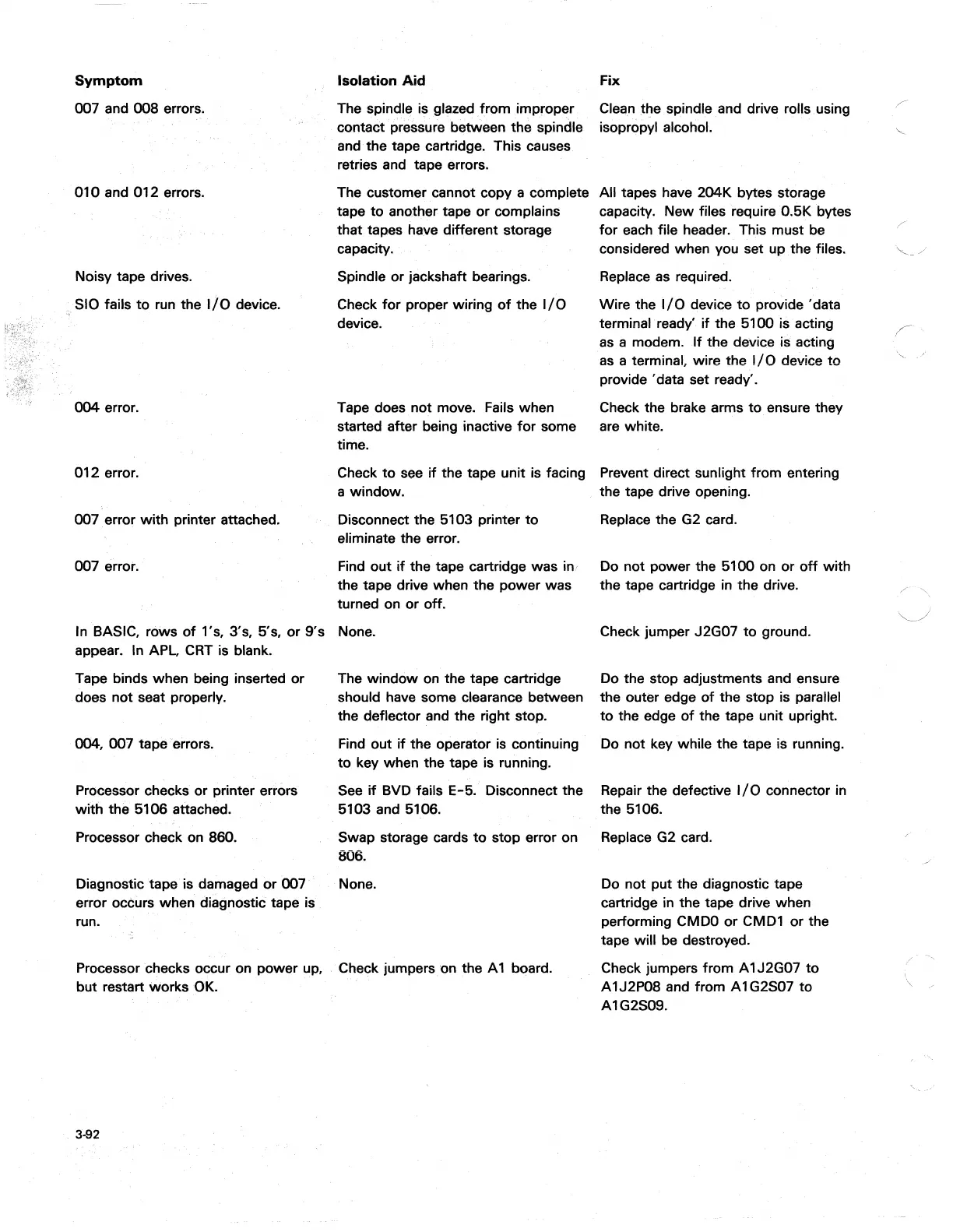Symptom
Isolation
Aid
Fix
007 and 008 errors.
The spindle is glazed from improper Clean the spindle and drive rolls using
contact pressure
between
the spindle isopropyl alcohol.
010 and 012 errors.
Noisy tape drives.
SIO fails
to
run the
I/O
device.
004
error.
and· the tape cartridge. This causes
retries and tape errors.
The customer cannot copy a complete
tape
to
another tape
or
complains
that tapes have different storage
capacity.
Spindle or jacks haft bearings.
Check
for
proper wiring
of
the
I/O
device.
Tape
does
not move. Fails when
started after being inactive
for
some
time.
All tapes have 204K bytes storage
capacity.
New
files requireO.5K bytes
for
each file header. This must be
considered when you set up
the
files.
Replace
as
required.
Wire the
I/O
device
to
provide'
data
terminal ready'
if
the 5100 is acting
as
a modem.
If
the device is acting
as
a terminal, wire the
I/O
device
to
provide 'data set ready'.
Check the brake arms
to
ensure they
are white.
012 error.
Check
to
see
if
the tape unit is facing Prevent direct sunlight
from
entering
a window. the tape drive opening.
007. error
with
printer attached.
007 error.
Disconnect the 5103 printer
to
eliminate the error.
Find out
if
the tape cartridge was in!
the tape drive when the power was
turned on or off.
In BASIC, rows
of
1's, 3's, 5's, or
9's
None.
appear. In APL,
CRT
is blank.
Tape binds when being inserted or
does not seat properly.
004, 007 tape· errors.
Pr()cessor checks or printer errors
with
the 5106 attached.
Processor check on 860.
Diagnostic tape is damaged
or
007
error occurs when diagnostic tape is
run.
The
window
on the tape cartridge
should have some clearance between
the deflector and the right stop.
Find out
if
the operator is continuing
to
key when the tape is running.
See
if
BVD fails E-5. Disconnect the
5103 and 5106.
Swap storage cards
to
stop error on
806.
None.
Processor checks occur on power up, Check jumpers on the A 1 board.
but· restart works OK.
3-92
Replace the G2 card.
Do not power the 5100 on
or
off
with
the tape cartridge in the drive.
Check jumper J2G07
to
ground.
Do the stop adjustments and ensure
the outer edge
of
the stop is parallel
to
the edge
of
the tape unit upright.
Do
not key while the tape is running.
Repair the defective
I/O
connector
in
the 5106.
Replace G2 card.
Do not put the diagnostic tape
cartridge
in
the tape drive when
performing
CMDO
or
CMD1
or
the
tape will be destroyed.
Check jumpers from A 1 J2G07
to
A1J2P08 and from A1G2S07
to
A1G2S09.
/
\,
